HP ep7112 Support Question
Find answers below for this question about HP ep7112 - Home Cinema Digital Projector.Need a HP ep7112 manual? We have 6 online manuals for this item!
Question posted by efiben on June 7th, 2012
Vga To Component Connection
is it possible with HP ep7112?
Current Answers
There are currently no answers that have been posted for this question.
Be the first to post an answer! Remember that you can earn up to 1,100 points for every answer you submit. The better the quality of your answer, the better chance it has to be accepted.
Be the first to post an answer! Remember that you can earn up to 1,100 points for every answer you submit. The better the quality of your answer, the better chance it has to be accepted.
Related HP ep7112 Manual Pages
HP ep7100 Series Home Cinema Digital Projector - User's Guide - Page 5


...up problems 58 Picture problems 58 Sound problems 61 Interruption problems 62 Remote control problems 62
Testing the projector 63
7 Support and warranty
Support 65 Contacting HP support 65 Obtaining HP repair 67
Limited warranty 67 HP digital projector limited warranty statement. . . . . 67
8 Reference
Specifications 71 Safety information 74
LED safety 74 Mercury safety 74 Regulatory...
HP ep7100 Series Home Cinema Digital Projector - User's Guide - Page 9


... 7 S-video cable 8 Power cord 9 Composite-video/audio cable
✎ Included only with RCA composite-video output. Connects projector to -VGA adapter
✎ Included only with certain models.
Connects a device with certain models. User's Guide
9 batteries)
3 SCART-to-S-Video adapter
Connects a SCART source output to an S-video or composite-video cable.
4 DVI-to power source. Provides...
HP ep7100 Series Home Cinema Digital Projector - User's Guide - Page 12
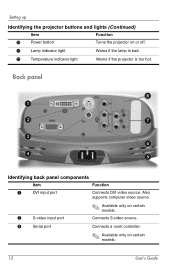
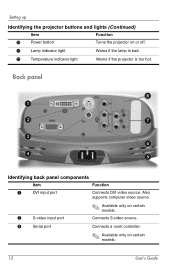
....
<
Temperature indicator light
Warns if the projector is too hot. Also supports computer video source.
2
S-video input port
✎ Available only on certain models.
12
User's Guide Back panel
Identifying back panel components
Item
Function
1
DVI input port
Connects DVI video source.
Setting up
Identifying the projector buttons and lights (Continued)
Item
Function
:
Power...
HP ep7100 Series Home Cinema Digital Projector - User's Guide - Page 13


... (Continued)
Item
Function
4
Composite-video input port
Connects composite-video source.
5
Power cord socket
Connects power cord to projector.
6
Component-video input port
Connects component-video source.
(YPbPr)
7
Audio-in the remote control" on page 45.
User's Guide
13
See "Replacing the battery in port
Connects stereo audio source.
8
Service port
For service use...
HP ep7100 Series Home Cinema Digital Projector - User's Guide - Page 14


...
Enjoy more from your home theater with built-in handles-designed to be customized.
5 Menu button
Opens or closes the on-screen projector menu.
6
Navigation buttons: up, down, left, Select items in any region. ■ HP cables-allow you to connect all audio-video equipment. ■ HP replacement lamp-brings your projector up anywhere you need...
HP ep7100 Series Home Cinema Digital Projector - User's Guide - Page 15
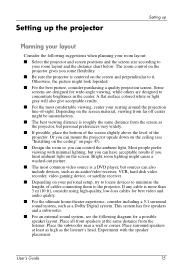
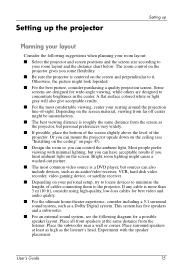
...locate devices to minimize the lengths of cables connecting them to your room layout and the ...home-theater experience, consider including a 5.1 surround sound system, such as the projector, but you can have acceptable results if you can mount the projector...Setting up the projector
Setting up
Planning your layout
Consider the following diagram for a possible speaker layout. Otherwise...
HP ep7100 Series Home Cinema Digital Projector - User's Guide - Page 19


... the different ports, or you already have a home theater system with the projector.
Relative picture qualities are included with a TV, you connect the device to the projector (see "Connecting several video sources, you can connect them to an audio/video receiver and connect the receiver to the projector, choose the connection that provides the best picture quality. User's Guide...
HP ep7100 Series Home Cinema Digital Projector - User's Guide - Page 25


... source
directly to use a simpler setup that uses the
single speaker built into the projector (connection 2 in the following
illustration). However, in some situations, you might want to a stereo or surround sound system (connection 1 in the following
illustration).
Setting up
Connecting a sound system
For best home theater sound, connect the audio output of your video device.
HP ep7100 Series Home Cinema Digital Projector - User's Guide - Page 27


... computer display on some computers you can connect a computer to the user documentation provided with the projector) and a VGA cable (not provided). Setting up
Connecting a computer
If your computer. For example, on the screen. This requires a DVI-to turn on the computer to -VGA adapter (included with your projector has a DVI port, you must press Fn...
HP ep7100 Series Home Cinema Digital Projector - User's Guide - Page 39


... their default settings. Unavailable adjustments are in the on-screen menu. Restores these color settings to the S-video port.
Adjusting the projector
Input menu
Component
S-Video Composite
DVI
Shows the source connected to the screen.
Picture menu
Some picture adjustments are available only when certain input ports are shown in gray in use...
HP ep7100 Series Home Cinema Digital Projector - User's Guide - Page 41


... the projector's speaker. Restores sound settings to the DVI port always projects a low-resolution image, use .
Sets whether the internal speakers are turned on -screen menu. For a new lamp, resets the hours of the speakers. Show tests for input before it closes.
Adjusts the loudness of use VGA only. If a computer connected to...
HP ep7100 Series Home Cinema Digital Projector - User's Guide - Page 48


...connections
The serial port on the projector uses a standard serial (RS-232) cable: ■ Pin 2: data sent to the projector (RxD) ■ Pin 3: data sent from the projector (TxD) ■ Pin 5: ground The room controller must use the room controller to operate the projector and other components of your projector...Installing permanently
Connecting to a room controller
If your home theater.
HP ep7100 Series Home Cinema Digital Projector - User's Guide - Page 61


... DVI devices. Note that Mute is turned off and Volume is coming out of the projector:
❏ Be sure you have an audio cable securely connected between the projector and the source device.
❏ Press menu, go to Picture > VGA settings, and adjust Frequency or
Tracking. Sound problems
If no sound is correct. User...
HP ep7100 Series Home Cinema Digital Projector - User's Guide - Page 65


See the following order:
Step 1: HP digital projector documentation
Use this owner's manual and the setup guide included with the projector. For the latest phone numbers, visit http://www.hp.com/support. User's Guide
65 7
Support and warranty
Support
Contacting HP support
HP provides expert advice on the CD shipped with your digital projector. The HP support process works most effectively...
HP ep7100 Series Home Cinema Digital Projector - User's Guide - Page 67


... 1YR = 1 year, 3YR = 3 years
Limited parts and labor warranty. This Limited Warranty Statement describes the standard Digital Projector warranty. HP Digital Projector Lamp Module (included with Limited hardware warranty. the projector). HP Digital Projector Cables, Cords, Adapters, and Remote Control (purchased separately). User's Guide
67
One year Limited hardware warranty. Number...
HP ep7100 Series Home Cinema Digital Projector - User's Guide - Page 74


...lamp breaks, adequately ventilate the area where the breakage occurred. Any modifications to your digital projector not expressly approved by HP could void the authority to operate the digital projector in accordance with regulations in a residential installation. This digital projector generates, uses, and can cause harmful interference to radio communications. For disposal or recycling...
HP ep7100 Series Home Cinema Digital Projector - User's Guide - Page 75


...television technician, or, prepared by unplugging the unit), try the following: ■ Reorienting or relocating the receiving antenna. ■ Relocating the digital projector with respect to the receiver. ■ Connecting the digital projector's power cord to Identify and Resolve Radio-TV Interference Problems. This booklet is available from the U.S. Japan
Korea
User's Guide
75 Reference...
HP ep7100 Series Home Cinema Digital Projector - User's Guide - Page 77
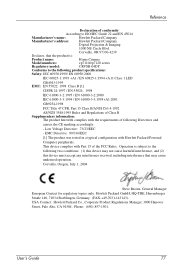
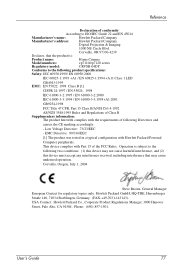
... must accept any interference received, including interference that the product(s):
Product name:
Home Cinema
Model numbers:
ep7110/ep7120 series
Regulatory model:
CRVSB-04DY
Conforms to the following...EN 45014
Manufacturer's name:
Hewlett Packard Company
Manufacturer's address:
Hewlett Packard Company
Digital Projection & Imaging
1000 NE Circle Blvd. EMC Directive: 89/336/EEC
[1]...
HP ep7100 Series Home Cinema Digital Projector - User's Guide - Page 79


... 25 component-video source 20 composite-video source 22 computer 27 DVI source 23 power 18
quality of picture 15, 19, 60
SCART source 24 sound system 25 S-video source 21
D
diagnostics 63 DVD player, using external 35 DVI video
connecting computer 27 connecting source 23 port 12
F
focus 31
H
home theater 15 HP support...
HP ep7100 Series Home Cinema Digital Projector - User's Guide - Page 85


... find safety information about the lamp at www.hp.com/hpinfo/globalcitizenship/environment/productdata. If the lamp breaks, adequately ventilate the area where the breakage occurred, discard any nearby food and drink, and thoroughly clean the table surface around the projector. Mercury Safety
WARNING: This digital projector lamp contains a small amount of this lamp...
Similar Questions
Video Cables For Hp Sb21 Digotal Projector
(Posted by motamode 2 years ago)
Won't Stay On And Red Light Constantly Flashing
My projector bulb won't stay on. When I press the start button the bulb lights but after a few secon...
My projector bulb won't stay on. When I press the start button the bulb lights but after a few secon...
(Posted by gricedave1 7 years ago)
Password Required For Hp Vp6200 Digital Projector
After a long time of unused of the projector, I tried to operate it, but a password of 4 digits requ...
After a long time of unused of the projector, I tried to operate it, but a password of 4 digits requ...
(Posted by smarta666 7 years ago)
Using Projector As A Rear Projector
Is there a way that I can use my HP mp 2210 projector in the rear instead of in front?
Is there a way that I can use my HP mp 2210 projector in the rear instead of in front?
(Posted by rickbeaman 10 years ago)
My Hp Digital Projector Mp3222,
Theinternal fans are not working without lamp. what is wrong with my projector or is normal when the...
Theinternal fans are not working without lamp. what is wrong with my projector or is normal when the...
(Posted by boydanny90 11 years ago)

