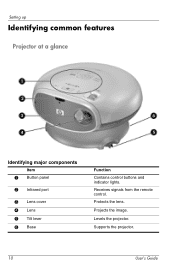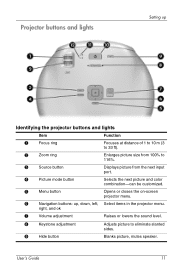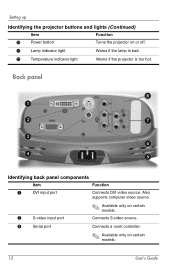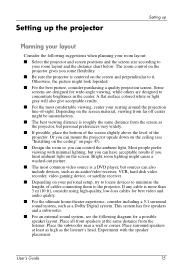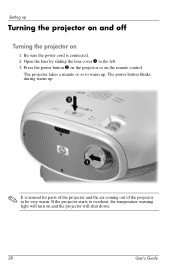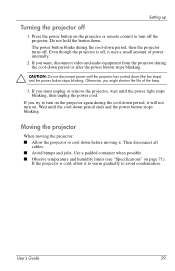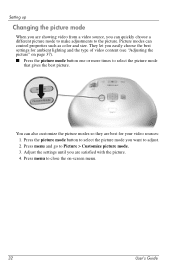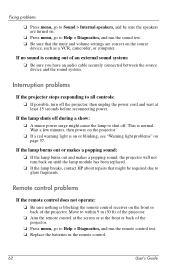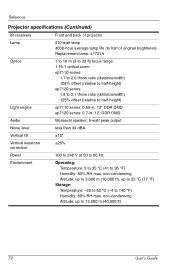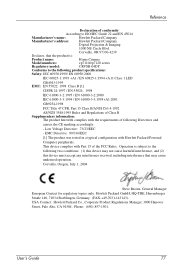HP ep7112 Support Question
Find answers below for this question about HP ep7112 - Home Cinema Digital Projector.Need a HP ep7112 manual? We have 6 online manuals for this item!
Question posted by gricedave1 on February 4th, 2017
Won't Stay On And Red Light Constantly Flashing
My projector bulb won't stay on. When I press the start button the bulb lights but after a few seconds a red flashing light comes on and the bulb goes off.
Current Answers
Answer #1: Posted by Odin on February 4th, 2017 1:36 PM
HP says:
Allow the projector to cool down after it turns off. Be sure that nothing is near or blocking the vents on the projector, and that the vents are free of lint and other objects. Remove any sources of excess heat in the room. Observe temperature and altitude limits (see "Specifications" on page 71). If the warning light turns on or blinks after you restart the projector, contact HP for assistance,
If you have to contact HP, use the contact information here--https://www.contacthelp.com/Hewlett-Packard/custom....
Allow the projector to cool down after it turns off. Be sure that nothing is near or blocking the vents on the projector, and that the vents are free of lint and other objects. Remove any sources of excess heat in the room. Observe temperature and altitude limits (see "Specifications" on page 71). If the warning light turns on or blinks after you restart the projector, contact HP for assistance,
If you have to contact HP, use the contact information here--https://www.contacthelp.com/Hewlett-Packard/custom....
Hope this is useful. Please don't forget to click the Accept This Answer button if you do accept it. My aim is to provide reliable helpful answers, not just a lot of them. See https://www.helpowl.com/profile/Odin.
Related HP ep7112 Manual Pages
Similar Questions
Temp Led Starts Blinking After 10 Seconds.
Lamp replaced, HP logo appears and after approx. 10 seconds lamp stops and temp led light starts bli...
Lamp replaced, HP logo appears and after approx. 10 seconds lamp stops and temp led light starts bli...
(Posted by marckkoolen 8 years ago)
Light Will Not Illuminate
I have purchased a new globe but still no illumination LED does light to indicate globe failure. Cou...
I have purchased a new globe but still no illumination LED does light to indicate globe failure. Cou...
(Posted by malb 8 years ago)
When I Turn On Projector I Only Get White Light, Nothing Happens When I Press Me
when i turn on projector I only get white light, nothing happens when I press m
when i turn on projector I only get white light, nothing happens when I press m
(Posted by konto01 9 years ago)
How To Switch On Mousepad Light On Hp Dv6 7030? (( Fn+ Space Bar Didnt Worked?
please help... fn plus space didnt worked on my new dv6 7030 laptop?????
please help... fn plus space didnt worked on my new dv6 7030 laptop?????
(Posted by Anonymous-65797 11 years ago)
Where Can I Find The Flash Rom Upgrade For A Compaq Mp1800 Projector>?
(Posted by neilhine11 12 years ago)