HP ep7112 - Home Cinema Digital Projector Support and Manuals
Most Recent HP ep7112 Questions
Won't Stay On And Red Light Constantly Flashing
My projector bulb won't stay on. When I press the start button the bulb lights but after a few secon...
My projector bulb won't stay on. When I press the start button the bulb lights but after a few secon...
(Posted by gricedave1 7 years ago)
Popular HP ep7112 Manual Pages
HP ep7100 Series Home Cinema Digital Projector - User's Guide - Page 5


...
Troubleshooting suggestions 57 Warning light problems 57 Start-up problems 58 Picture problems 58 Sound problems 61 Interruption problems 62 Remote control problems 62
Testing the projector 63
7 Support and warranty
Support 65 Contacting HP support 65 Obtaining HP repair 67
Limited warranty 67 HP digital projector limited warranty statement. . . . . 67
8 Reference
Specifications...
HP ep7100 Series Home Cinema Digital Projector - User's Guide - Page 7


... on the product label. User's Guide
7 Do not stand the projector on page 43. 1
Setting up
Safety precautions
Å WARNING: Read and observe these precautions and all cables so they might spill on the projector. ■ Do not block any vents on top of heat, such as instructed by this manual, and only after allowing the...
HP ep7100 Series Home Cinema Digital Projector - User's Guide - Page 9


... the projector.
5 User Guide package 6 Quick Setup Guide 7 S-video cable 8 Power cord 9 Composite-video/audio cable
✎ Included only with certain models. Connects an S-video source to power source.
batteries)
3 SCART-to-S-Video adapter
Connects a SCART source output to an S-video or composite-video cable.
4 DVI-to help get started.
User's Guide
9
Provides instructions to...
HP ep7100 Series Home Cinema Digital Projector - User's Guide - Page 12
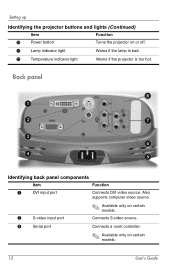
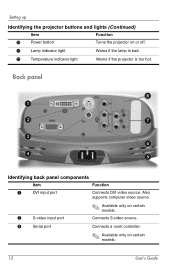
Also supports computer video source.
2
S-video input port
✎ Available only on certain models.
12
User's Guide
Connects S-video source.
3
Serial port
Connects a room controller.
✎ Available only on certain models. Lamp indicator light
Warns if the lamp is bad.
<
Temperature indicator light
Warns if the projector is too hot.
Setting up
Identifying the projector ...
HP ep7100 Series Home Cinema Digital Projector - User's Guide - Page 14


...from the remote control to the projector. Setting up
Identifying features of the remote control
Item
1 Power button
Function Turns the projector on -screen projector menu.
6
Navigation buttons: up, down, left, Select items in any region. ■ HP cables-allow you to connect all audio-video equipment. ■ HP replacement lamp-brings your home theater with HP projector accessories.
HP ep7100 Series Home Cinema Digital Projector - User's Guide - Page 41


... lamp, resets the hours of the projector and the remote control.
Help menu
Help
Diagnostics... Show tests for the projector. Setup menu
Setup menu
Language Projector position
Timeout for input before it closes. Inverts or reverses the image accordingly. User's Guide
41 Sound menu
Adjusting the projector
Sound menu
Mute Volume Internal speakers Reset sound settings
Turns off the projector...
HP ep7100 Series Home Cinema Digital Projector - User's Guide - Page 53


...11=Dutch.
The notification takes this form: *VERS="proj_model:proj_fw"
Queries the projector's serial number.
Sets or queries the menu timeout setting (seconds)
Queries the projector model number and firmware version. Queries the time (in tenths of hours) that the lamp has been in use .
Installing permanently
Setup functions Command LANG
Parameters 0 to 20, ? ?
?
LHRS THRS POS TMO...
HP ep7100 Series Home Cinema Digital Projector - User's Guide - Page 59


...-screen output, press menu, go to Picture > Shape settings, and try setting Widescreen input to Setup > Projector position, and select the correct setting.
User's Guide
59 Press menu, go to Picture > Customize picture mode > Stretch.
If an upside-down or reversed image is displayed:
❏ The projector has been set to the S-video port, the picture cannot be...
HP ep7100 Series Home Cinema Digital Projector - User's Guide - Page 60


...settings, and try setting Widescreen input to Yes. Try the different settings.
❏ If the source device sends wide-screen output, press menu, go to Setup > DVI compatibility, and select Standard DVI.
60
User's Guide...; Press menu, go to Picture > Color settings > Color space. Fixing problems
If the image is stretched:
❏ On the projector or remote control, press the picture mode button...
HP ep7100 Series Home Cinema Digital Projector - User's Guide - Page 61


...connection:
❏ Press menu, go to Picture > VGA settings > Auto sync, and press ok. ❏ Press menu, go to Setup > Reset all settings, and press ok.
If text or lines from the ...projector. See the computer manual. Note that Mute is not compatible with low resolution:
❏ Press menu, go to 1024×768 pixels. User's Guide
61 Fixing problems
If several picture settings...
HP ep7100 Series Home Cinema Digital Projector - User's Guide - Page 65


This service requires access to support information, helpful tips, and the latest updates 24 hours a day, seven days a week, at no cost-see "Step 2: HP e-support". See the following order:
Step 1: HP digital projector documentation
Use this owner's manual and the setup guide included with the projector. Support options and availability vary by HP. The HP support process works most ...
HP ep7100 Series Home Cinema Digital Projector - User's Guide - Page 67


... instructions. Repair covered by the limited warranty is responsible for the duration specified above will be uninterrupted or error free.
Product
Warranty period
HP Digital Projector, warranty period marked on label, for example: 1YR = 1 year, 3YR = 3 years
Limited parts and labor warranty.
User's Guide
67 Support and warranty
Obtaining HP repair
If your HP Digital Projector...
HP ep7100 Series Home Cinema Digital Projector - User's Guide - Page 71


... series, by DVI-I connector)
User's Guide
71 For the latest specifications, visit the HP website at http://www.hp.com. Projector specifications
Size
386 × 365 × 205 mm (15.2 × 14.4 × 8.1 in.)
Weight
5.7 kg (12.5 lb)
Resolution
ep7110 series: SVGA (800 × 600) ep7120 series: XGA (1024 × 768)
Technology
DLP
Video connectors
S-video (mini-DIN...
HP ep7100 Series Home Cinema Digital Projector - User's Guide - Page 77
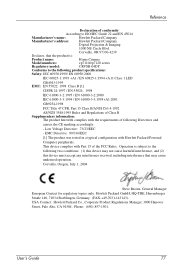
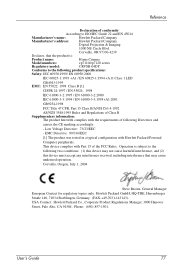
...The product was tested in a typical configuration with Part 15 of the FCC Rules. USA Contact: Hewlett... Guide 22 and EN 45014
Manufacturer's name:
Hewlett Packard Company
Manufacturer's address:
Hewlett Packard Company
Digital Projection...Product name:
Home Cinema
Model numbers:
ep7110/ep7120 series
Regulatory model:
CRVSB-04DY
Conforms to the following product specifications:
Safety: IEC...
HP ep7100 Series Home Cinema Digital Projector - User's Guide - Page 80


...specifications 71 support 65 S-video
connecting source 21 port 12
T
troubleshooting audio 61 interruptions 62 picture 58 remote control 62 start-up 15 sound. See on-screen menu mercury safety 74 moving projector...R
regulatory information 74 remote control
buttons 13 installing batteries 45 opening menu 38 troubleshooting 62 repair service 67 replacing lamp 44 room controller 48 room layout 15 RS-...
HP ep7112 Reviews
Do you have an experience with the HP ep7112 that you would like to share?
Earn 750 points for your review!
We have not received any reviews for HP yet.
Earn 750 points for your review!

