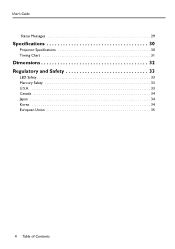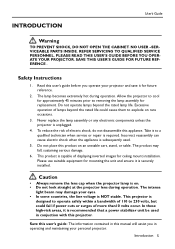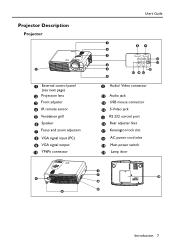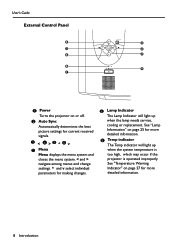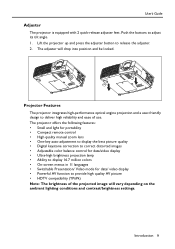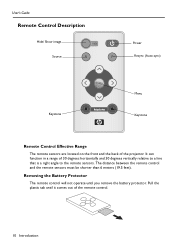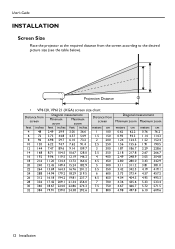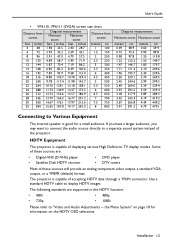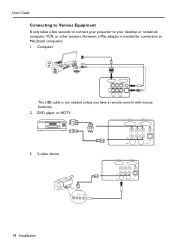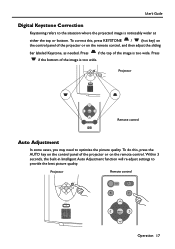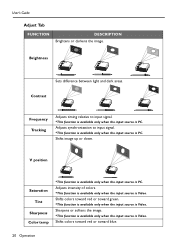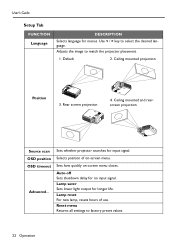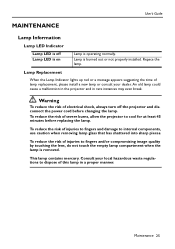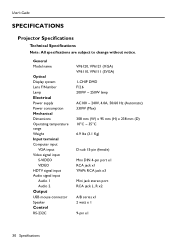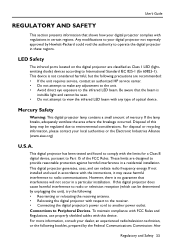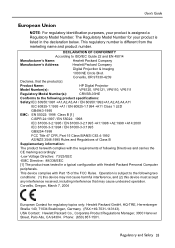HP vp6100 Support Question
Find answers below for this question about HP vp6100 - Digital Projector.Need a HP vp6100 manual? We have 4 online manuals for this item!
Question posted by marckkoolen on March 3rd, 2016
Temp Led Starts Blinking After 10 Seconds.
Lamp replaced, HP logo appears and after approx. 10 seconds lamp stops and temp led light starts blinking. Fan operates upon start.
Current Answers
Answer #1: Posted by TommyKervz on March 3rd, 2016 1:47 AM
Internal fan is not working properly, check to see if nothing blocks it from spinning and or check the vents for blockage. If this continues to occur, contact HP for assistance.
Related HP vp6100 Manual Pages
Similar Questions
Video Cables For Hp Sb21 Digotal Projector
(Posted by motamode 2 years ago)
Password Required For Hp Vp6200 Digital Projector
After a long time of unused of the projector, I tried to operate it, but a password of 4 digits requ...
After a long time of unused of the projector, I tried to operate it, but a password of 4 digits requ...
(Posted by smarta666 7 years ago)
Using Projector As A Rear Projector
Is there a way that I can use my HP mp 2210 projector in the rear instead of in front?
Is there a way that I can use my HP mp 2210 projector in the rear instead of in front?
(Posted by rickbeaman 10 years ago)
Hp Mp 3222 Dlp Projector
HP mp 3222 DLP Projector,Joins, the lamp is started, but the image is not deduced
HP mp 3222 DLP Projector,Joins, the lamp is started, but the image is not deduced
(Posted by AleksKol04 10 years ago)
My Hp Digital Projector Mp3222,
Theinternal fans are not working without lamp. what is wrong with my projector or is normal when the...
Theinternal fans are not working without lamp. what is wrong with my projector or is normal when the...
(Posted by boydanny90 11 years ago)