HP dx6100 Support Question
Find answers below for this question about HP dx6100 - Microtower PC.Need a HP dx6100 manual? We have 27 online manuals for this item!
Question posted by silverlex26 on October 4th, 2011
Can I Install 1gb 2rx Pc2-6400u-666-12-e3 Ram On My Dx6100m Computer?
The person who posted this question about this HP product did not include a detailed explanation. Please use the "Request More Information" button to the right if more details would help you to answer this question.
Current Answers
There are currently no answers that have been posted for this question.
Be the first to post an answer! Remember that you can earn up to 1,100 points for every answer you submit. The better the quality of your answer, the better chance it has to be accepted.
Be the first to post an answer! Remember that you can earn up to 1,100 points for every answer you submit. The better the quality of your answer, the better chance it has to be accepted.
Related HP dx6100 Manual Pages
Safety and Regulatory Information Desktops, Thin Clients, and Personal Workstations - Page 6


Note to CATV System Installer 12 Electromagnetic Compatibility Notices 12
Federal Communications Commission Notice 12 Modifications ...12 Cables ...12 Declaration of Conformity for Products Marked with the FCC Logo (United States only) ...13 Products with Wireless LAN Devices 13
Australia Telecom Statement 13 Brazilian ...
Safety and Regulatory Information Desktops, Thin Clients, and Personal Workstations - Page 11


... in other countries must be approved by items placed upon it or against it to be installed.
2. Sweden
Apparaten skall anslutas till jordat uttag, när den ansluts till ett nä... meets the requirements for evaluation in any line voltage between 1.8 m (6 feet) and 3.6 m (12 feet). Power Cord Set Requirements
The power cord set . Mismatched power cords may result in the country...
Safety and Regulatory Information Desktops, Thin Clients, and Personal Workstations - Page 18
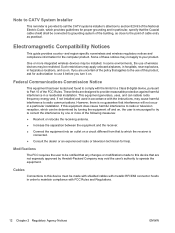
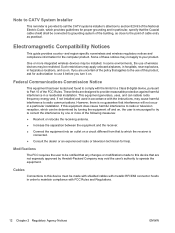
... Notice
This equipment has been tested and found to comply with FCC Rules and Regulations.
12 Chapter 2 Regulatory Agency Notices
ENWW These limits are designed to use it on .
and...notices and compliance information for the computer product. This equipment generates, uses, and can be installed. However, there is no guarantee that applies to the use of wireless devices may not...
Downgrading Microsoft Windows Vista OS Business on HP Business Desktop FAQs - Page 3


... qualifies to purchase the Genuine Windows Vista® downgrade to XP. A: Per Microsoft, an end user that occurs when installing on their Business DT can install the customer's XP
Professional image on the new PC? How can order the XP Field downgrade from Vista to Genuine Microsoft® Windows® XP Professional?
A: When...
HP Business Desktop BIOS - Page 1


...
HP BIOS Philosophy ...3 HP Business Desktop BIOS Features ...3
Deployment and Manageability...4 Installing a new computer...4 Remote computer configuration ...4 Remote problem ...cards ...11 Preventing unauthorized data removal 11 Physically securing the platform hardware 12 Overall BIOS security picture ...12
Thermal and Power Management...13 Balancing thermal and acoustic requirements 13 Saving...
HP Business Desktop BIOS - Page 6
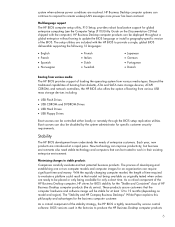
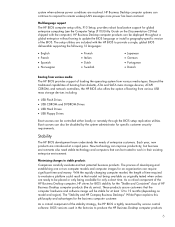
... customers that shipped with the HP BIOS to provide a single, global BIOS deliverable supporting the following 12 languages:
• English • French • Spanish • Norwegian
• Finnish •...of the BIOS. HP Business Desktop computer products can be deployed throughout a global enterprise without having to update the BIOS language or install a geography-specific version of...
HP Business Desktop BIOS - Page 14


• S5-This state is off. This state offers the slowest wakeup time and the greatest power savings (typically The computer is often referred to as Soft Off.
Getting Started - Page 3


... Downloading Updates from the Microsoft Windows Update Web Site 3 Accessibility 4 Installing or Upgrading Device Drivers 4 Customizing the Monitor Display 5
Protecting the ...Before You Call for Technical Support 9 Helpful Hints 12 Basic Troubleshooting 14
Solving General Problems 14 Solving Hardware Installation Problems 20 Interpreting Diagnostic Lights and Audible Codes . . . ...
Getting Started - Page 14


... support at www.hp.com/support.
■ Refer to the following "Helpful Hints" on page 12 section in this guide for more general suggestions.
■ Refer to see if it will boot ... hardware, remove the hardware and see if the computer functions properly.
■ If you recently installed new software, uninstall the software and see if the computer functions properly.
■ Boot the computer...
Troubleshooting Guide - Page 3


...1-4 Running Diagnostic Tests in Diagnostics for Windows 1-6
Configuration Record 1-9 Installing Configuration Record 1-10 Running Configuration Record 1-10
Protecting the Software 1-11...Hints 2-4 Solving General Problems 2-6 Solving Power Supply Problems 2-10 Solving Diskette Problems 2-12 Solving Hard Drive Problems 2-15 Solving MultiBay Problems 2-18 Solving Display Problems 2-19 ...
Troubleshooting Guide - Page 28


...drive letter and select Format. 3.
Use another diskette or remove the write protection.
2-12
www.hp.com
Troubleshooting Guide Diskette is not properly connected. Drive cable is damaged.... Diskette Problems
Common causes and solutions for instructions. See "Solving Hardware Installation Problems" for diskette problems are connected to the drive.
Remove diskette ...
Troubleshooting Guide - Page 93


... 1-10 overview 1-9 running 1-10
Customer Support 2-2, 2-45
D
date and time display 2-6 Diagnostics for Windows
detecting 1-2 installing 1-3 menu bar 1-5 overview 1-1 running tests 1-6 tool bar 1-5
Index
diskette problems 2-12 Drive Key problems 2-41 Drive Protection System (DPS)
accessing C-2 overview C-1
E
error codes A-1
F
flashing LEDs A-14 Full Boot A-1
G
general problems 2-6
H
hard drive...
Troubleshooting Guide - Page 94
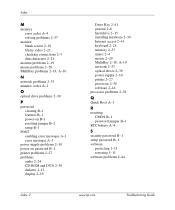
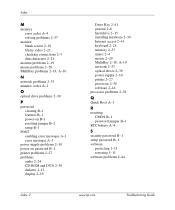
... A-1 error messages A-1
power supply problems 2-10 power-on password B-1 printer problems 2-27 problems
audio 2-24 CD-ROM and DVD 2-39 diskette 2-12 display 2-19
Drive Key 2-41 general 2-6 hard drive 2-15 installing hardware 2-30 Internet access 2-41 keyboard 2-28 memory 2-37 minor 2-4 mouse 2-29
MultiBay 2-18, A-10
network 2-33 optical drives 2-39...
HP Compaq Business Desktop dc7100 Software Overview - Page 5


...1.00 C
2.00 A 2.21 E
-
4.0.11.300 A -
5.50 A2
4.12 5.01 B 2002 E
- ROMANIAN Windows XP MUI Pack - Preload for Application Installer WinXP Hibernation Fix (q312372) WinXP Home and Pro ICH4IDE Fix WinXP Home User Account QFE... dc7100 Software Overview Whitepaper
5
ESTONIAN Windows XP MUI Pack - Desktop ZIM SMS Mail
Preloaded Applications Adobe Acrobat Reader Altiris Deployment Agent ...
Operating System and Device Driver Support for 2004 HP Compaq Business Desktop Computers with the Intel 915 Chipset - Page 4


... continue to Microsoft Windows XP Professional and Windows XP Home Edition
Preinstalled operating system availability by Model
98SE
Me
NT4
2000
XP
HP Compaq Business Desktop dx6100 microtower
HP Compaq Business Desktop dx6100 slim tower
HP Compaq Business Desktop dc7100 convertible minitower
HP Compaq Business Desktop dc7100 small form factor
HP Compaq Business...
Operating System and Device Driver Support for 2004 HP Compaq Business Desktop Computers with the Intel 915 Chipset - Page 8
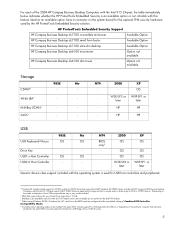
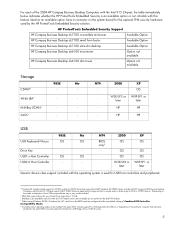
...Desktop dc7100 convertible minitower
Available Option
HP Compaq Business Desktop dc7100 small form factor
Available Option
HP Compaq Business Desktop dc7100 ultra-slim desktop
Available Option
HP Compaq Business Desktop dx6100 microtower
Option not available
HP Compaq Business Desktop dx6100...
peripheral, the system BIOS may not be installed, the system BIOS includes support for CD-RW...
HP Business Desktop dx6100 Series Personal Computers Service Reference Guide, 3rd Edition - Page 65


...device class number, the faster the device and the more bandwidth required.
■ Drives installed in the Device 0 positions on both the primary and secondary channels receive the greatest possible... 0. If a drive is attached to the PATA channel(s) in Class 4. Service Reference Guide, dx6100
361293-003
4-5 This sequence is designated as Device 1. Similarly, if a drive is attached to...
HP Business Desktop dx6100 Series Personal Computers Service Reference Guide, 3rd Edition - Page 95


Microtower (MT) Chassis
6.8.3 PCI Express Expansion Card
For preliminary steps, see Section 6.8.1, "Expansion Slot Cover." If ...for the first time in a computer, skip to close the open slot. Service Reference Guide, dx6100
361293-002
6-15 If you are not installing a new expansion card, install an expansion slot cover to step 4.
1. Pull the expansion card straight up from the socket...
HP Business Desktop dx6100 Series Personal Computers Service Reference Guide, 3rd Edition - Page 98


...zip drive may be installed to ensure proper air flow.
6-18
361293-002
Service Reference Guide, dx6100 A Torx T-15 screwdriver is needed to remove and install the guide screws on... drive, you will result in various configurations. Microtower (MT) Chassis
6.9 Drives
The computer supports up to load the Compaq factory-installed files.
6.9.1 Drive Positions
Drive Positions
Item
Description...
HP Business Desktop dx6100 Series Personal Computers Service Reference Guide, 3rd Edition - Page 157


...the
switch assembly out of the chassis 3. 5. Push the two LEDs out of the chassis 2. To install the power switch and LEDs, reverse the removal procedure. Slim Tower (ST) Chassis
7.14 Power Switch ... of the chassis 4. Service Reference Guide, dx6100
361293-003
7-39
Removal and Replacement Procedures- Prepare the computer for disassembly (Section 7.1, "Preparation for Disassembly"). ...
Similar Questions
How To Install Pci Serial Port On Hp Compaq Elite 8300 Convertible Microtower
(Posted by malintern 9 years ago)
About Pc
i had recently installed win 7 but sound and vga dreivers are not there
i had recently installed win 7 but sound and vga dreivers are not there
(Posted by acabhishek8 12 years ago)
About Ram
After installing 1GB of RAM on each available slot the BIos setting show memory bank 4 not installed...
After installing 1GB of RAM on each available slot the BIos setting show memory bank 4 not installed...
(Posted by serafib 12 years ago)
How Do I Install A New Hard Drive Into My Hp Pavilion Media Center Pc M7000.
(Posted by heywldbil 12 years ago)
Upgrade Ram
MY DX7300 HAS CURRENTLY 2 DDR2 512MB RAM(PC5300U) INSTALLED BUT WHEN I LOADED A 2GB DDR2 PC5300 IN T...
MY DX7300 HAS CURRENTLY 2 DDR2 512MB RAM(PC5300U) INSTALLED BUT WHEN I LOADED A 2GB DDR2 PC5300 IN T...
(Posted by raul 13 years ago)

