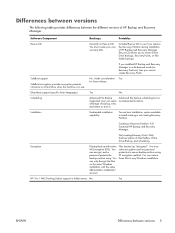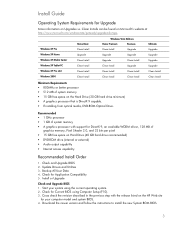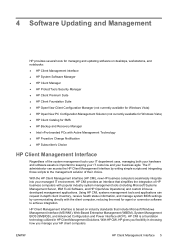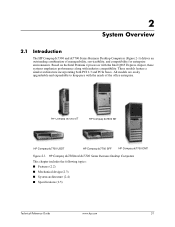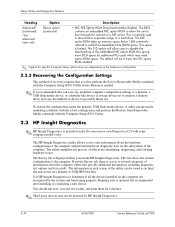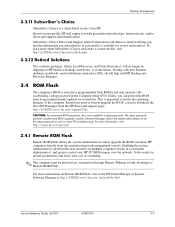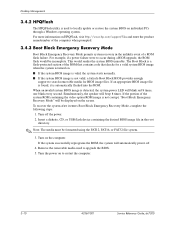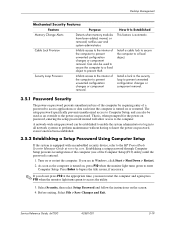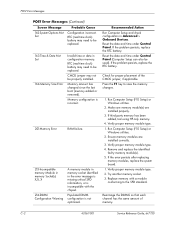HP dx7300 Support Question
Find answers below for this question about HP dx7300 - Microtower PC.Need a HP dx7300 manual? We have 20 online manuals for this item!
Question posted by raul on September 4th, 2010
Upgrade Ram
MY DX7300 HAS CURRENTLY 2 DDR2 512MB RAM(PC5300U) INSTALLED BUT WHEN I LOADED A 2GB DDR2 PC5300 IN THE FIRST SLOT TOGETHER WITH THE 2 512MB IT ALWAYS RESTART. THEN I REMOVED THE 2 512MB RAM AND THE RESULT IS THE SAME. MAY I KNOW WHAT IS THE PROBLEM?
Current Answers
Answer #1: Posted by oriolesmagic on October 7th, 2010 9:40 AM
You probably don't have the 2GB RAM stick of memory installed correctly. Try removing the 2GB of RAM and reinstalling it until both sides of the memory stick snap into place. It will take a firm push into the slot to hear it click into place. If it still doesn't boot up, take the 2GB stick of RAM out and replace with the 2 512 of RAM. If it boots up correctly with the 2 512 of RAM, it may be defective 2GB stick of RAM. Good luck to you.
Related HP dx7300 Manual Pages
Similar Questions
Upgrading Ram Beep Error
I have hp 6400 workstation with 2Gb ddr2 e6400 ram. I want to upgrade with 2gb same ram but display ...
I have hp 6400 workstation with 2Gb ddr2 e6400 ram. I want to upgrade with 2gb same ram but display ...
(Posted by ahsjob 4 years ago)
I How Can I Reset Bios Password On Hp Compaq Dx7300 Microtower
(Posted by 74125jabu 11 years ago)
Hp Dx7300 M Need Sound Driver For Xp Pro Sp3
i need audio driver for hp dx7300m for XP professional SP3,I alreday try http://h20000.www2.hp.com/b...
i need audio driver for hp dx7300m for XP professional SP3,I alreday try http://h20000.www2.hp.com/b...
(Posted by vorerallo 13 years ago)