HP d240 Support Question
Find answers below for this question about HP d240 - Microtower Desktop PC.Need a HP d240 manual? We have 8 online manuals for this item!
Question posted by markeen on March 31st, 2012
How Do I Change The Power Supply??
The person who posted this question about this HP product did not include a detailed explanation. Please use the "Request More Information" button to the right if more details would help you to answer this question.
Current Answers
There are currently no answers that have been posted for this question.
Be the first to post an answer! Remember that you can earn up to 1,100 points for every answer you submit. The better the quality of your answer, the better chance it has to be accepted.
Be the first to post an answer! Remember that you can earn up to 1,100 points for every answer you submit. The better the quality of your answer, the better chance it has to be accepted.
Related HP d240 Manual Pages
Safety and Regulatory Information Desktops, Thin Clients, and Personal Workstations - Page 5


... Compliance with International Regulations 4 Laser Product Label ...4 Laser Information ...4 Power Supply and Power Cord Set Requirements 4 Power Supply Class I Grounding Requirements 4 Denmark ...4 Norway ...4 Sweden ...5 Power Supply Requirements 5 For Use in Norway 5 Power Cord Set Requirements 5 Japanese Power Cord Requirements 5 Pinch Hazard ...6
2 Regulatory Agency Notices Regulatory...
Safety and Regulatory Information Desktops, Thin Clients, and Personal Workstations - Page 7


...times. To reduce the possibility of electrical shock.
Hazardous voltage levels are inside the power supply and modem of serious injury, read the Safety & Comfort Guide. This product has...mechanical safety information. ENWW
Important Safety Information 1
Changing the voltage select switch to the correct voltage setting for use the power cord with the product. It describes proper workstation...
Safety and Regulatory Information Desktops, Thin Clients, and Personal Workstations - Page 10


... ● Wave Length: 780 +/- 35 nm ● Divergence Angle: 53.5 Degrees +/- 0.5 degrees ● Output Power: Less than 0.2 mW or 10,869 W·m-2 sr-1 ● Polarization: Circular 0.25 ● Numerical Aperture: 0.45 +/- 0.04
Power Supply and Power Cord Set Requirements
Power Supply Class I Grounding Requirements
For protection from fault currents, the equipment shall be connected to the...
Safety and Regulatory Information Desktops, Thin Clients, and Personal Workstations - Page 11


Sweden
Apparaten skall anslutas till jordat uttag, när den ansluts till ett nätverk.
Power Supply Requirements
The power supplies on those products that do not have external power switches. Power supplies on some products have external power switches are applicable to operate from any line voltage between 1.8 m (6 feet) and 3.6 m (12 feet). Replacement part numbers may be ...
Safety and Regulatory Information Desktops, Thin Clients, and Personal Workstations - Page 27


... For disposal or recycling information, please contact your computer, select Start > Control Panel, and then double-click Power Options.
NOTE: ENERGY STAR is not supported on Linux or FreeDOS Desktop PCs. To verify the factory default power settings for this product can be found at http://www.hp.com/go/reach. ENERGY STAR is...
Safety and Regulatory Information Desktops, Thin Clients, and Personal Workstations - Page 29


... Substances and Elements (continued)
Part Name
Lead (Pb)
Mercury (Hg)
Cadmium (Cd)
Hexavalent Chromium (Cr(VI))
Memory
X
O
O
O
I/O PCAs
X
O
O
O
Power supply
X
O
O
O
Keyboard
X
O
O
O
Mouse
X
O
O
O
Chassis/Other
X
O
O
O
Fans
X
O
O
O
Internal/External Media Reading
X
O
O
O
Devices
External Control Devices
X
O
O
O
Cable
X
O
O
O
Hard Disk Drive...
HP Compaq Business Desktop d200 Series Personal Computers Service Reference Guide, 4th Edition - Page 5


...Software 2-8
3 Desktop Management
3.1 Initial Configuration and Deployment 3-1 3.2 ROM Flash 3-2
3.2.1 FailSafe Boot Block ROM 3-2 3.2.2 Dual-State Power Button 3-2 3.2.3 Power Management 3-3 ...a Setup Password Using Computer Setup 3-4 3.3.3 Establishing a Power-On Password Using Computer Setup 3-4 3.3.4 Surge-Tolerant Power Supply 3-6
4 Ultra ATA Drive Guidelines and Features
4.1 Ultra ...
HP Compaq Business Desktop d200 Series Personal Computers Service Reference Guide, 4th Edition - Page 6


...the Chassis, Routine Care, and Disassembly Preparation
5.1 Chassis Designations 5-1 5.1.1 Microtower Type 2 5-1
5.2 Electrostatic Discharge Information 5-2 5.2.1 Generating Static 5-2 ...5.3.4 Cleaning the Monitor 5-5 5.3.5 Cleaning the Mouse 5-6
5.4 Service Considerations 5-6 5.4.1 Power Supply Fan 5-6 5.4.2 Tools and Software Requirements 5-6 5.4.3 Screws 5-6 5.4.4 Cables and Connectors...
HP Compaq Business Desktop d200 Series Personal Computers Service Reference Guide, 4th Edition - Page 19


... such as Altiris eXpress, to another. The PC Deployment section of system software, configuration management and troubleshooting, and power management.
The Restore Plus! After a brief ...drive to replace the preinstalled software with a preinstalled system software image. 3
Desktop Management
HP Intelligent Manageability provides standards-based solutions for specific features described in ...
HP Compaq Business Desktop d200 Series Personal Computers Service Reference Guide, 4th Edition - Page 20


.... The suspend feature does not completely turn the power off power, but instead causes the computer to restart the computer.
3.2.2 Dual-State Power Button
With Advanced Configuration and Power Interface (ACPI) enabled for a valid system ROM flash when power to the same operational state without any data loss. Desktop Management
3.2 ROM Flash
The computer comes with...
HP Compaq Business Desktop d200 Series Personal Computers Service Reference Guide, 4th Edition - Page 22


... or the computer starts to the computer when power is turned on, unless the password is entered. When a power-on or restart the computer. Desktop Management
3.3 Security
3.3.1 Password Security
The power-on password prevents unauthorized use of a password to the computer. Before exiting, click File > Save Changes and Exit.
3-4
336493-004
Service Reference Guide, d200...
HP Compaq Business Desktop d200 Series Personal Computers Service Reference Guide, 4th Edition - Page 24


...
- Close and restart the computer.
3.3.4 Surge-Tolerant Power Supply
An integrated surge-tolerant power supply provides greater reliability when the computer is rated to withstand a power surge of up to meet country-specific requirements.
Swedish/Finnish /
Chinese
/ Japanese
/ Swiss
-
Turkish
.
Desktop Management
Deleting a Power-On or Setup Password
1.
U.S. When the key...
HP Compaq Business Desktop d200 Series Personal Computers Service Reference Guide, 4th Edition - Page 34


... increases as humidity decreases. Identifying the Chassis, Routine Care, and Disassembly Preparation
Microtower Type 2 Chassis Variations
Chassis Characteristic
d220, d228, d230
d240, d248
Power supply mounting method
Removable power supply support bracket
No support bracket required
Power supply installation method
Lay chassis on the side
Processor cooling method
Air baffle
Chassis...
HP Compaq Business Desktop d200 Series Personal Computers Service Reference Guide, 4th Edition - Page 38


...the computer, you should keep in mind during the disassembly and assembly of the computer.
5.4.1 Power Supply Fan
The power supply fan is a variable-speed fan based on when the computer is turned off . ■... the reassembly process, it can damage the unit. If an incorrect screw is used in the power supply.
Ä CAUTION: The cooling fan is off only when the computer is either in the ...
HP Compaq Business Desktop d200 Series Personal Computers Service Reference Guide, 4th Edition - Page 66


Microtower Type 2 Chassis
6.16 Power Supply
Å WARNING: Voltage is always present on its upright position and continue with the chassis turned upside down. Remove the two screws that secure the power supply 2 to the chassis.
✎ Do not remove the retaining clip from the power supply. To install the power supply, reverse the removal procedure.
✎ On chassis with...
HP Compaq Business Desktop d200 Series Personal Computers Service Reference Guide, 4th Edition - Page 81


... flashes Red two times, once every second, followed by a two second pause. Troubleshooting Without Diagnostics
Solving Minor Problems (Continued)
Problem
Cause
Computer powered off , then replace the power supply.
6.
OR
The heatsink is plugged into a working AC outlet.
2. Possible Solution
1. Ensure the fan is properly attached. Replace the processor fan.
4. Reseat processor heatsink...
HP Compaq Business Desktop d200 Series Personal Computers Service Reference Guide, 4th Edition - Page 82


... running. 2.
If the processor fan is not spinning, make sure the fan's cable is fully/properly seated or installed. 3. Replace the processor fan. 4.
Replace the power supply. 1.
Processor thermal protection activated:
A fan may be blocked or not turning. Reseat processor heatsink and verify that the computer air vents are not blocked and...
HP Compaq Business Desktop d200 Series Personal Computers Service Reference Guide, 4th Edition - Page 108


...on 2-1 Peripheral Setup, Computer Setup 2-6 POST (Power-On Self-Test) 2-1 POST error messages C-1 to C-4 power cord set requirements country specific B-2 general B-1 power management setup 2-5 power supply fan 5-6 microtower type 2 removal and replacement
6-26 power switch assembly
microtower type 2 removal and replacement 6-16
power-on password 2-1 Power-On Self-Test (POST) 2-1
Service Reference...
HP Compaq Business Desktop d200 Series Personal Computers Service Reference Guide, 4th Edition - Page 109
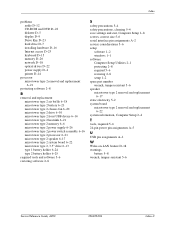
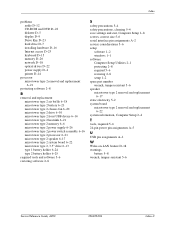
... type 2 air baffle 6-18 microtower type 2 battery 6-23 microtower type 2 chassis fan 6-20 microtower type 2 drive 6-10 microtower type 2 front USB device 6-14 microtower type 2 heatsink 6-21 microtower type 2 memory 6-6 microtower type 2 power supply 6-26 microtower type 2 power switch assembly 6-16 microtower type 2 processor 6-21 microtower type 2 speaker 6-17 microtower type 2 system board 6-22...
Illustrated Parts Map for d240/d248 Microtower - Page 1


...of
plastics kit for contents)
2 kits
5 Chassis
not spared
3 Power supply, PFC
351071-001
* Power supply, non-PFC
351070-001
* Not shown
Mass Storage Devices
1 Diskette ... registered trademarks of any kind and is subject to change without AGP socket Other boards * Lucent 56K PCI Win... Desktop d240/d248 Microtower Models
Illustrated Parts Map Celeron and Pentium Processors
© 2003...
Similar Questions
Hp E Pc-42 Power Supply Pinout
what is the pin-out on the power supply of the HP E PC-42
what is the pin-out on the power supply of the HP E PC-42
(Posted by 1Dangerous1T00 8 years ago)
Hp Touchsmart Pc Iq700 How To Change Power Supply
(Posted by hcsonhardik 9 years ago)
Power Supply?
our power was shut of for a hour or two when it came back on our hp s3300f would not turn on. There...
our power was shut of for a hour or two when it came back on our hp s3300f would not turn on. There...
(Posted by scottinnh88 11 years ago)
Power Supply Led And Lan Led Flashes Simultaneusly And Does Not Start
i have a problem power supply led and lan led flashes and the pc does not start, is it a power suppl...
i have a problem power supply led and lan led flashes and the pc does not start, is it a power suppl...
(Posted by ivan88880 12 years ago)

