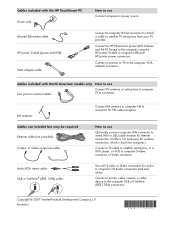HP TouchSmart IQ700 Support Question
Find answers below for this question about HP TouchSmart IQ700 - Desktop PC.Need a HP TouchSmart IQ700 manual? We have 17 online manuals for this item!
Question posted by hcsonhardik on July 13th, 2014
Hp Touchsmart Pc Iq700 How To Change Power Supply
The person who posted this question about this HP product did not include a detailed explanation. Please use the "Request More Information" button to the right if more details would help you to answer this question.
Current Answers
Related HP TouchSmart IQ700 Manual Pages
Similar Questions
Hp E Pc-42 Power Supply Pinout
what is the pin-out on the power supply of the HP E PC-42
what is the pin-out on the power supply of the HP E PC-42
(Posted by 1Dangerous1T00 8 years ago)
Power Supply?
our power was shut of for a hour or two when it came back on our hp s3300f would not turn on. There...
our power was shut of for a hour or two when it came back on our hp s3300f would not turn on. There...
(Posted by scottinnh88 11 years ago)
I Need Graphic Card For Hp Touchsmart Iq700
what is the price for it? I live in UK
what is the price for it? I live in UK
(Posted by princeomer 12 years ago)
Hp Touchsmart Pc Iq700
where can i find a manual to disasemble as there seems little online help
where can i find a manual to disasemble as there seems little online help
(Posted by nickstrech 12 years ago)
How To Remove Power Supply
how do I remove the PSU from the chasey?
how do I remove the PSU from the chasey?
(Posted by darksieghed 12 years ago)