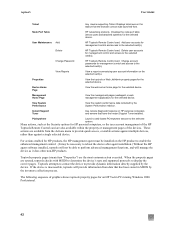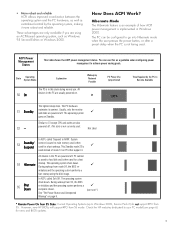HP E-PC 42 Support Question
Find answers below for this question about HP E-PC 42.Need a HP E-PC 42 manual? We have 16 online manuals for this item!
Question posted by 1Dangerous1T00 on May 16th, 2015
Hp E Pc-42 Power Supply Pinout
what is the pin-out on the power supply of the HP E PC-42
Current Answers
Answer #1: Posted by hzplj9 on May 17th, 2015 9:57 AM
There are 2 supplies required. 1 is 19v @ 2.8A and 1 x 12v @ 7.65 A. If your power supply has failed I would advise buying a replacement as HP do not state which pin has which supply attached to it. It may be that only one supply has failed and in that case you can identify which the pins are based on the voltage readings on the pins. It can also be checked with a meter from the power supply pins on the internal connections but you must be sure to have the correct pin. Of course that requires dis-assembly.
This is a link to the HP site for your device which may help.
https://support.hp.com/us-en?openCLC=true.
Related HP E-PC 42 Manual Pages
Similar Questions
4 Beeps On Startup Hp Compaq 8000 Elite / Power Supply Issue / How To Fix
(Posted by Hartec 9 years ago)
Hp Pavilion A6683w Connect Power Supply How To Install
(Posted by jzancon 9 years ago)
Can I Upgrade Hp 6005 Pro Mt Power Supply
(Posted by jodienico 9 years ago)
How To Repair Hp Compaq Dc5000 Sff Power Supply
(Posted by shainbkso 10 years ago)
What Is The Model Number For (hp Pavilion S3120n) The Power Supply
I am making repairs I also may need the model number for the: Hard Drive Mother Board Video C...
I am making repairs I also may need the model number for the: Hard Drive Mother Board Video C...
(Posted by pritchardsteven4 14 years ago)