HP E-PC 42 Support and Manuals
Most Recent HP E-PC 42 Questions
Hp E Pc-42 Power Supply Pinout
what is the pin-out on the power supply of the HP E PC-42
what is the pin-out on the power supply of the HP E PC-42
(Posted by 1Dangerous1T00 8 years ago)
Popular HP E-PC 42 Manual Pages
hp toptools 5.5 device manager, user's guide - Page 6


......68 Updating Drivers/Firmware ...69
Preventative Maintenance ...71
HP Toptools for Servers ...74
Obtaining Operational Status...74 Obtaining Software and Driver Information ...74 Finding a Bad Hard Disk Drive Using the Disk Locator Tool 76
HP Toptools for Hubs and Switches...78
Displaying Topology Maps...78 Monitoring Network Traffic Levels...82
Information and Support 89
Online Support and...
hp toptools 5.5 device manager, user's guide - Page 9
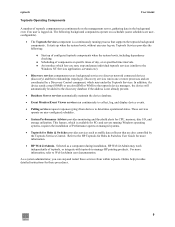
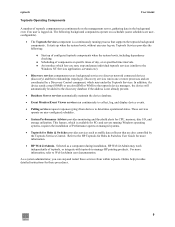
... from within toptools. Online help provides detailed instructions for these services from devices to manage HP printing products. toptools
User Guide
Toptools Operating Components
A number of Performance agents on managed systems.
• Toptools for Hubs & Switches provides services such as traffic data collector that supports the toptools background components. The following :
♦...
hp toptools 5.5 device manager, user's guide - Page 17
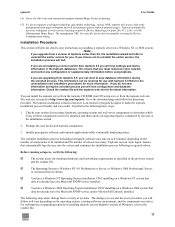
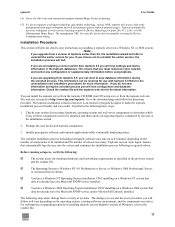
... software may be manually set using toptools. You have the Microsoft SNMP service and/or Microsoft IIS already installed. toptools
User Guide
(4) Power On will work with toptools 5.5 Refer to the uninstallation and installation procedures for more information. If you will halt. This information can install the toptools server from the toptools CD ROM (run CD:\setup.exe) or...
hp toptools 5.5 device manager, user's guide - Page 25
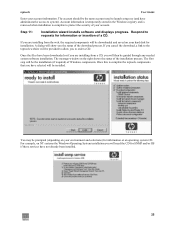
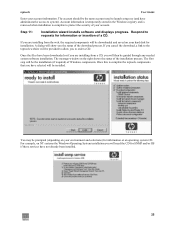
... (depending on your environment and selections) for installation. toptools
User Guide
Enter your account. The account should be guided through any needed system software installation. Step 11:
Installation wizard installs software and displays progress. If you are installing from a CD, you will then be the same account used to launch setup.exe (and have selected will be provided...
hp toptools 5.5 device manager, user's guide - Page 26


..., you do not have installed the SNMP & IIS services"), and then click Next.
• If you are also configuring an SNMP agent that will allow the toptools server to your system later. The wizard will reboot your Windows documentation for installling components.
toptools
User Guide
The wizard will provide instructions for information on configuring...
hp toptools 5.5 device manager, user's guide - Page 69


...
User Guide
On occasion, you may need to update the software (BIOS, drivers, agents) of a PC.
1. Toptools handles the complete process. The toptools server must have selected more than one or more PCs through the Internet & E-mail Settings dialog. Open the Actions menu and select Manage Drivers/Firmware. NOTE - The following example provides instructions on the Internet to support this...
hp toptools 5.5 device manager, user's guide - Page 80
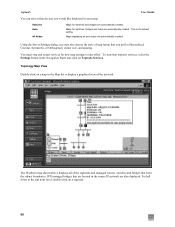
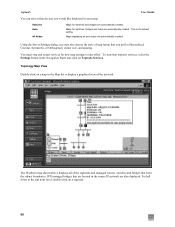
... down to the end node level, double-click on Toptools Services.
To start/stop and restart services for new map settings to display a graphical view of the segments and managed routers, switches and bridges that form the subnet boundaries. This is the default setting.
IPX managed bridges that you prefer (Hierarchical, Circular, Symmetric, or...
hp toptools 5.5 device manager, user's guide - Page 93


.... The Internet is turned off. Complementary Metal-Oxide Semiconductor. A part of the computer's memory, the contents of which consist of VPN's and other services, company Intranets may refer to the DNS system. The complete DMI specifications can be maintained, such as a manager, whether on PCs to allow information retrieval from a program like Telnet or Rlogin...
hp toptools for desktops agent, managing your toptools system software database - Page 4


...HP website, the contents of the Windows NT section on "Setting Up Your Local FTP Server" above.
5 If all HP PC models have an access problem, check that the proxy settings in steps 3-7 of the file ftp://ftp.hp... of these). Troubleshooting Your Local FTP Server Installation. If you followed the instructions above . To see which models support the BIOS and Driver Update features, please refer...
new power management for hp desktop pcs - Page 3
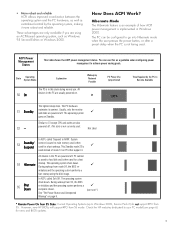
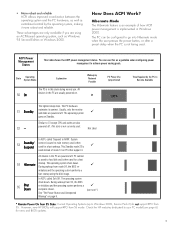
...a guideline when configuring power management to main memory and is saved to achieve power saving goals. This state is implemented in the PC are usually powered on Standby. System
....
Similar to your PC model (see note*]
* Remote Power On from S5 State: Current Operating Systems (up to Windows 2000, Service Pack 2) do not support RPO from mode S4, the BIOS re-
'
initializes ...
hp vectra vl400, vl410, vl420, vl800, xe310, xe320 pcs, hp e-pc 40, 42 pcs, quick user's guide - Page 14


... time of the warranty period.
During the product warranty period, HP will be expressly set forth in writing with the entire central processor unit. Limitation of your HP Hardware, Accessory or Supply will , within a reasonable time, repair your product or if unable to repair, refund (in performance) or parts subject to prior incidental use , (ii) with products containing...
hp vectra vl400, vl410, vl420, vl800, xe310, xe320 pcs, hp e-pc 40, 42 pcs, quick user's guide - Page 15


...HP e-DiagTools (HP Diagnostics Utility) before repairing or replacing such products or components. Before contacting HP for warranty service for warranty service to be requested by HP. HP Hardware Warranty
15 Please refer to the defective product for any of its designate may, at :
For HP Vectra PCs For HP e-pcs
http://www.hp.com/go/vectrasupport http://www.hp.com/go /support.
HP...
hp vectra vl400, vl410, vl420, vl800, xe310, xe320 pcs, hp e-pc 40, 42 pcs, quick user's guide - Page 16


...You will be sent the necessary replacement parts for performing any additional replacement parts required as a result of improper
installation parts by you will be asked to install the latest version of the BIOS and drivers before an HP Sales and Service Center representative or an HP Authorized Support Provider representative is limited to the repair of use , service is designed to operate...
hp vectra vl400, vl410, vl420, vl800, xe310, xe320 pcs, hp e-pc 40, 42 pcs, quick user's guide - Page 32


..., XE310, XE320, e-pc 40, e-pc 42 e-pc 40, e-pc 42
1-year Next Business Day Onsite 3-year Next Business Day Onsite
Vietnam, Hong Kong, India, Indonesia, Korea and rest of Asia Pacific
e-pc 40, e-pc 42
1-year Next Business Day Onsite
HP Vectra models not North America ending with chlorine Part Number 5970-5270-EN Printed 01/2002
If You Have a Problem:
• Check...
hp vectra vl410, vl420 pcs, hp e-pc 40, 42 pcs, Image Library administrator's guide - Page 17


...; If you encountered any problems installing a component, you must first remove the driver before trying to install it manually using the installation files that were extracted from the HP support web site, copying the files to the target PC's hard disk in Windows NT 4.0, click Start Settings Control Panel, double-click Network, click the Adapters tab, select the driver and click Remove...
HP E-PC 42 Reviews
Do you have an experience with the HP E-PC 42 that you would like to share?
Earn 750 points for your review!
We have not received any reviews for HP yet.
Earn 750 points for your review!

