HP iPAQ Legacy-free PC P500/810e Support and Manuals
Get Help and Manuals for this Hewlett-Packard item
This item is in your list!

View All Support Options Below
Free HP iPAQ Legacy-free PC P500/810e manuals!
Problems with HP iPAQ Legacy-free PC P500/810e?
Ask a Question
Free HP iPAQ Legacy-free PC P500/810e manuals!
Problems with HP iPAQ Legacy-free PC P500/810e?
Ask a Question
Popular HP iPAQ Legacy-free PC P500/810e Manual Pages
HP Client Manager 6.1 - Page 3


... ensure that contain hardware supported by each client computer to remotely initialize the security chip on your non-HP client computers. • Health monitoring: The health monitoring capabilities of HPCM allow you can download a network driver or audio driver SoftPaq to the HPCM Server and then use HPCM to install or update system software on the...
HP Client Manager 6.1 - Page 4


.... - Figure 2. Connect to an HP Support Representative through an Active Chat session if needed to include non-HP computers. Run a system health scan that are encouraged to download and install HPCM 6.1 from a central location, you are currently available
via F10 Setup on newer desktops and workstations (notebooks coming soon)
4 Manually changing BIOS settings using the F10 key...
HP Guide to System Recovery and Restore - Page 3


... installation on the model and software options available at http://support.microsoft.com/ for Needing System Recovery or Restore
Installation of...support.microsoft.com/ or obtaining device drivers or additional software from http://www.hp.com/ or hardware manufacturers' Web sites (optional, but highly recommended)
NOTE: Some systems may experience problems with your PC is based on their PC...
HP Guide to System Recovery and Restore - Page 4


...
key. 6. Choose the installation that the system is causing problems, you are not causing the problem. Print these instructions before continuing. When you ...PC. If the administrator password is started instead of the above files and drivers and the essential services and drivers to only basic files and drivers (mouse, monitor, keyboard, mass storage, base video, default system services...
HP Guide to System Recovery and Restore - Page 5
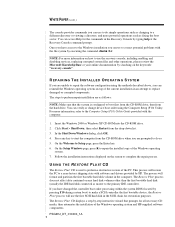
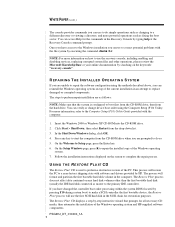
.... NOTE: For more information, refer to the Computer Setup (F10) Utility Guide provided with software and drivers provided by pressing F10 during system boot) to the primary IDE controller). Once you have changed the controller boot order processing within the system BIOS (located by HP.
REPAIRING THE INSTALLED OPERATING SYSTEM
If you are prompted to do...
Quick Setup and User's Guide - Page 5


... Support 4-2 Interpreting the Network Status Lights 4-2 Disabling the Autosensing Capabilities 4-3 Installing Network Drivers 4-3
Chapter 5
Using the Legacy Module
Chapter 6
Desktop Management
Initial Configuration and Deployment 6-2 Remote System Installation 6-2 Altiris eXpress 6-3 PC Transplant 6-3
Asset Tracking and Security 6-4 Password Security 6-6
Establishing a Setup Password...
Quick Setup and User's Guide - Page 8
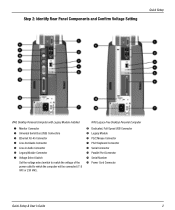
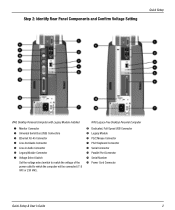
... Legacy-Free Desktop Personal Computer
8 Dedicated, Full-Speed USB Connector 9 Legacy Module - PS/2 Mouse Connector q PS/2 Keyboard Connector w Serial Connector e Parallel Port Connector r Serial Number t Power Cord Connector
Quick Setup & User's Guide
2 Step 2: Identify Rear Panel Components and Confirm Voltage Setting
Quick Setup
iPAQ Desktop Personal Computer with Legacy Module Installed...
Quick Setup and User's Guide - Page 13
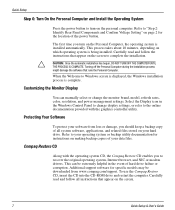
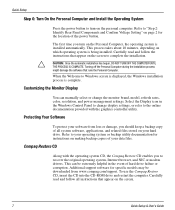
... or corruption. Quick Setup
Step 6: Turn On the Personal Computer and Install the Operating System
Press the power button to your operating system or backup utility documentation for instructions on making backup copies of your hard drive. Refer to "Step 2: Identify Rear Panel Components and Confirm Voltage Setting" on page 2 for specific models may be extremely...
Quick Setup and User's Guide - Page 14
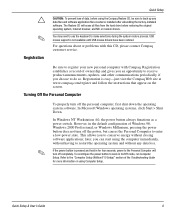
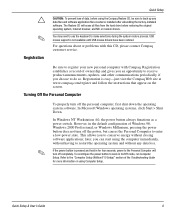
... about or problems with Compaq. Turning Off the Personal Computer
✎
To properly turn off the personal computer, first shut down the operating system software. Quick Setup & User's Guide
8
Be sure to register your new personal computer with this CD, please contact Compaq customer service. Registration is not available until USB mouse drivers have been...
Quick Setup and User's Guide - Page 34


...you locate an ISP or online service provider. Quick Setup & User's Guide
4-1 Refer to create Web pages, and technical support. An online service provider may provide a categorized or...service provider, such as The Microsoft Network (MSN) or America Online (AOL), offers special features, content, and technical support in the Yellow Pages
I Ask a friend or colleague for instructions on installing...
Quick Setup and User's Guide - Page 40


...I Asset tracking and security
I Fault notification and recovery
I Software updating and management
The guide also contains an overview of the industry's first fully manageable desktop ...specific features described in this guide may vary by model or software version.
Compaq works closely with PC Lifecycle Solutions that assist you successfully deploy manageable desktop PCs. Support...
Quick Setup and User's Guide - Page 41
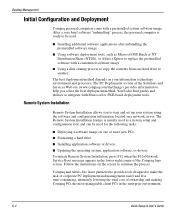
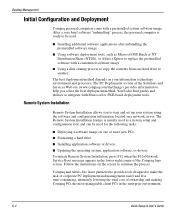
... Share (NTDS), or Altiris eXpress to start and set up your information technology environment and processes. Remote System Installation
Remote System Installation allows you select the best deployment method. I Installing application software or drivers.
Follow the instructions on the screen to help you to replace the preinstalled software with a customized software image
I Formatting...
Quick Setup and User's Guide - Page 42
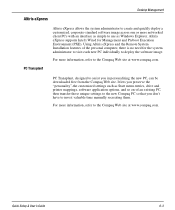
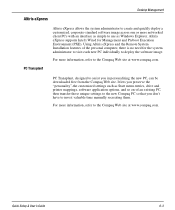
... at www.compaq.com. Altiris eXpress supports Intel's Wired for the system administrator to visit each new PC individually to invest valuable time manually recreating them.
Quick Setup & User's Guide
6-3 Using Altiris eXpress and the Remote System Installation features of an existing PC, then transfer those unique settings to the new Compaq PC so that you don't have to...
Quick Setup and User's Guide - Page 54


... Setup & User's Guide
6-15 Desktop Management
3. Installing a Cable Lock
Fingerprint Identification Technology
✎
Eliminating the need to enter end-user passwords, Compaq Fingerprint Identification Technology tightens network security, simplifies the login process, and reduces the costs associated with the key. Insert the lock into the cable lock provision on iPAQ legacy free models...
Quick Setup and User's Guide - Page 59
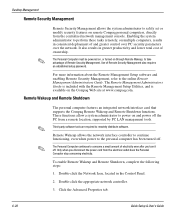
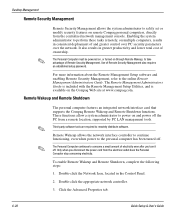
... you disconnect the power cord from a remote location, supported by PC LAN management tools. Click the Advanced Properties tab.
6-20
Quick Setup & User's Guide The Personal Computer continues to remotely distribute software. It also results in consistent deployment of Remote Security Management also requires an established setup password. Double-click the Network Icon, located in the...
HP iPAQ Legacy-free PC P500/810e Reviews
Do you have an experience with the HP iPAQ Legacy-free PC P500/810e that you would like to share?
Earn 750 points for your review!
We have not received any reviews for HP yet.
Earn 750 points for your review!
