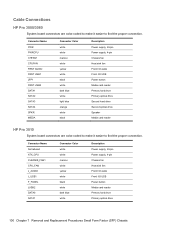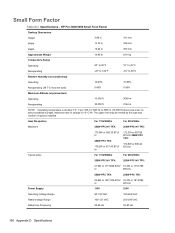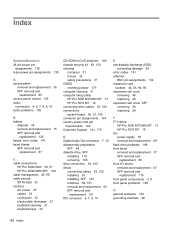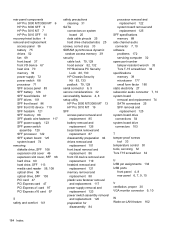HP Pro 3010 Support Question
Find answers below for this question about HP Pro 3010 - Microtower PC.Need a HP Pro 3010 manual? We have 7 online manuals for this item!
Question posted by shamilnazar1990 on July 1st, 2011
Power Supply
Current Answers
Answer #1: Posted by kcmjr on July 1st, 2011 1:29 PM
Power supply swap instructions here: http://h20566.www2.hp.com/hpsc/doc/public/display?sp4ts.oid=4047665&docId=emr_na-c01924603&lang=en&cc=us
Almost any ATX power supply greater than 300 watts will work. See here: https://maintenance.tigerdirect.com/
Licenses & Certifications: Microsoft, Cisco, VMware, Novell, FCC RF & Amateur Radio licensed.
Related HP Pro 3010 Manual Pages
Similar Questions
I am able to power on but the next screen is where it freeze on startng windows screen. What do I do...
On Hp 3010 Pro Microtower
quels sont les pilotes audio de Hp Pro 3010 Mt svp.