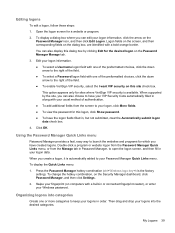HP ProBook 4340s Support Question
Find answers below for this question about HP ProBook 4340s.Need a HP ProBook 4340s manual? We have 8 online manuals for this item!
Question posted by farkasadam on August 13th, 2014
Screen Menu Key
Where can i find the screen menu key on my HP Probook 4340s?I'd like to adjust the screen color beacuse it lightly bluish/colder. If i edit images on my notebook it looks ok, but if open them on another computer they look rather yellowish/warmer.Windows color adjustment says i should press the screen menu button/key to adjust screen color, but i can't find it.
Current Answers
Related HP ProBook 4340s Manual Pages
Similar Questions
How Do I Use The Built In Camera On My Laptop Probook 6460b
(Posted by sueo1can 9 years ago)
How To Do A Screen Shot On An Hp Laptop Probook 6450b
(Posted by shBE 9 years ago)
How To Boot To Usb From Bios Menu On Hp Laptop Probook 4440s
(Posted by maplguzzi1 10 years ago)
How To Do A Print Screen From A Hp Laptop Probook 6460b
(Posted by mikeyDhess 10 years ago)
Laptop Probook 4525s
Hi, my laptop mouse pad is locked. It is a HP Probook 4525s. How do I unlock it?
Hi, my laptop mouse pad is locked. It is a HP Probook 4525s. How do I unlock it?
(Posted by wwwandreervin41 11 years ago)