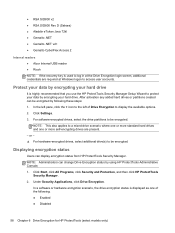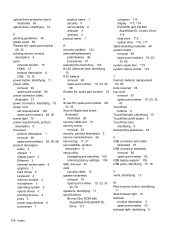HP ProBook 4440s Support and Manuals
Get Help and Manuals for this Hewlett-Packard item

View All Support Options Below
Free HP ProBook 4440s manuals!
Problems with HP ProBook 4440s?
Ask a Question
Free HP ProBook 4440s manuals!
Problems with HP ProBook 4440s?
Ask a Question
Most Recent HP ProBook 4440s Questions
Hard Reset Procedure
I don't know how to hard reset and remove everything in this laptop. pls show me the procedure.
I don't know how to hard reset and remove everything in this laptop. pls show me the procedure.
(Posted by warriormohymen1234 3 years ago)
Set Up After 'sanitizer'
I purchased a used HP probook 4440s. After 2 weeks I noticed that the original owners had leftover d...
I purchased a used HP probook 4440s. After 2 weeks I noticed that the original owners had leftover d...
(Posted by kchagani 9 years ago)
I Bought A Hp Probook 4440s And I Need To Reset My Password
I bought a hp probook 4440s and I dont remember the exact characters that I used when I set my passw...
I bought a hp probook 4440s and I dont remember the exact characters that I used when I set my passw...
(Posted by tanill82 9 years ago)
How To View Program Background Activity On Hp Probook 4440s
(Posted by wiPErt 9 years ago)
4440s Cannot Change Bios Settings
(Posted by dmeel 9 years ago)
HP ProBook 4440s Videos
Popular HP ProBook 4440s Manual Pages
HP ProBook 4440s Reviews
We have not received any reviews for HP yet.