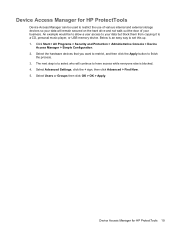HP ProBook 4440s Support Question
Find answers below for this question about HP ProBook 4440s.Need a HP ProBook 4440s manual? We have 8 online manuals for this item!
Question posted by tanill82 on November 8th, 2014
I Bought A Hp Probook 4440s And I Need To Reset My Password
Current Answers
Answer #2: Posted by TheWiz on November 8th, 2014 8:43 AM
If you're using Windows 7, it's a lot more complicated. I recommend bringing your computer in to a local computer repair shop to have them remove the password for you.
Answer #3: Posted by Odin on November 8th, 2014 8:59 AM
Hope this is useful. Please don't forget to click the Accept This Answer button if you do accept it. My aim is to provide reliable helpful answers, not just a lot of them. See https://www.helpowl.com/profile/Odin.
Related HP ProBook 4440s Manual Pages
Similar Questions
I had to replace the screen bu this ribbon ripped and now no more power to power boutton Its a (hp 2...
i m not able to open mty bluetooth in my new hp probook 4440
i have purchased HP PROBOOK 4440S, I Would wanted to install win 7 but it is unable to boot from dvd...
how to active finger print in hp probook 4440s?
i been researching on the net and youtube and i can not find anything that helps me I dont hp wirele...