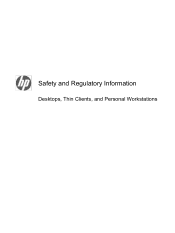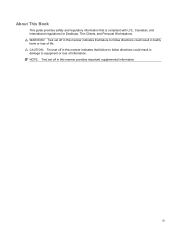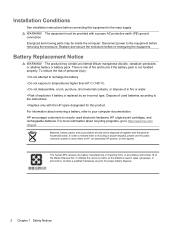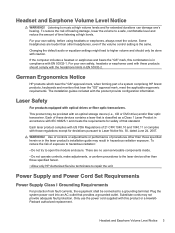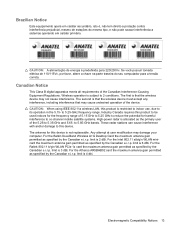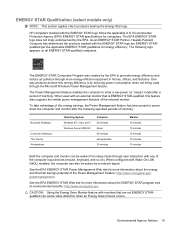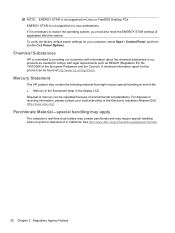HP Presario 4800 Support Question
Find answers below for this question about HP Presario 4800 - Desktop PC.Need a HP Presario 4800 manual? We have 4 online manuals for this item!
Question posted by fetzer6 on October 8th, 2013
How To Install Replacement Battery Hp480385-001
The person who posted this question about this HP product did not include a detailed explanation. Please use the "Request More Information" button to the right if more details would help you to answer this question.
Current Answers
Related HP Presario 4800 Manual Pages
Similar Questions
How Do I Install Intel Processor In Dc7600 Desktop Mini Tower
(Posted by stelindie 10 years ago)
How Do I Replace The Graphics Card In A Compaq Presario Sr5505f Desktop Computer
How do I replace the graphics card in a Compaq Presario SR5505F desktop computer?
How do I replace the graphics card in a Compaq Presario SR5505F desktop computer?
(Posted by rokluvr 12 years ago)
Replacement Batteries
My time and date keep going back to 2007 - i have been told it probably needs a new battery. Where d...
My time and date keep going back to 2007 - i have been told it probably needs a new battery. Where d...
(Posted by lelgeece 12 years ago)