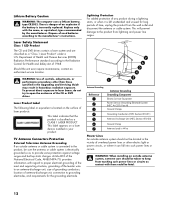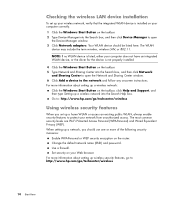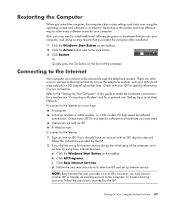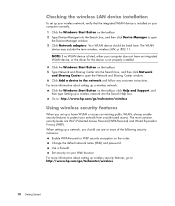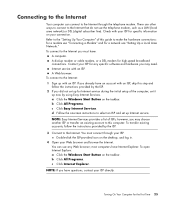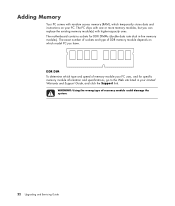HP Pavilion g3100 - Desktop PC Support and Manuals
Get Help and Manuals for this Hewlett-Packard item

View All Support Options Below
Free HP Pavilion g3100 manuals!
Problems with HP Pavilion g3100?
Ask a Question
Free HP Pavilion g3100 manuals!
Problems with HP Pavilion g3100?
Ask a Question
Most Recent HP Pavilion g3100 Questions
Frequent Blue Screen Crashes
(Posted by ejcalton 12 years ago)
Replacement Batteries
My time and date keep going back to 2007 - i have been told it probably needs a new battery. Where d...
My time and date keep going back to 2007 - i have been told it probably needs a new battery. Where d...
(Posted by lelgeece 12 years ago)
Price To Sell
(Posted by Anonymous-44377 12 years ago)
Popular HP Pavilion g3100 Manual Pages
HP Pavilion g3100 Reviews
We have not received any reviews for HP yet.