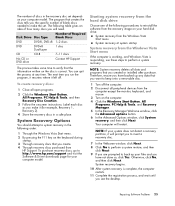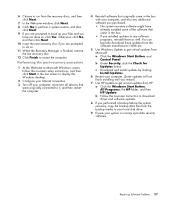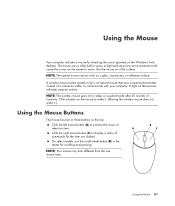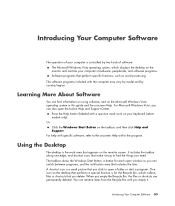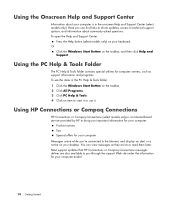HP Pavilion g3100 Support Question
Find answers below for this question about HP Pavilion g3100 - Desktop PC.Need a HP Pavilion g3100 manual? We have 13 online manuals for this item!
Question posted by ejcalton on January 27th, 2012
Frequent Blue Screen Crashes
The person who posted this question about this HP product did not include a detailed explanation. Please use the "Request More Information" button to the right if more details would help you to answer this question.
Current Answers
Related HP Pavilion g3100 Manual Pages
Similar Questions
Hp Screen On Desktop Keeps Flashing Colors
HP screen keeps flashing colors after being left on
HP screen keeps flashing colors after being left on
(Posted by 1redrobin 9 years ago)
Alpha Station Ds15 Show Only Blue Screen
We change the mother board of DS15 alpha station ...but after change the mother board it show blue s...
We change the mother board of DS15 alpha station ...but after change the mother board it show blue s...
(Posted by sanjaysingh47060 11 years ago)
I Have A Blue Screen Reading Corrupt Device Driver What Should I Do
(Posted by chrispurvis25 11 years ago)
When I Installed Windows Xp In 4300, A Blue Screen Appear & Quit. Vista Instale
when I installed Windows XP in 4300, a blue screen appear & quit. but windows vista installed &a...
when I installed Windows XP in 4300, a blue screen appear & quit. but windows vista installed &a...
(Posted by azeemcomputers 12 years ago)
Video Card Just Boots Up With Blue Screen When Driver Is Installed
what is wrong i have white lines across my screen picture is unclear. when i install the video drive...
what is wrong i have white lines across my screen picture is unclear. when i install the video drive...
(Posted by kevkaney 12 years ago)