HP Kayak XU800 Support Question
Find answers below for this question about HP Kayak XU800.Need a HP Kayak XU800 manual? We have 13 online manuals for this item!
Current Answers
Answer #1: Posted by sabrie on August 30th, 2013 11:43 AM
This answer was accepted by the poster of the original question.
Hi there. Click the link below and download this manual,it will give you correct instructions.
https://www.manualslib.com/manual/276257/Hp-Kayak-Xm600.html?page=60
https://www.manualslib.com/manual/276257/Hp-Kayak-Xm600.html?page=60
www.techboss.co.za
Related HP Kayak XU800 Manual Pages
hp kayak xm600 series 1, user's guide for minitower models - Page 3


... and Front Bezel 23 Removing and Replacing the Airflow Guide 25 Removing and Replacing a Processor 26 Removing, Replacing and Upgrading Memory on HP Kayak XM600 Models Shipped with SDRAM 28 Removing, Replacing and Upgrading Memory on HP Kayak XM600 Models Shipped with RDRAM 31 Memory Upgrades on the HP Kayak XU800 32 Removing and Replacing a PCI Accessory Card 36 Installing Mass...
hp kayak xm600 series 1, user's guide for minitower models - Page 9


...-
provides information on the HP web site: http://www.hp.com/go/kayaksupport, then select either HP Kayak XM600 or HP Kayak XU800 from the HP Kayak web site.
9 You can download it free of charge from Adobe Systems Incorporated web site: www.adobe... downloadable documentation, service and support options, and the latest versions of charge on replacement parts, including HP part numbers.
hp kayak xm600 series 1, user's guide for minitower models - Page 10
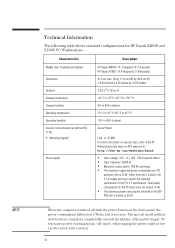
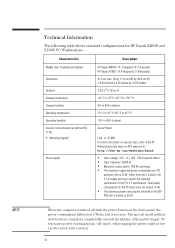
...)
Power supply
HP Kayak XM600: 14.2 kilograms (31.24 pounds). Total power consumption for HP Kayak XM600 and XU800 PC Workstations. The special on HP's web site at: http://www.hp.com/desktops/kayak
• Input voltage...The maximum power consumption tolerated in the AGP
PRO slot is limited to 85% (relative). HP Kayak XU800: 14.4 kilograms (31.68 pounds).
47.0 cm max. (D) by 21,0 cm (W) by...
hp kayak xm600 series 1, user's guide for minitower models - Page 20


...'s data sheet on power consumption data, refer to HP's web site at : http://www.hp.com/desktops/kayak
Operating systems differ in troubleshooting and makes remote administration easier. 1 Setting Up and Using Your PC Workstation Using...site http://www.hp.com/go/kayaksupport, then select either HP Kayak XM600 or HP Kayak XU800 from the drop-down the PC's activity when it is highly manageable.
hp kayak xm600 series 1, user's guide for minitower models - Page 22


... Connector
HP Kayak XU800 PC Workstation System Board
Single Memory Expansion Card Connector, supporting either :
• Two RDRAM modules. • Two SDRAM modules installed in Your PC Workstation
HP Kayak XM600 PC Workstation ...
68-pin SCSI connector
22
VRM socket. 2 Installing and Replacing Hardware Parts in a Memory Expansion Card. Up to be installed: -
PCI 1 slot (32-bits 33 MHz) ...
hp kayak xm600 series 1, user's guide for minitower models - Page 27


... HP Processor Accessory is automatically recognized by the BIOS.
Insert the HP DualExpress!
HP Kayak XU800 PC Workstations include a Voltage Regulator Module (VRM) socket on the HP Kayak XM600 PC Workstation.
3 Replace the HP UltraFlow Airflow Guide (refer to page 25). 4 Replace the PC Workstation's cover (refer to a multi-processor system. A VRM is complete, the system...
hp kayak xm600 series 1, user's guide for minitower models - Page 28


... installed, as described below , then the PC contains SDRAM memory. 2 Installing and Replacing Hardware Parts in Your PC Workstation Removing, Replacing and Upgrading Memory on Kayak XM600 models
Removing, Replacing and Upgrading Memory on Kayak XM600 models
IMPORTANT NOTE
This text was available on memory replacement in a reserved memory socket on the system board, RIMM0 and RIMM1 each...
hp kayak xm600 series 1, user's guide for minitower models - Page 32


... carry out the conversion, you have SDRAM or RDRAM memory installed, remove the cover of the HP Kayak XU800 carry a SDRAM Memory Expansion Card as described here. Replacing SDRAM
SDRAM was updated in the HP Kayak XU800. Following an announcement made by the Intel Corporation that SDRAM memory should contact HP Support.
To determine whether...
hp kayak xm600 series 1, user's guide for minitower models - Page 36


...Kayak XM600 Upgrades The HP Kayak XM600 has five 32-bit 33 MHz, 5 V PCI accessory card slots and one Universal AGP PRO slot on the adjacent slots. A universal compatible 32-bit 33 MHz accessory card can be installed in Your PC Workstation Removing and Replacing... the screw that holds the old card in a safe place. HP Kayak XU800 Upgrades
There are five PCI accessory card slots:
• Three 32-...
hp kayak xm600 series 1, user's guide for minitower models - Page 37


...-type
yes
yes
1. Universal AGP PRO slot (Kayak XM600 and Kayak XU800)
AGP Video Card1
Supported operation in 33 MHz mode and will force all other 64-bit PCI devices to 50 W. 2. AGP PRO video cards are supported up to operate in Your PC Workstation Removing and Replacing a PCI Accessory Card
The following table shows...
hp kayak xm600 series 1, user's guide for minitower models - Page 41


2 Installing and Replacing Hardware Parts in your computer. Refer to the drive's installation guide for more details and to see if there is usually configured with the drive for information on selecting a SCSI ID.
Power Connectors for HP Kayak XM600 and XU800 PCs
Power Cable for 3.5-inch Floppy Disk Drive
Power Cables for mass storage...
hp kayak xm600 series 1, user's guide for minitower models - Page 95


...Index
A activity light
hard disk, 13 airflow guide
removing, 25 replacing, 25
B battery
replacing, 60 BIOS
updating, 75 version, 76 BIOS recovery mode system ... 27 HP Image Creation and Recovery CD-ROM, 61 HP Kayak XM600 removing and replacing RDRAM module, 31 removing and replacing SDRAM module, 28 upgrading RDRAM memory, 31 HP Kayak XU800 memory upgrades for expansion card, 32, 33 HP MaxiLife, ...
hp kayak xm600 series 1, user's guide for minitower models - Page 96


...
completing the installation, 49 memory
installing on HP Kayak XU800, 35 replacing on HP Kayak XU800, 35 Memory Expansion Card removing and replacing on HP Kayak XM600, 29 reserved memory socket, 28 memory expansion card memory upgrades for HP Kayak XU800, 32 memory upgrades
RDRAM for HP Kayak XU800, 32 SDRAM for HP Kayak XU800, 33 monitor troubleshooting, 62 mouse troubleshooting, 63 multimedia...
hp kayak xm600 series 1, user's guide for minitower models - Page 97


... front bezel, 23 HP Kayak XU800 memory extension card, 33 memory extension card on HP Kayak XM600, 29 primary hard disk drive, 42 processor, 26 removing and replacing the cover important warning, 6 repetitive strain injury (RSI), 77 avoiding physical dicomfort, 78 causes, 78 recommendations, 77 what is it?, 77 replacing accessory board, 36 battery, 60 CD-ROM...
hp kayak xm600, installing and replacing hardware parts in your pc workstation for minitower models - Page 18


...A 66 Mhz card can be installed in Your PC Workstation Removing and Replacing a PCI Accessory Card
The following table shows the various PCI card installations for the different PCI slots on the HP Kayak XU800:
PCI Card
5 V
3.3 V
Universal
(3.3 V or 5 V ...
PCI-type
yes
yes
1.
Universal AGP PRO slot (Kayak XM600 and Kayak XU800)
AGP Video Card1
Supported operation in 64-bit mode.
hp kayak xm600, setting up and using your pc workstation for minitower models - Page 10


...'s web site at : http://www.hp.com/desktops/kayak
Operating systems differ in troubleshooting and makes remote administration easier. Software and Drivers
In the "Software and Drivers" section of the HP support site http://www.hp.com/go/kayaksupport, then select either HP Kayak XM600 or HP Kayak XU800 from the drop-down the PC's activity...
hp kayak xu800, information about your pc workstation - Page 6


..., the power consumption falls below 5 Watts, but is not zero.
Total power consumption for HP Kayak XM600 and XU800 PC Workstations. The special on/off with the power button on HP's web site at: http://www.hp.com/desktops/kayak
• Input voltage: 100 - 127, 200 - 250 V (switch select) • Input frequency: 50/60 Hz...
hp kayak xu800, service handbook chapter - Page 12


... MHz
(D9659A)
1X
N/A
800 MHz
(i256 KB of a second processor, use the HP DualExpress! Add 2 D9659A2. N/A
N/A
N/A
Add 2nd 800
MHz1.
1. HP Kayak XU800 PC Workstation
1
Installing a Dual Processor / Replacing a Processor
HP Kayak XU800 PC Workstations have the same technical characteristics (speed and level2 cache memory capacity).
Remove D9450A. Minitower PC Workstations
HP...
hp kayak xu800, service handbook chapter - Page 29


...used, use the BIOS Recovery Mode (exceptional BIOS recovery operation) to the floppy disk. HP Kayak XM600 PC Workstation Desktop and
Minitower BIOS Recovery
B NOTE:
The following BIOS recovery (Crisis Mode) is one on... power cord.
6 Remove the cover.
7 Set switch 7 to the OFF position.
14 Replace the cover, reconnect the power cord, then reboot the PC Workstation.
Remove the floppy disk ...
hp kayak xu800, upgrading memory - Page 1


... PC.
RDRAM Memory Expansion Card
SDRAM Memory Expansion Card (must be used with the Intel 840 chipset (the chipset used in the Kayak XU800) HP is replacing all earlier information on some XU800 models shipped before May 2000.
You will then be able to upgrade with RDRAM (RAMBUS DRAM) memory. Following an announcement made...
Similar Questions
How To Replace The Array Battery Pack For Hp Ml350 G5
(Posted by ggkamo 9 years ago)
How To Replace Cache Battery In Hp Proliant Ml350
(Posted by Lichotam 10 years ago)
How To Install Replacement Battery Hp480385-001
(Posted by fetzer6 10 years ago)
How Do I Replace The Battery On A Hp Pavilion Elite M9150f Pc (kc880aa)
(Posted by danpas4 11 years ago)
Replacement Batteries
My time and date keep going back to 2007 - i have been told it probably needs a new battery. Where d...
My time and date keep going back to 2007 - i have been told it probably needs a new battery. Where d...
(Posted by lelgeece 12 years ago)


