HP Photosmart M305 Support Question
Find answers below for this question about HP Photosmart M305.Need a HP Photosmart M305 manual? We have 1 online manual for this item!
Question posted by sudarshanathreya on December 17th, 2010
Where To Contact?
Please let me know the Service Centre's postal address and Contact Numbers (either mobile or landline) in Chennai - India, for the service of my HP Photosmart M 305 Digital Camera which is not working properly at present.
Current Answers
There are currently no answers that have been posted for this question.
Be the first to post an answer! Remember that you can earn up to 1,100 points for every answer you submit. The better the quality of your answer, the better chance it has to be accepted.
Be the first to post an answer! Remember that you can earn up to 1,100 points for every answer you submit. The better the quality of your answer, the better chance it has to be accepted.
Related HP Photosmart M305 Manual Pages
HP Photosmart M305/M307 digital camera with HP Instant Share - User's Manual - Page 1


HP Photosmart M305/M307 digital camera with HP Instant Share
User's Manual
HP Photosmart M305/M307 digital camera with HP Instant Share - User's Manual - Page 6
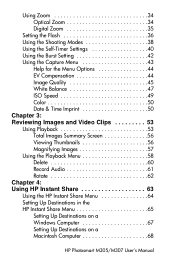
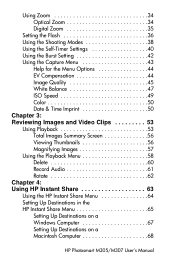
Using Zoom 34 Optical Zoom 34 Digital Zoom 35
Setting the Flash 36 Using the Shooting Modes 38 Using the Self-...61 Rotate 62 Chapter 4: Using HP Instant Share 63 Using the HP Instant Share Menu 64 Setting Up Destinations in the HP Instant Share Menu 65 Setting Up Destinations on a Windows Computer 67 Setting Up Destinations on a Macintosh Computer 68
HP Photosmart M305/M307 User's Manual
HP Photosmart M305/M307 digital camera with HP Instant Share - User's Manual - Page 8
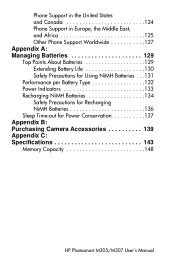
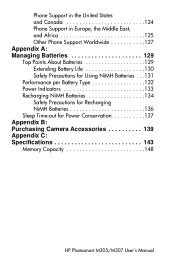
... Type 132 Power Indicators 133 Recharging NiMH Batteries 134 Safety Precautions for Recharging NiMH Batteries 136 Sleep Time-out for Power Conservation 137 Appendix B: Purchasing Camera Accessories 139 Appendix C: Specifications 143 Memory Capacity 148
HP Photosmart M305/M307 User's Manual
HP Photosmart M305/M307 digital camera with HP Instant Share - User's Manual - Page 10
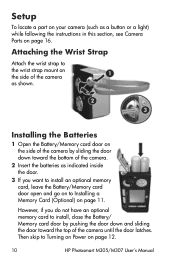
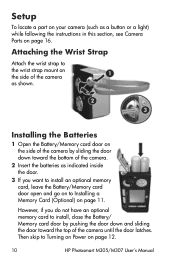
...
1 Open the Battery/Memory card door on page 12.
10
HP Photosmart M305/M307 User's Manual
Attaching the Wrist Strap
Attach the wrist strap to Turning on Power on the side of the camera by pushing the door down toward the top of the camera.
2 Insert the batteries as indicated inside the door.
3 If you...
HP Photosmart M305/M307 digital camera with HP Instant Share - User's Manual - Page 12
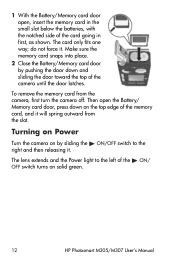
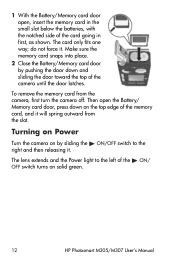
... the ON/ OFF switch turns on solid green.
12
HP Photosmart M305/M307 User's Manual Then open , insert the memory card in first, as shown. do not force it will spring outward from the camera, first turn the camera off. Turning on Power
Turn the camera on the top edge of the camera until the door latches.
HP Photosmart M305/M307 digital camera with HP Instant Share - User's Manual - Page 14
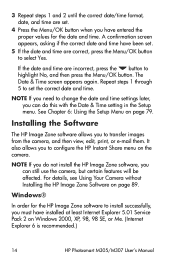
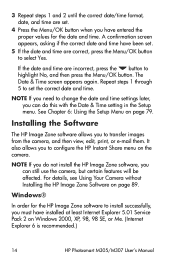
...
For details, see Using Your Camera without Installing the HP Image Zone Software on Windows 2000, XP, 98, 98 SE, or Me. (Internet Explorer 6 is recommended.)
14
HP Photosmart M305/M307 User's Manual 3 Repeat ...HP Image Zone software to select Yes. NOTE If you must have installed at least Internet Explorer 5.01 Service Pack 2 on page 89. See Chapter 6: Using the Setup Menu on the camera...
HP Photosmart M305/M307 digital camera with HP Instant Share - User's Manual - Page 16
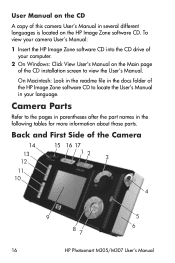
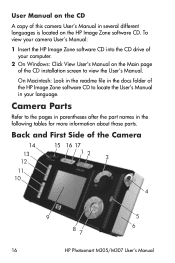
... User's Manual.
Back and First Side of your language. To view your camera User's Manual:
1 Insert the HP Image Zone software CD into the CD drive of the Camera
14 13 12
11 10
15 16 17
1 2
3
4
9
5
8 7
6
16
HP Photosmart M305/M307 User's Manual Camera Parts
Refer to the pages in parentheses after the part names in...
HP Photosmart M305/M307 digital camera with HP Instant Share - User's Manual - Page 20
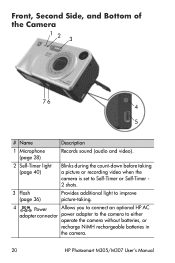
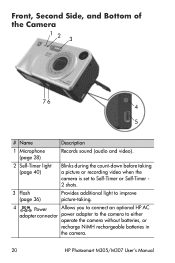
... when the camera is set to Self-Timer or Self-Timer 2 shots.
3 Flash (page 36)
Provides additional light to improve picture-taking.
4
Power
Allows you to connect an optional HP AC
adapter connector power adapter to the camera to either
operate the camera without batteries, or
recharge NiMH rechargeable batteries in
the camera.
20
HP Photosmart M305/M307...
HP Photosmart M305/M307 digital camera with HP Instant Share - User's Manual - Page 22


... in the Image Display on page 27. To display another menu, use to review the still images and video clips that state. See Camera Menus on page 43.
22
HP Photosmart M305/M307 User's Manual
A shortcut is to simply press the Menu/OK button when Live View is displayed, you can use the buttons...
HP Photosmart M305/M307 digital camera with HP Instant Share - User's Manual - Page 24


...
5 Press the Menu/OK button to exit the Help topic and return to the Help Menu .
24
HP Photosmart M305/M307 User's Manual buttons to highlight the Help topic you want
3 Press the Menu/OK button to display... read it.
To display the Help Menu , first access either the Capture, Playback, or HP Instant Share menu, then use
the buttons to move across the menu tabs to the Help Menu tab....
HP Photosmart M305/M307 digital camera with HP Instant Share - User's Manual - Page 28
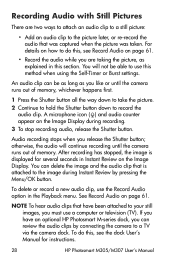
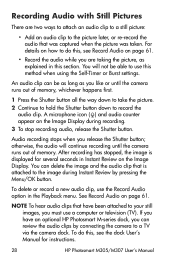
... for several seconds in the Playback menu. NOTE To hear audio clips that have an optional HP Photosmart M-series dock, you can review the audio clips by pressing the Menu/OK button. To...28
HP Photosmart M305/M307 User's Manual Audio recording stops when you release the Shutter button; Recording Audio with Still Pictures
There are taking the picture, as you like or until the camera ...
HP Photosmart M305/M307 digital camera with HP Instant Share - User's Manual - Page 30
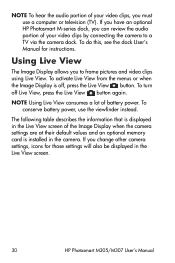
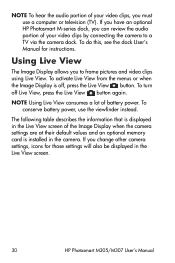
... memory card is installed in the Live View screen.
30
HP Photosmart M305/M307 User's Manual If you can review the audio portion of your video clips, you to a TV via the camera dock. If you have an optional HP Photosmart M-series dock, you change other camera settings, icons for instructions.
To conserve battery power, use a computer...
HP Photosmart M305/M307 digital camera with HP Instant Share - User's Manual - Page 32
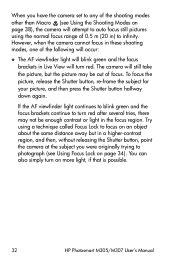
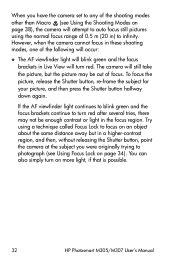
...Shutter button halfway down again.
When you were originally trying to photograph (see Using the Shooting Modes on page 38), the camera will attempt to auto focus still pictures using a technique called Focus Lock to focus on an object about the same distance... blink green and the focus brackets continue to turn on more light, if that is possible.
32
HP Photosmart M305/M307 User's Manual
HP Photosmart M305/M307 digital camera with HP Instant Share - User's Manual - Page 34
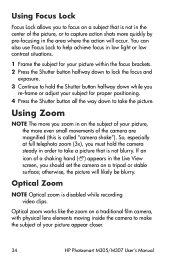
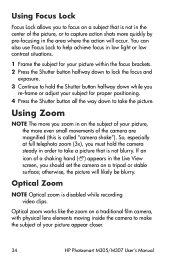
... an icon of a shaking hand ( ) appears in the Live View screen, you should set the camera on a traditional film camera, with physical lens elements moving inside the camera to make the subject of your picture appear closer.
34
HP Photosmart M305/M307 User's Manual
Using Zoom
NOTE The more you zoom in on a subject that is...
HP Photosmart M305/M307 digital camera with HP Instant Share - User's Manual - Page 36


... is behind your subject, you use of digital zoom. NOTE The flash is called "fillflash."
36
HP Photosmart M305/M307 User's Manual If the light is also recommended that you can use this loss of resolution will tend to be noticeable;
Setting Description
Auto Flash The camera measures light and uses the flash if
A
necessary...
HP Photosmart M305/M307 digital camera with HP Instant Share - User's Manual - Page 38
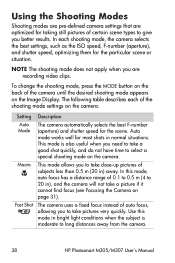
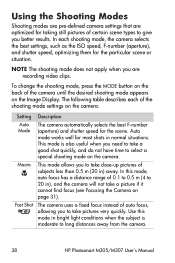
...camera settings that are recording video clips.
Setting Description
Auto Mode
The camera automatically selects the best F-number (aperture) and shutter speed for the particular scene or situation.
Fast Shot
The camera...mode works well for most shots in bright light conditions when the subject is also useful when you to long distances away from the camera.
38
HP Photosmart M305/...
HP Photosmart M305/M307 digital camera with HP Instant Share - User's Manual - Page 76
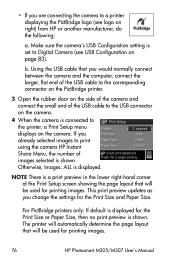
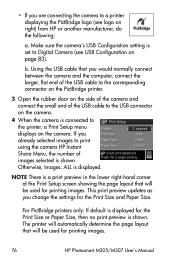
... already selected images to print using the camera HP Instant Share Menu, the number of the USB cable to the USB connector on the camera.
4 When the camera is set to the printer, a Print Setup menu displays on the camera.
Make sure the camera's USB Configuration setting is connected to Digital Camera (see logo on page 83).
Using the...
HP Photosmart M305/M307 digital camera with HP Instant Share - User's Manual - Page 120


... button on the dock.
120
HP Photosmart M305/M307 User's Manual through a USB
hub, and your
USB hub is Connect the camera
connected to the directly to a USB port on
computer
the computer. You are using the optional HP Photosmart M-series dock and forgot to the computer
camera as a hard drive.
The camera is not
compatible with
the...
HP Photosmart M305/M307 digital camera with HP Instant Share - User's Manual - Page 122
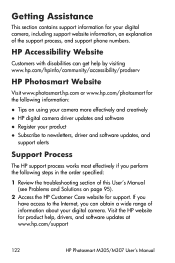
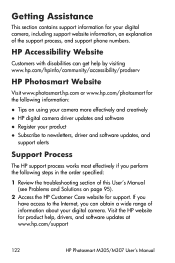
... HP support process works most effectively if you can obtain a wide range of information about your digital camera, including support website information, an explanation of the support process, and support phone numbers. Visit the HP website for product help by visiting www.hp.com/hpinfo/community/accessibility/prodserv
HP Photosmart Website
Visit www.photosmart.hp.com or www.hp.com/photosmart...
HP Photosmart M305/M307 digital camera with HP Instant Share - User's Manual - Page 140
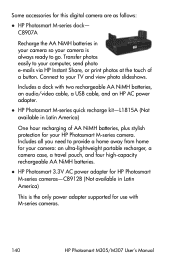
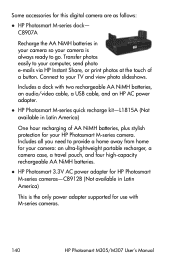
... for HP Photosmart M-series cameras-C8912B (Not available in your camera so your HP Photosmart M-series camera. z HP Photosmart 3.3V AC power adapter for use with two rechargeable AA NiMH batteries, an audio/video cable, a USB cable, and an HP AC power adapter.
Transfer photos easily to provide a home away from home for this digital camera are as follows:
z HP Photosmart M-series...
Similar Questions
My Camera Was Dropped Into Water
My camera was dropped into a toilet, retrieved within 2 seconds, and will not turn on. Where can I s...
My camera was dropped into a toilet, retrieved within 2 seconds, and will not turn on. Where can I s...
(Posted by carupp 2 years ago)
Why Won't The Camera Work On Windows 7
(Posted by danda5485 9 years ago)
I Keep Getting A Message 'flash Charging' On My M305, And It Won't Take A Pic. O
(Posted by phelpsrandy555 11 years ago)
When I Turn Camera On It Will Not Work Properly?
The zoom lens doesn't completely come out, screen comes on for only a few seconds then goes off.Cann...
The zoom lens doesn't completely come out, screen comes on for only a few seconds then goes off.Cann...
(Posted by wghrun 12 years ago)

