HP Photosmart 945 Support Question
Find answers below for this question about HP Photosmart 945.Need a HP Photosmart 945 manual? We have 3 online manuals for this item!
Question posted by wghrun on October 31st, 2011
When I Turn Camera On It Will Not Work Properly?
The zoom lens doesn't completely come out, screen comes on for only a few seconds then goes off. Cannot take a picture nothing operates. I can manually pull the lens out and when I turn off the camera the lens will automatically go in and camera will turn off
Current Answers
There are currently no answers that have been posted for this question.
Be the first to post an answer! Remember that you can earn up to 1,100 points for every answer you submit. The better the quality of your answer, the better chance it has to be accepted.
Be the first to post an answer! Remember that you can earn up to 1,100 points for every answer you submit. The better the quality of your answer, the better chance it has to be accepted.
Related HP Photosmart 945 Manual Pages
HP Photosmart 945 Digital Camera with HP Instant Share User Manual - Page 1
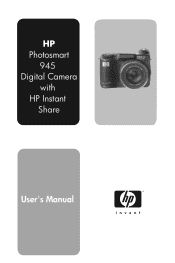
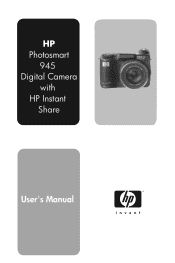
HP Photosmart
945 Digital Camera
with HP Instant
Share
user's manual User's Manual
HP Photosmart 945 Digital Camera with HP Instant Share User Manual - Page 10
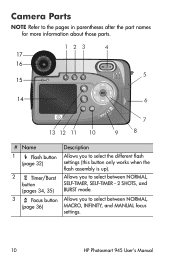
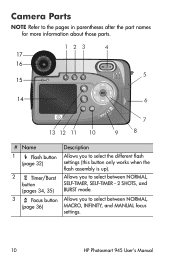
... between NORMAL, SELF-TIMER, SELF-TIMER - 2 SHOTS, and BURST mode. Camera Parts
NOTE Refer to the pages in parentheses after the part names for more ...36)
Description
Allows you to select between NORMAL, MACRO, INFINITY, and MANUAL focus settings.
10
HP Photosmart 945 User's Manual
Allows you to select the different flash settings (this button only works when the flash assembly is up).
HP Photosmart 945 Digital Camera with HP Instant Share User Manual - Page 16


... Managing Batteries on page 121.
16
HP Photosmart 945 User's Manual Then thread the neck strap through a neck strap mount.
Repeat to attach the other end of film cameras. Attaching the Neck Strap
Insert one user to another, depending on what modes the camera is being used in most frequently.
NOTE Digital cameras use rather than film...
HP Photosmart 945 Digital Camera with HP Instant Share User Manual - Page 18


...as icons across the top of pictures remaining, battery level, and the...turn on the camera, the HP logo screen and then the status screen appear briefly on page 83.
18
HP Photosmart 945 User's Manual The status screen also appears for Capture menu items do this in the Setup menu.
The main part of the status screen shows the number of the status screen (default settings for a few seconds...
HP Photosmart 945 Digital Camera with HP Instant Share User Manual - Page 20
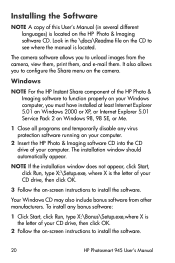
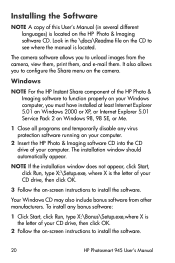
...CD drive of your CD drive, then click OK.
2 Follow the on-screen instructions to install the software.
20
HP Photosmart 945 User's Manual NOTE If the installation window does not appear, click Start, click Run,... from the camera, view them, print them, and e-mail them. Windows
NOTE For the HP Instant Share component of the HP Photo & Imaging software to function properly on your Windows...
HP Photosmart 945 Digital Camera with HP Instant Share User Manual - Page 26
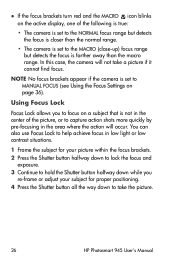
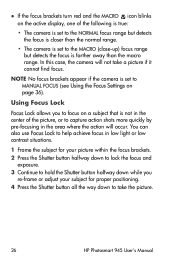
... and
exposure. 3 Continue to hold the Shutter button halfway down while you to focus on the active display, one of the picture, or to capture action shots more quickly by pre-focusing in the area where the action will not take the picture.
26
HP Photosmart 945 User's Manual
In this case, the camera will occur.
HP Photosmart 945 Digital Camera with HP Instant Share User Manual - Page 30
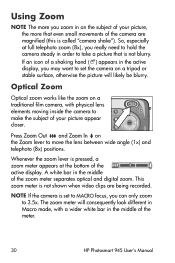
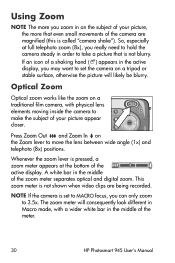
... full telephoto zoom (8x), you may want to set to MACRO focus, you zoom in order to hold the camera steady in on a tripod or stable surface, otherwise the picture will consequently look different in Macro mode, with physical lens
elements moving inside the camera to
MF
make the subject of the meter.
30
HP Photosmart 945 User's Manual
HP Photosmart 945 Digital Camera with HP Instant Share User Manual - Page 32
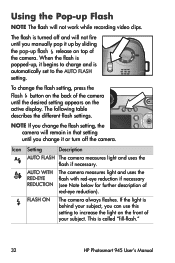
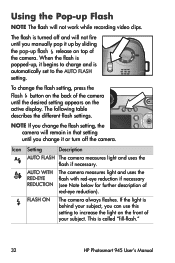
... or turn off and will not work while recording video clips. When the flash is
OFF
popped-up flash release on top of
the camera. Icon Setting
Description
A AUTO FLASH The camera measures light and uses the flash if necessary. This is
automatically set to charge and is called "fill-flash."
32
HP Photosmart 945 User's Manual...
HP Photosmart 945 Digital Camera with HP Instant Share User Manual - Page 36
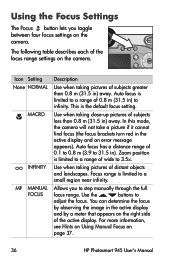
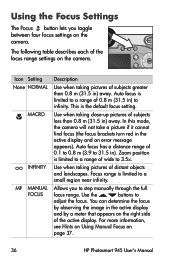
....
36
HP Photosmart 945 User's Manual Use the
buttons to 31.5 in ) away. The following table describes each of subjects less than 0.8 m (31.5 in ). Icon Setting None NORMAL
MACRO
INFINITY MF MANUAL
FOCUS
Description
Use when taking pictures of 0.1 to 0.8 m (3.9 to
adjust the focus. For more information,
see Hints on Using Manual Focus on the camera. Auto...
HP Photosmart 945 Digital Camera with HP Instant Share User Manual - Page 38
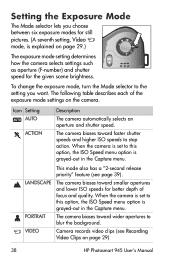
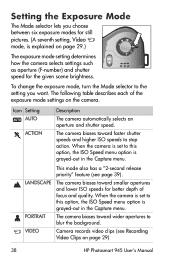
... LANDSCAPE
PORTRAIT VIDEO
This mode also has a "2-second release priority" feature (see Recording Video Clips on the camera. The camera biases toward faster shutter speeds and higher ISO speeds...29)
38
HP Photosmart 945 User's Manual Camera records video clips (see page 39). To change the exposure mode, turn the Mode selector to blur the background.
The camera biases toward smaller...
HP Photosmart 945 Digital Camera with HP Instant Share User Manual - Page 42
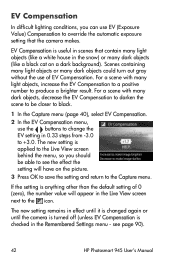
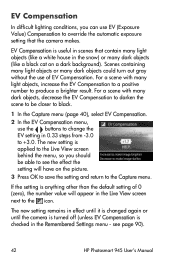
...turn out gray without the use EV (Exposure Value) Compensation to override the automatic exposure setting that contain many light objects (like a black cat on the picture.
3 Press OK to save the setting and return to see page 90).
42
HP Photosmart 945 User's Manual... again or until the camera is turned off (unless EV Compensation is useful in scenes that the camera makes. For a scene...
HP Photosmart 945 Digital Camera with HP Instant Share User Manual - Page 44
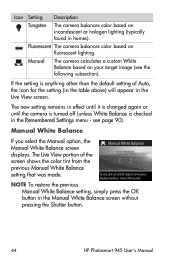
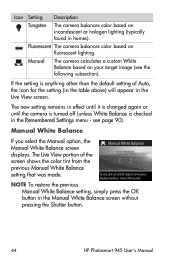
... menu - Icon Setting Description
Tungsten
The camera balances color based on incandescent or halogen lighting (typically found in the Manual White Balance screen without pressing the Shutter button.
44
HP Photosmart 945 User's Manual
Manual White Balance
If you select the Manual option, the Manual White Balance screen displays.
Fluorescent The camera balances color based on fluorescent...
HP Photosmart 945 Digital Camera with HP Instant Share User Manual - Page 46
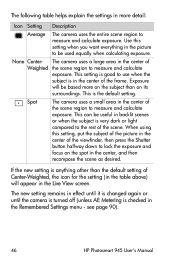
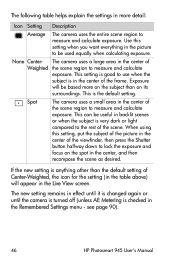
... in the Live View screen.
Spot
The camera uses a small area ...scene as desired. see page 90).
46
HP Photosmart 945 User's Manual Use this setting, put the subject of the picture in the
center of the viewfinder, then press the...setting (in the picture to measure and calculate exposure. The new setting remains in effect until it is changed again or until the camera is turned off (unless AE...
HP Photosmart 945 Digital Camera with HP Instant Share User Manual - Page 50
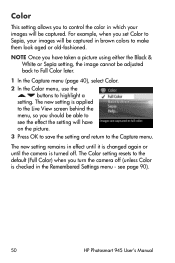
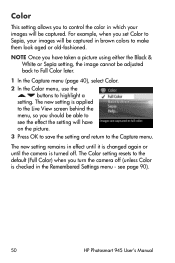
... new setting is checked in the Remembered Settings menu - NOTE Once you have on the picture. 3 Press OK to save the setting and return to the Capture menu. Color
This setting allows you to control the color in which your images will be able to see page 90).
50
HP Photosmart 945 User's Manual
HP Photosmart 945 Digital Camera with HP Instant Share User Manual - Page 52
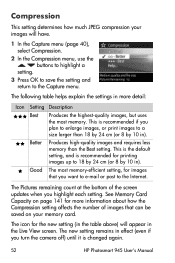
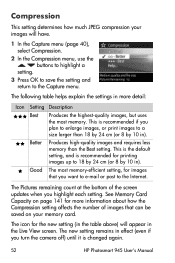
...Pictures remaining count at the bottom of images that you want to e-mail or post to 18 by 24 cm (or 8 by 10 in). The new setting remains in effect (even if you turn the camera.... The following table helps explain the settings in the Live View screen.
This is changed again.
52
HP Photosmart 945 User's Manual See Memory Card Capacity on your images will appear in more information...
HP Photosmart 945 Digital Camera with HP Instant Share User Manual - Page 78
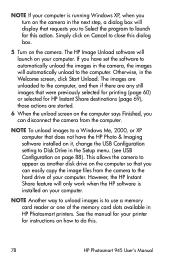
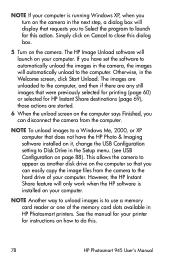
... is to do this.
78
HP Photosmart 945 User's Manual See the manual for your printer for instructions on how to use a memory card reader or one of your computer. Otherwise, in the Welcome screen, click Start Unload.
NOTE If your computer is running Windows XP, when you turn on the camera in the next step, a dialog...
HP Photosmart 945 Digital Camera with HP Instant Share User Manual - Page 94
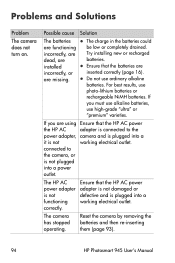
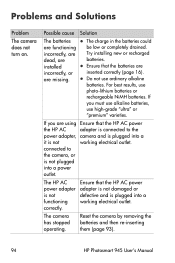
... camera has stopped operating. incorrectly, are Try installing new or recharged
dead, are missing.
Reset the camera by removing the batteries and then re-inserting them (page 93).
94
HP Photosmart 945 User's Manual Problems and Solutions
Problem
The camera does not turn on. If
you are using Ensure that the batteries are functioning be low or completely drained...
HP Photosmart 945 Digital Camera with HP Instant Share User Manual - Page 108
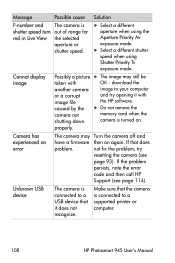
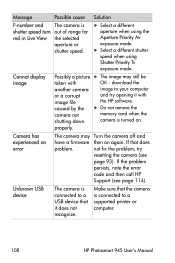
... Priority Tv exposure mode. Cannot display image
Possibly a picture z The image may Turn the camera off and
have a firmware then on .
z Do not remove the memory card when the camera is connected to a supported printer or computer.
108
HP Photosmart 945 User's Manual Camera has experienced an error
The camera may still be
taken with the HP software. Unknown...
HP Photosmart 945 Digital Camera with HP Instant Share User Manual - Page 114
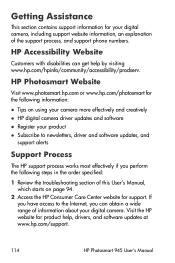
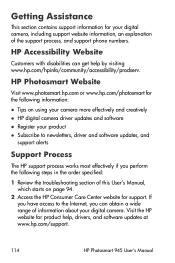
..., driver and software updates, and
support alerts
Support Process
The HP support process works most effectively if you can get help , drivers, and software updates at www.hp.com/support.
114
HP Photosmart 945 User's Manual Visit the HP website for your digital camera. HP Accessibility Website
Customers with disabilities can obtain a wide range of information...
HP Photosmart 945 Digital Camera with HP Instant Share User Manual - Page 149
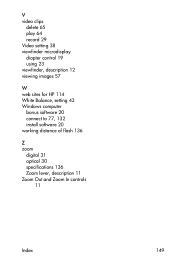
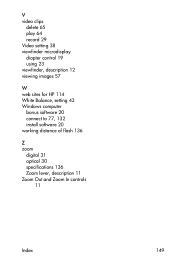
... 12 viewing images 57
W web sites for HP 114 White Balance, setting 43 Windows computer
bonus software 20 connect to 77, 132 install software 20 working distance of flash 136
Z zoom
digital 31 optical 30 specifications 136 Zoom lever, description 11 Zoom Out and Zoom In controls
11
Index
149
Similar Questions
Why Won't The Camera Work On Windows 7
(Posted by danda5485 9 years ago)
My Laser Light Won't Turn Off, I Had To Take Out A Battery On The Last Trip
laser light won't turn off, I had to take out a battery on the last trip, love the camera, best pics...
laser light won't turn off, I had to take out a battery on the last trip, love the camera, best pics...
(Posted by bchick14668 9 years ago)
Consern...
hi im ylline i want to ask if the photosmart hp 945 can change or replace a housing like a celphone,...
hi im ylline i want to ask if the photosmart hp 945 can change or replace a housing like a celphone,...
(Posted by nesaline16 11 years ago)
Hello,i Have A Camera Hp Photosmart 945.i Need A Guideline For Use It
(Posted by StanislavD 12 years ago)

