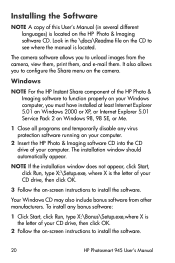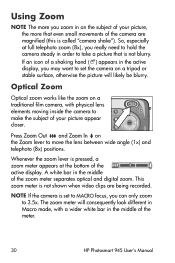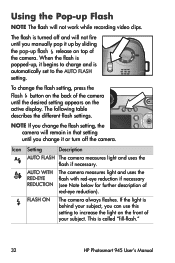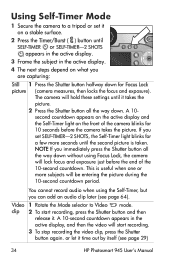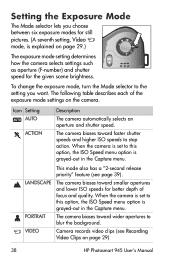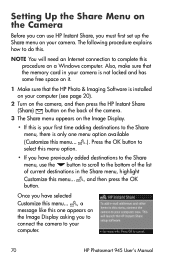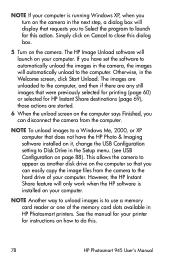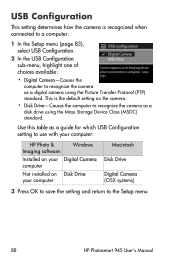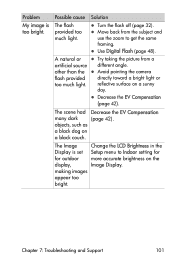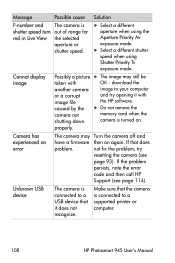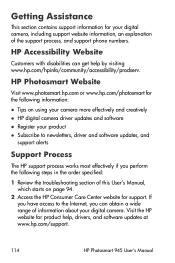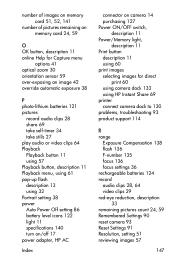HP Photosmart 945 Support and Manuals
Get Help and Manuals for this Hewlett-Packard item

View All Support Options Below
Free HP Photosmart 945 manuals!
Problems with HP Photosmart 945?
Ask a Question
Free HP Photosmart 945 manuals!
Problems with HP Photosmart 945?
Ask a Question
Most Recent HP Photosmart 945 Questions
Where Do I Buy A Charger
(Posted by Marcusadam17 3 years ago)
My Laser Light Won't Turn Off, I Had To Take Out A Battery On The Last Trip
laser light won't turn off, I had to take out a battery on the last trip, love the camera, best pics...
laser light won't turn off, I had to take out a battery on the last trip, love the camera, best pics...
(Posted by bchick14668 9 years ago)
Image Pink
Hello, the image on my camera suddenly became pinkish. I changed the batteries but it would not chan...
Hello, the image on my camera suddenly became pinkish. I changed the batteries but it would not chan...
(Posted by wynantm 9 years ago)
Lens Is Stuck Extended
The lens extended and the batteries depleated. Now the lens is extended and stuck and won't go back,...
The lens extended and the batteries depleated. Now the lens is extended and stuck and won't go back,...
(Posted by tantej9 10 years ago)
The Lcd Screen Is Broken Where Can I Get It Repaired
(Posted by jeanandskip 11 years ago)
HP Photosmart 945 Videos
Popular HP Photosmart 945 Manual Pages
HP Photosmart 945 Reviews
We have not received any reviews for HP yet.