HP Photosmart M305 Support Question
Find answers below for this question about HP Photosmart M305.Need a HP Photosmart M305 manual? We have 1 online manual for this item!
Question posted by phelpsrandy555 on November 10th, 2012
I Keep Getting A Message 'flash Charging' On My M305, And It Won't Take A Pic. O
The person who posted this question about this HP product did not include a detailed explanation. Please use the "Request More Information" button to the right if more details would help you to answer this question.
Current Answers
There are currently no answers that have been posted for this question.
Be the first to post an answer! Remember that you can earn up to 1,100 points for every answer you submit. The better the quality of your answer, the better chance it has to be accepted.
Be the first to post an answer! Remember that you can earn up to 1,100 points for every answer you submit. The better the quality of your answer, the better chance it has to be accepted.
Related HP Photosmart M305 Manual Pages
HP Photosmart M305/M307 digital camera with HP Instant Share - User's Manual - Page 1


HP Photosmart M305/M307 digital camera with HP Instant Share
User's Manual
HP Photosmart M305/M307 digital camera with HP Instant Share - User's Manual - Page 6
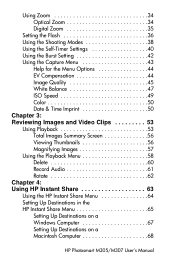
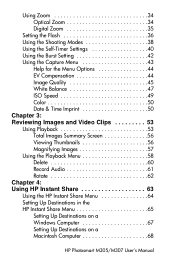
Using Zoom 34 Optical Zoom 34 Digital Zoom 35
Setting the Flash 36 Using the Shooting Modes 38 Using the Self-Timer Settings 40 Using the Burst Setting 42 Using the Capture Menu 43
Help for the ... Setting Up Destinations in the HP Instant Share Menu 65 Setting Up Destinations on a Windows Computer 67 Setting Up Destinations on a Macintosh Computer 68
HP Photosmart M305/M307 User's Manual
HP Photosmart M305/M307 digital camera with HP Instant Share - User's Manual - Page 7
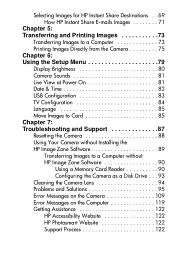
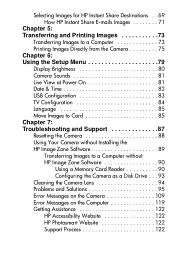
...
Transferring Images to a Computer without HP Image Zone Software 90
Using a Memory Card Reader 90 Configuring the Camera as a Disk Drive . . . 93 Cleaning the Camera Lens 94 Problems and Solutions 95 Error Messages on the Camera 109 Error Messages on the Computer 119 Getting Assistance 122 HP Accessibility Website 122 HP Photosmart Website 122 Support Process 122
HP Photosmart M305/M307 digital camera with HP Instant Share - User's Manual - Page 9


... in e-mail without ever connecting to your computer or directly to any HP Photosmart printer or PictBridge-compatible printer without being burdened by large file attachments.
The camera dock allows you connect the camera to your purchase of this HP Photosmart digital camera! This camera has many features to a printer or television, and recharge Nickel Metal Hydride...
HP Photosmart M305/M307 digital camera with HP Instant Share - User's Manual - Page 11


... Batteries on the card. Chapter 1: Getting Started
11 NOTE You can also use rechargeable NiMH batteries, you do not have an optional memory card to install, skip this section and go on to power the camera. NOTE Digital cameras use rather than film cameras. Battery life in the optional HP Photosmart Quick Recharger. For more information...
HP Photosmart M305/M307 digital camera with HP Instant Share - User's Manual - Page 19


... down , either a focus error occurred,
the flash is still charging, or the camera
is recording. See Error Messages on the Camera on the Image Display.
Turns Live View on ...and off on the Image Display.
Turns Playback on and off on the Image Display. Chapter 1: Getting...
HP Photosmart M305/M307 digital camera with HP Instant Share - User's Manual - Page 37


... the following NOTE for the additional flashes. The camera then continues to the default Auto Flash setting when you use flash, no matter the lighting conditions.
The flash setting resets to expose as you last turned the camera off . Setting Description
Flash Off The camera will not use a flash setting with redeye reduction, the camera flashes several times, minimizing the red...
HP Photosmart M305/M307 digital camera with HP Instant Share - User's Manual - Page 76
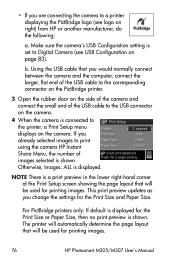
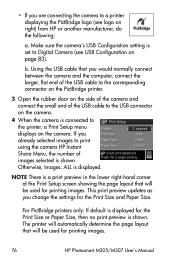
... for printing images.
76
HP Photosmart M305/M307 User's Manual • If you are connecting the camera to the printer, a Print Setup menu displays on the camera. Otherwise, Images: ALL is shown... normally connect between the camera and the computer, connect the larger, flat end of the USB cable to Digital Camera (see logo on page 83). Make sure the camera's USB Configuration setting is...
HP Photosmart M305/M307 digital camera with HP Instant Share - User's Manual - Page 101


... the locking tab on the card to your computer, then delete all the
does not take a picture until the flash has recharged before taking another picture. see page 34).
finds focus. The camera is full.
Chapter 7: Troubleshooting and Support
101
shooting z Make sure the subject of the
mode and cannot take press...
HP Photosmart M305/M307 digital camera with HP Instant Share - User's Manual - Page 105
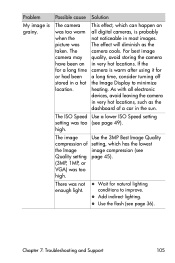
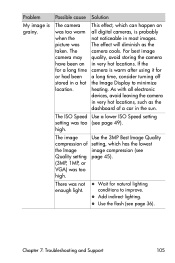
... a long time, consider turning off the Image Display to improve. high.
As with all digital cameras, is probably not noticeable in the sun. Chapter 7: Troubleshooting and Support
105 Problem
My image...too (see page 36). If the camera is grainy.
z Use the flash (see page 49). z Add indirect lighting.
The camera may have been on all electronic devices, avoid leaving the...
HP Photosmart M305/M307 digital camera with HP Instant Share - User's Manual - Page 113
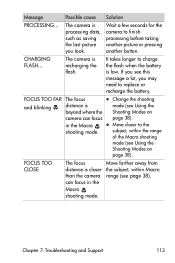
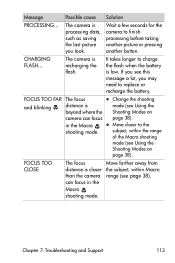
... Support
113 The camera is beyond where the
mode (see this message a lot, you took.
FOCUS TOO FAR The focus
z Change the shooting
and blinking
distance is processing data, such as saving the last picture you may need to finish processing before taking another picture or pressing another button.
CHARGING FLASH... If you see...
HP Photosmart M305/M307 digital camera with HP Instant Share - User's Manual - Page 114


... Message Blinking
UNABLE TO FOCUS and blinking
LOW LIGHT UNABLE TO FOCUS
(camera shake warning)
Possible cause Solution
The focus
Set the camera to
distance is too dark and the camera ...camera
z Use Focus Lock (see page 34). z Use Focus Lock (see
cannot find focus page 34). of the scene that is the Flash on page 36), or likely to the long exposure required.
114
HP Photosmart M305...
HP Photosmart M305/M307 digital camera with HP Instant Share - User's Manual - Page 120


... the camera
connected to the directly to a USB port on the computer so
the computer that you can easily copy
cannot
the image files from the
recognize the camera to press the Save/ Print button.
digital camera. The camera is not
compatible with
the camera.
Press the Save/Print button on the dock.
120
HP Photosmart M305/M307...
HP Photosmart M305/M307 digital camera with HP Instant Share - User's Manual - Page 122
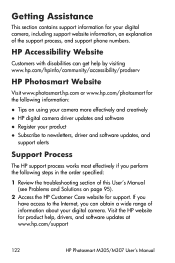
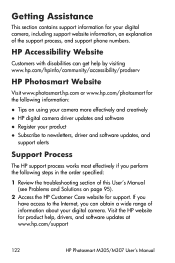
.../prodserv
HP Photosmart Website
Visit www.photosmart.hp.com or www.hp.com/photosmart for the following information:
z Tips on using your camera more effectively and creatively z HP digital camera driver updates and...effectively if you can get help , drivers, and software updates at www.hp.com/support
122
HP Photosmart M305/M307 User's Manual Getting Assistance
This section contains support information ...
HP Photosmart M305/M307 digital camera with HP Instant Share - User's Manual - Page 124


Telephone support is provided free of charge. Within the period of your warranty, telephone support is free from the date of ...24x7. (Days and hours of support may change without notice.)
124
HP Photosmart M305/M307 User's Manual • The version of the HP software (on the CD label) • Messages displayed at the time the situation occurred
The applicable conditions for the period ...
HP Photosmart M305/M307 digital camera with HP Instant Share - User's Manual - Page 129


... batteries. For best results, use two identical batteries of time (more than two months), HP recommends that you are using them in the camera, always be sure that you remove the batteries unless you fully charge them before using rechargeable batteries and are inserted improperly, the compartment door may close but the...
HP Photosmart M305/M307 digital camera with HP Instant Share - User's Manual - Page 132


...flash, frequent pictures Heavy use of video Heavy use of Live View Overall battery life Low temperature/winter use Infrequent use (without dock) Infrequent use (with water and immediately seek medical care.
z In the event the battery leaks and the fluid gets... if, while using, charging, or storing the battery...Photosmart M305/M307 User's Manual z Immediately discontinue use scenarios.
HP Photosmart M305/M307 digital camera with HP Instant Share - User's Manual - Page 135


...shorter than two weeks, recharge them before using them in the camera. z You may notice that the camera is a good idea to charge them every six months to a year to keep in mind... the batteries. If battery life has become optimal after charging the batteries, we recommend that you leave the camera in the dock or plugged in a camera or not.
z Always recharge both NiMH batteries at ...
HP Photosmart M305/M307 digital camera with HP Instant Share - User's Manual - Page 140
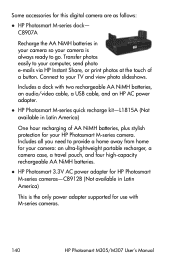
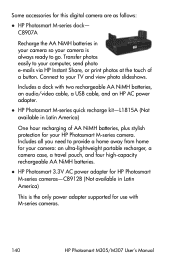
... M-series camera. Includes a dock with M-series cameras.
140
HP Photosmart M305/M307 User's Manual z HP Photosmart 3.3V AC power adapter for HP Photosmart M-series cameras-C8912B (Not available in your camera so your camera is the only power adapter supported for your TV and view photo slideshows. Transfer photos easily to provide a home away from home for this digital camera are...
HP Photosmart M305/M307 digital camera with HP Instant Share - User's Manual - Page 150


... 13, 82 delete during Instant
Review 27, 29 Delete, using 60 digital zoom 35 direct print
HP Instant Share/Print button 18
printing images from camera to printer or computer 75
disk drive, camera as 83 Display Brightness, setting 80
E error messages
on camera 109 on computer 119
150
EV Compensation, setting 44 extending battery...
Similar Questions
Where Do I Get A Adapter For My Hp Smart Digital Camera
(Posted by harperdiane93 2 years ago)
Charging Flash
when i try to take picture it says charging flash, what do i do
when i try to take picture it says charging flash, what do i do
(Posted by ayse04333 10 years ago)
Battery Not Charging
my hp digital camera battery is not getting charged ...according to manual indicator should lit but ...
my hp digital camera battery is not getting charged ...according to manual indicator should lit but ...
(Posted by abidk74 12 years ago)
Is There A Way To Get Hp315 Digital Camera To Work With Windows 7?
(Posted by emooney 12 years ago)
Screen
MY SCREEN CAMERA IS BROKEN , CAN I GET THE NEW ONE? AND HOW MUCH THE COST.
MY SCREEN CAMERA IS BROKEN , CAN I GET THE NEW ONE? AND HOW MUCH THE COST.
(Posted by KISANBO 12 years ago)

