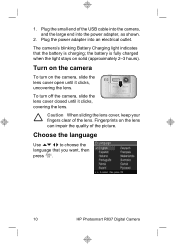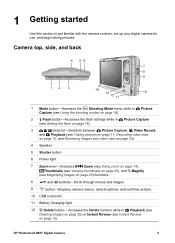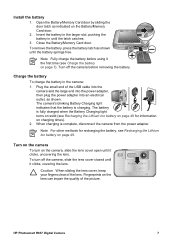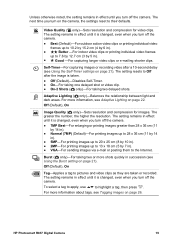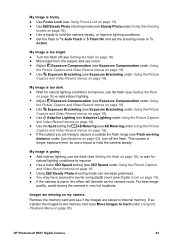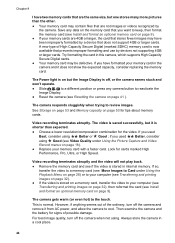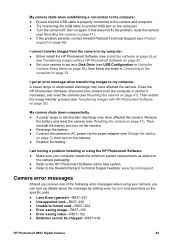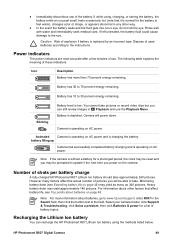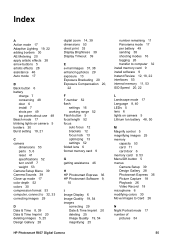HP R837 Support Question
Find answers below for this question about HP R837 - Photosmart 7MP Digital Camera.Need a HP R837 manual? We have 4 online manuals for this item!
Question posted by ayse04333 on November 20th, 2013
Charging Flash
Current Answers
Answer #1: Posted by BusterDoogen on November 20th, 2013 1:54 PM
I hope this is helpful to you!
Please respond to my effort to provide you with the best possible solution by using the "Acceptable Solution" and/or the "Helpful" buttons when the answer has proven to be helpful. Please feel free to submit further info for your question, if a solution was not provided. I appreciate the opportunity to serve you!
Related HP R837 Manual Pages
Similar Questions
The camera blinks twice and gives message "establishing connection" I replaced the charging cable. T...
camera had a 2gb sd card i put a 16 gb sd card now the camera will not work all it says is unable to...
What size GB memory card will work in the HP Photosmart 730 seies digital camera?
when my memory card was full i bought a new one and it wont read it , it says memory full how do i r...
I have a hp 3x optical zoom 7.2 megapixels digital camera, I've taken pictures with the 1gb memory c...