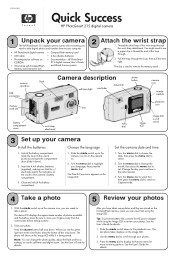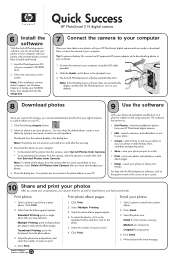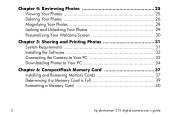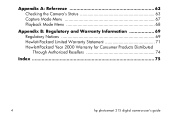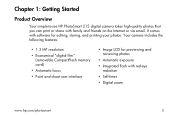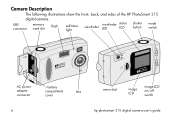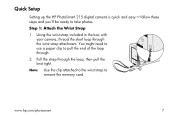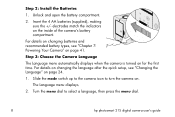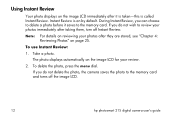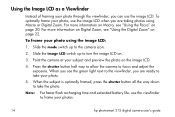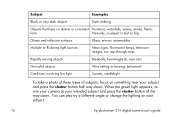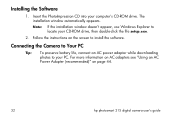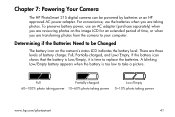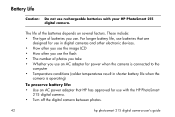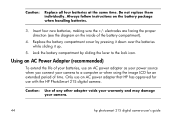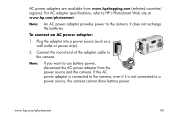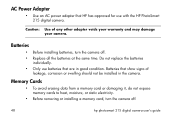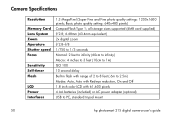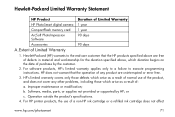HP Photosmart 215 Support Question
Find answers below for this question about HP Photosmart 215.Need a HP Photosmart 215 manual? We have 2 online manuals for this item!
Question posted by harperdiane93 on July 31st, 2021
Where Do I Get A Adapter For My Hp Smart Digital Camera
The person who posted this question about this HP product did not include a detailed explanation. Please use the "Request More Information" button to the right if more details would help you to answer this question.
Current Answers
Answer #1: Posted by SonuKumar on August 1st, 2021 9:33 AM
https://www.amazon.in/Power-T-Power-Adapter-500xi-Photosmart/dp/B00B658DBG
https://www.amazon.com/T-Power-Adapter-Compatible-PhotoSmart-Charger/dp/B00B658DBG
https://support.hp.com/rs-en/document/npy60282
Please respond to my effort to provide you with the best possible solution by using the "Acceptable Solution" and/or the "Helpful" buttons when the answer has proven to be helpful.
Regards,
Sonu
Your search handyman for all e-support needs!!
Answer #2: Posted by Odin on July 31st, 2021 5:37 PM
Since HP tells you to use only "an AC power adapter that HP has approved for use with the HP PhotoSmart 215 digital camera," you should be able to get a recommendation from HP, for which use the contact information at https://www.contacthelp.com/hewlett-packard. If for any reason that doesn't solve, try https://www.cablestogo.com/. If no resolution, try https://encompass.com/; use a search engine like Google's or Bing; or try http://www.searchtempest.com/*, which displays global listings from eBay, Craigslist, and other sources.
*For SearchTempest, you may want to use a free tracking program like https://www.followthatpage.com/, to avoid having to repeatedly check back.
*For SearchTempest, you may want to use a free tracking program like https://www.followthatpage.com/, to avoid having to repeatedly check back.
Hope this is useful. Please don't forget to click the Accept This Answer button if you do accept it. My aim is to provide reliable helpful answers, not just a lot of them. See https://www.helpowl.com/profile/Odin.
Related HP Photosmart 215 Manual Pages
Similar Questions
Where Can I Buy A Hp R830/r840 Camera
Where can I buy a HP Photosmart R830/R840 digital camera. email add.
Where can I buy a HP Photosmart R830/R840 digital camera. email add.
(Posted by peacedovefly 9 years ago)
Where Download Firmware Digital Camera Photosmart E337?
(Posted by dtnetkz 11 years ago)
How To Download Hp Cc330 Digital Camera
HOW TO INSTALL OR DOWNLOAD HP CC330 DIGITAL CAMERA?
HOW TO INSTALL OR DOWNLOAD HP CC330 DIGITAL CAMERA?
(Posted by Anonymous-55018 12 years ago)
Looking For A Dowmload For A Hp M417 Digital Camra For Window 7?
Looking for a download for a hp M417 Digital Camra for window 7
Looking for a download for a hp M417 Digital Camra for window 7
(Posted by foser2005 12 years ago)
Hello, My Hp E330 Series 5.0 Mp.photosmart E337 Digital Camera Shuts
Down When
when I try to take a picture,I've changed the batterys twice I can view pictures but I cannot take ...
when I try to take a picture,I've changed the batterys twice I can view pictures but I cannot take ...
(Posted by oegouchie 13 years ago)