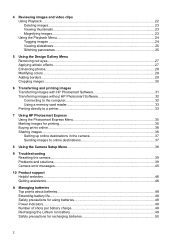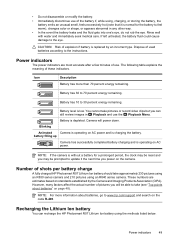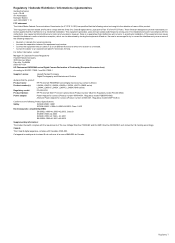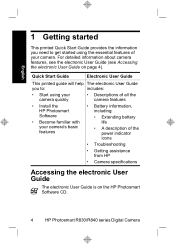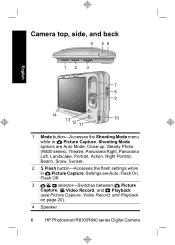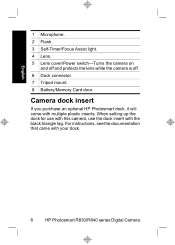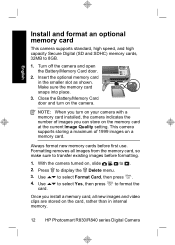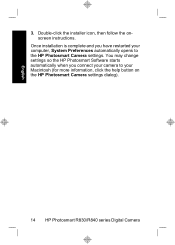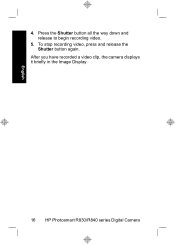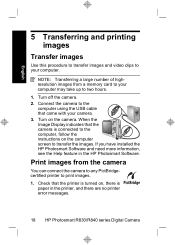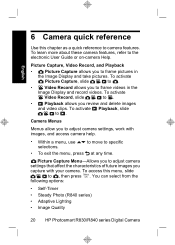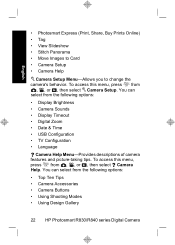HP R847 Support Question
Find answers below for this question about HP R847 - Photosmart 8MP Digital Camera.Need a HP R847 manual? We have 3 online manuals for this item!
Question posted by peacedovefly on January 17th, 2015
Where Can I Buy A Hp R830/r840 Camera
Where can I buy a HP Photosmart R830/R840 digital camera. email add.
Current Answers
Related HP R847 Manual Pages
Similar Questions
Do You Sell This Product? I Thought I Could Buy It On This Site. Peacedovefly@a
Would like to buy this camera hp photosmart R847, Do you have it?Email add.
Would like to buy this camera hp photosmart R847, Do you have it?Email add.
(Posted by peacedovefly 9 years ago)
Where To Buy?
Could you please tell me where I could buy the Hp R84 OR R830/R840 camera? I just dropped & brok...
Could you please tell me where I could buy the Hp R84 OR R830/R840 camera? I just dropped & brok...
(Posted by peacedovefly 9 years ago)
Where Can You Buy Hp M447 Photosmart Replacement Battery Door.or Have One Put On
where can you buy HP M447 photosmart replacement battery door.Or have one put on
where can you buy HP M447 photosmart replacement battery door.Or have one put on
(Posted by ryanjessen1 11 years ago)
Blinking Charging Light
When trying to charge the battery, the light in the lower right hand side does not blink--is it stil...
When trying to charge the battery, the light in the lower right hand side does not blink--is it stil...
(Posted by candmkr 11 years ago)
How To Download Hp Cc330 Digital Camera
HOW TO INSTALL OR DOWNLOAD HP CC330 DIGITAL CAMERA?
HOW TO INSTALL OR DOWNLOAD HP CC330 DIGITAL CAMERA?
(Posted by Anonymous-55018 12 years ago)