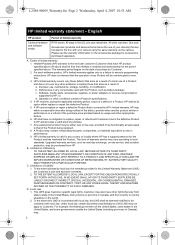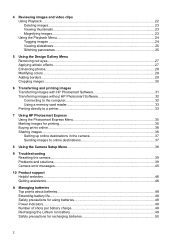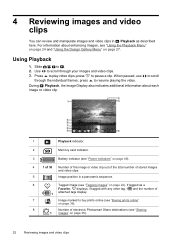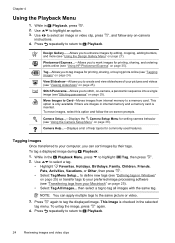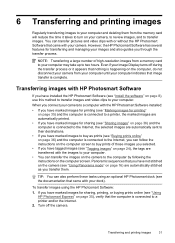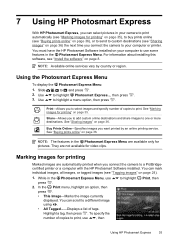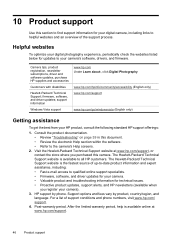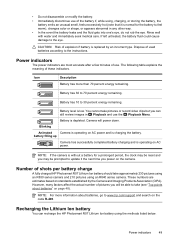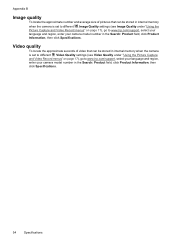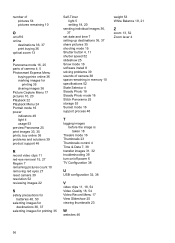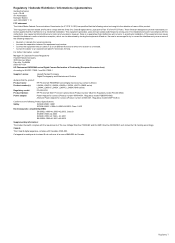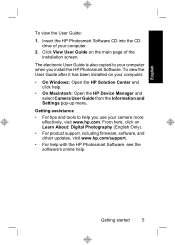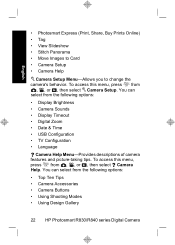HP R847 Support Question
Find answers below for this question about HP R847 - Photosmart 8MP Digital Camera.Need a HP R847 manual? We have 3 online manuals for this item!
Question posted by peacedovefly on January 17th, 2015
Do You Sell This Product? I Thought I Could Buy It On This Site. Peacedovefly@a
Would like to buy this camera hp photosmart R847, Do you have it?Email add.
Current Answers
Related HP R847 Manual Pages
Similar Questions
Where Can I Buy A Hp R830/r840 Camera
Where can I buy a HP Photosmart R830/R840 digital camera. email add.
Where can I buy a HP Photosmart R830/R840 digital camera. email add.
(Posted by peacedovefly 9 years ago)
Where To Buy?
Could you please tell me where I could buy the Hp R84 OR R830/R840 camera? I just dropped & brok...
Could you please tell me where I could buy the Hp R84 OR R830/R840 camera? I just dropped & brok...
(Posted by peacedovefly 9 years ago)
Need Memory Card To Replace The One In My Camera Hp Photosmart 912i.where Do I
hp photo smart 912xi-need a new memory card.which one replaces it and where can i buy one?
hp photo smart 912xi-need a new memory card.which one replaces it and where can i buy one?
(Posted by joeallcash 11 years ago)
Blinking Charging Light
When trying to charge the battery, the light in the lower right hand side does not blink--is it stil...
When trying to charge the battery, the light in the lower right hand side does not blink--is it stil...
(Posted by candmkr 11 years ago)
Hello,i Have A Camera Hp Photosmart 945.i Need A Guideline For Use It
(Posted by StanislavD 12 years ago)