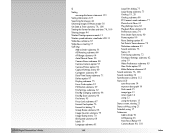HP Photosmart 912 Support and Manuals
Get Help and Manuals for this Hewlett-Packard item

View All Support Options Below
Free HP Photosmart 912 manuals!
Problems with HP Photosmart 912?
Ask a Question
Free HP Photosmart 912 manuals!
Problems with HP Photosmart 912?
Ask a Question
Most Recent HP Photosmart 912 Questions
Memory Cards For Photo Smart 435 Camera/
Where can I get memory cards for hp photo smart 435and prices?Thanks
Where can I get memory cards for hp photo smart 435and prices?Thanks
(Posted by guitargalo 10 years ago)
Need Memory Card To Replace The One In My Camera Hp Photosmart 912i.where Do I
hp photo smart 912xi-need a new memory card.which one replaces it and where can i buy one?
hp photo smart 912xi-need a new memory card.which one replaces it and where can i buy one?
(Posted by joeallcash 11 years ago)
Where Is The Serial# Located On A912 Camera Made In The Phillipines?
The support agent told me that the serail# was aten digitalpha/numerical # and that all PhtoSmart 91...
The support agent told me that the serail# was aten digitalpha/numerical # and that all PhtoSmart 91...
(Posted by jamesclipperjr 12 years ago)
Popular HP Photosmart 912 Manual Pages
HP Photosmart 912 Reviews
We have not received any reviews for HP yet.