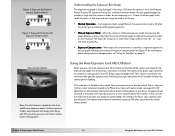HP Photosmart 912 Support Question
Find answers below for this question about HP Photosmart 912.Need a HP Photosmart 912 manual? We have 1 online manual for this item!
Question posted by jamesclipperjr on October 27th, 2011
Where Is The Serial# Located On A912 Camera Made In The Phillipines?
The support agent told me that the serail# was aten digit alpha/numerical # and that all PhtoSmart 912's were made in China. He also told me that they could not service my camera w/o that number. The number on the camera is 6053352 Model 6326. Am I to be punished because I don't have a 10digit alpha/numerical camera not made in China?
Current Answers
Related HP Photosmart 912 Manual Pages
Similar Questions
Hp Photosmart M527 Camera Installation On Windows 7
is there any drivers for my camera that work with Windows 7
is there any drivers for my camera that work with Windows 7
(Posted by mytklassy 9 years ago)
Broken Image Display
Can the image display be replaced on my HP Photosmart R707, Serial # CN49RP5326? The camera still wo...
Can the image display be replaced on my HP Photosmart R707, Serial # CN49RP5326? The camera still wo...
(Posted by jeeplady7772003 10 years ago)
Memory Cards For Photo Smart 435 Camera/
Where can I get memory cards for hp photo smart 435and prices?Thanks
Where can I get memory cards for hp photo smart 435and prices?Thanks
(Posted by guitargalo 10 years ago)
Need Memory Card To Replace The One In My Camera Hp Photosmart 912i.where Do I
hp photo smart 912xi-need a new memory card.which one replaces it and where can i buy one?
hp photo smart 912xi-need a new memory card.which one replaces it and where can i buy one?
(Posted by joeallcash 11 years ago)
Software For Camera Hp E427 6mp Digital Camera To Install In Windows Xp
Sofware for camera HP E427 6MP digital camera to install in windows XP, Computer: Sony 2000
Sofware for camera HP E427 6MP digital camera to install in windows XP, Computer: Sony 2000
(Posted by arquihorsee93 12 years ago)