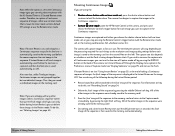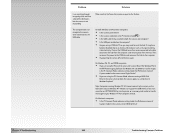HP Photosmart 912 Support Question
Find answers below for this question about HP Photosmart 912.Need a HP Photosmart 912 manual? We have 1 online manual for this item!
Question posted by guitargalo on August 2nd, 2013
Memory Cards For Photo Smart 435 Camera/
Where can I get memory cards for hp photo smart 435and prices?Thanks
Current Answers
Related HP Photosmart 912 Manual Pages
Similar Questions
Need Memory Card To Replace The One In My Camera Hp Photosmart 912i.where Do I
hp photo smart 912xi-need a new memory card.which one replaces it and where can i buy one?
hp photo smart 912xi-need a new memory card.which one replaces it and where can i buy one?
(Posted by joeallcash 11 years ago)
Memory Card
Hp Photosmart 730 Series Digital Camera
What size GB memory card will work in the HP Photosmart 730 seies digital camera?
What size GB memory card will work in the HP Photosmart 730 seies digital camera?
(Posted by griffithsjohnson 11 years ago)
Seeking To Find A Replacemnt Multimedia Memory Card For My Hp 435 Camera.
Everytim I FIND ONE TH SALES CLERK SAYS IT SHOULD WORK AND YET THE CARD ONCE PUT IN CAMERA SAYS "UNS...
Everytim I FIND ONE TH SALES CLERK SAYS IT SHOULD WORK AND YET THE CARD ONCE PUT IN CAMERA SAYS "UNS...
(Posted by lton 11 years ago)
Having Difficult Time Finding Right Kind Of Memory Card For My Hp 435 Camera.
(Posted by lton 11 years ago)
Where Is The Serial# Located On A912 Camera Made In The Phillipines?
The support agent told me that the serail# was aten digitalpha/numerical # and that all PhtoSmart 91...
The support agent told me that the serail# was aten digitalpha/numerical # and that all PhtoSmart 91...
(Posted by jamesclipperjr 12 years ago)