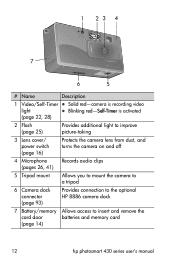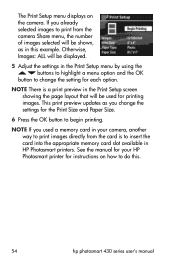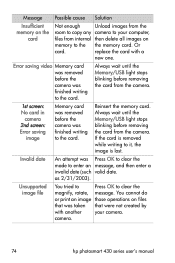HP Photosmart 435 Support Question
Find answers below for this question about HP Photosmart 435.Need a HP Photosmart 435 manual? We have 2 online manuals for this item!
Question posted by lton on July 9th, 2012
Seeking To Find A Replacemnt Multimedia Memory Card For My Hp 435 Camera.
Everytim I FIND ONE TH SALES CLERK SAYS IT SHOULD WORK AND YET THE CARD ONCE PUT IN CAMERA SAYS "UNSUPPORTED". DID NOT HAVE ANY DIFFICULTY FIND A CARD ONE I Fisrt purchased. Ned help on names, descriptions, on cards that are compatible and will work with this camera.
Current Answers
Related HP Photosmart 435 Manual Pages
Similar Questions
Cameera
when I Connect My Camera To The Computer It Won't Find My Pictures Of Import Them?
when I Connect My Camera To The Computer It Won't Find My Pictures Of Import Them?
(Posted by eveiowadm 10 years ago)
Need Memory Card To Replace The One In My Camera Hp Photosmart 912i.where Do I
hp photo smart 912xi-need a new memory card.which one replaces it and where can i buy one?
hp photo smart 912xi-need a new memory card.which one replaces it and where can i buy one?
(Posted by joeallcash 11 years ago)
Memory Card
Hp Photosmart 730 Series Digital Camera
What size GB memory card will work in the HP Photosmart 730 seies digital camera?
What size GB memory card will work in the HP Photosmart 730 seies digital camera?
(Posted by griffithsjohnson 11 years ago)
Having Difficult Time Finding Right Kind Of Memory Card For My Hp 435 Camera.
(Posted by lton 11 years ago)
Which Digital Memory Cards For My Camera?
I have a Photsmart R725 with 6.2 mega pixels with a 1.0 GB memory card. Can I install a larger memor...
I have a Photsmart R725 with 6.2 mega pixels with a 1.0 GB memory card. Can I install a larger memor...
(Posted by etrotterzzzz 12 years ago)