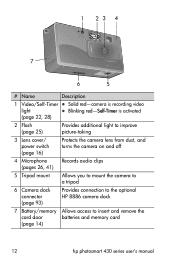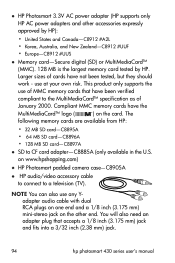HP Photosmart 435 Support Question
Find answers below for this question about HP Photosmart 435.Need a HP Photosmart 435 manual? We have 2 online manuals for this item!
Question posted by eveiowadm on May 1st, 2014
Cameera
when I Connect My Camera To The Computer It Won't Find My Pictures Of Import Them?
Current Answers
Answer #1: Posted by TechSupport101 on May 1st, 2014 9:29 AM
Hi. Cameras normally come with driver discs that let them communicate with computer. Download the same for your model from hp's official site
Related HP Photosmart 435 Manual Pages
Similar Questions
Memory Card
Hp Photosmart 730 Series Digital Camera
What size GB memory card will work in the HP Photosmart 730 seies digital camera?
What size GB memory card will work in the HP Photosmart 730 seies digital camera?
(Posted by griffithsjohnson 11 years ago)
Seeking To Find A Replacemnt Multimedia Memory Card For My Hp 435 Camera.
Everytim I FIND ONE TH SALES CLERK SAYS IT SHOULD WORK AND YET THE CARD ONCE PUT IN CAMERA SAYS "UNS...
Everytim I FIND ONE TH SALES CLERK SAYS IT SHOULD WORK AND YET THE CARD ONCE PUT IN CAMERA SAYS "UNS...
(Posted by lton 11 years ago)
Having Difficult Time Finding Right Kind Of Memory Card For My Hp 435 Camera.
(Posted by lton 11 years ago)
How To Download Hp Cc330 Digital Camera
HOW TO INSTALL OR DOWNLOAD HP CC330 DIGITAL CAMERA?
HOW TO INSTALL OR DOWNLOAD HP CC330 DIGITAL CAMERA?
(Posted by Anonymous-55018 12 years ago)
Software For Camera Hp E427 6mp Digital Camera To Install In Windows Xp
Sofware for camera HP E427 6MP digital camera to install in windows XP, Computer: Sony 2000
Sofware for camera HP E427 6MP digital camera to install in windows XP, Computer: Sony 2000
(Posted by arquihorsee93 12 years ago)