HP Photosmart M305 Support Question
Find answers below for this question about HP Photosmart M305.Need a HP Photosmart M305 manual? We have 1 online manual for this item!
Question posted by KISANBO on May 30th, 2011
Screen
MY SCREEN CAMERA IS BROKEN , CAN I GET THE NEW ONE? AND HOW MUCH THE COST.
Current Answers
There are currently no answers that have been posted for this question.
Be the first to post an answer! Remember that you can earn up to 1,100 points for every answer you submit. The better the quality of your answer, the better chance it has to be accepted.
Be the first to post an answer! Remember that you can earn up to 1,100 points for every answer you submit. The better the quality of your answer, the better chance it has to be accepted.
Related HP Photosmart M305 Manual Pages
HP Photosmart M305/M307 digital camera with HP Instant Share - User's Manual - Page 1


HP Photosmart M305/M307 digital camera with HP Instant Share
User's Manual
HP Photosmart M305/M307 digital camera with HP Instant Share - User's Manual - Page 6
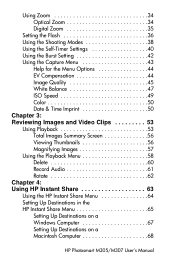
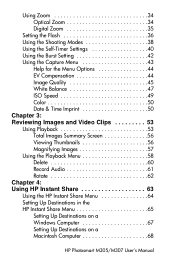
Using Zoom 34 Optical Zoom 34 Digital Zoom 35
Setting the Flash 36 Using the... & Time Imprint 50 Chapter 3: Reviewing Images and Video Clips 53 Using Playback 53 Total Images Summary Screen 56 Viewing Thumbnails 56 Magnifying Images 57 Using the Playback Menu 58 Delete 60 Record Audio 61 Rotate... 67 Setting Up Destinations on a Macintosh Computer 68
HP Photosmart M305/M307 User's Manual
HP Photosmart M305/M307 digital camera with HP Instant Share - User's Manual - Page 9


... being burdened by large file attachments.
To further enhance your camera. This camera has many features to your purchase of this HP Photosmart digital camera! With HP Instant Share, you can easily select images in your camera to be automatically printed the next time you connect the camera to enhance your picture-taking experience, including 7 shooting modes...
HP Photosmart M305/M307 digital camera with HP Instant Share - User's Manual - Page 11


... also vary dramatically from one user to power the camera.
NOTE Digital cameras use rechargeable NiMH batteries, you can recharge the batteries in the camera using the optional HP AC power adapter or optional HP Photosmart M-series dock, or recharge the batteries separately in the optional HP Photosmart Quick Recharger. NOTE You can also use an...
HP Photosmart M305/M307 digital camera with HP Instant Share - User's Manual - Page 14
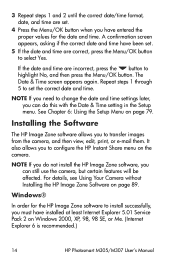
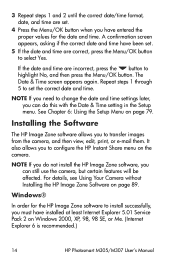
... allows you to select Yes. For details, see Using Your Camera without Installing the HP Image Zone Software on page 79.
A confirmation screen appears, asking if the correct date and time have been set...2000, XP, 98, 98 SE, or Me. (Internet Explorer 6 is recommended.)
14
HP Photosmart M305/M307 User's Manual Repeat steps 1 through 5 to set the correct date and time.
See Chapter 6: Using ...
HP Photosmart M305/M307 digital camera with HP Instant Share - User's Manual - Page 16
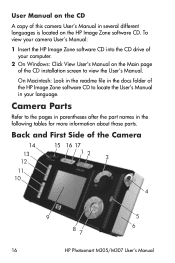
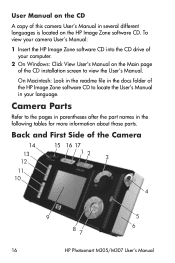
.... Back and First Side of the CD installation screen to the pages in parentheses after the part names in several different languages is located on the Main page of the Camera
14 13 12
11 10
15 16 17
1 2
3
4
9
5
8 7
6
16
HP Photosmart M305/M307 User's Manual
Camera Parts
Refer to view the User's Manual. To...
HP Photosmart M305/M307 digital camera with HP Instant Share - User's Manual - Page 22


... turn Live View on page 43.
22
HP Photosmart M305/M307 User's Manual
Camera Menus
Your camera has five menus that, when accessed, appear in that menu. For information about using the menu tabs at the top of the screen. Each of the camera. Capture-Allows you capture. See Camera Menus on page 53. Playback-Allows you...
HP Photosmart M305/M307 digital camera with HP Instant Share - User's Manual - Page 30
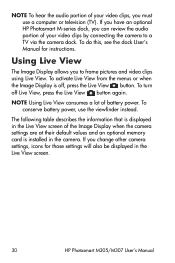
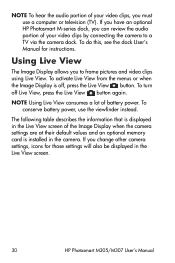
... View.
To do this, see the dock User's Manual for those settings will also be displayed in the camera. The following table describes the information that is installed in the Live View screen.
30
HP Photosmart M305/M307 User's Manual
To turn off , press the Live View button. To conserve battery power, use a computer...
HP Photosmart M305/M307 digital camera with HP Instant Share - User's Manual - Page 34
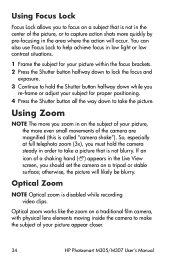
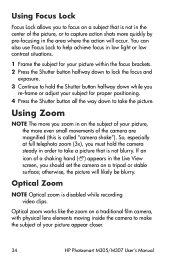
... screen, you should set the camera on a tripod or stable surface; Optical zoom works like the zoom on a traditional film camera, with physical lens elements moving inside the camera ...on the subject of the camera are magnified (this is called "camera shake").
Using Zoom
NOTE The more even small movements of your picture appear closer.
34
HP Photosmart M305/M307 User's Manual otherwise...
HP Photosmart M305/M307 digital camera with HP Instant Share - User's Manual - Page 68
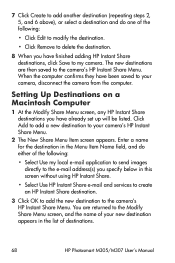
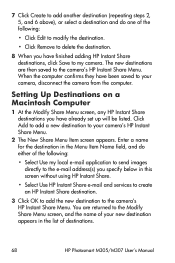
....
68
HP Photosmart M305/M307 User's Manual
Click Add to add a new destination to your camera, disconnect the camera from the computer. When the computer confirms they have already set up will be listed. You are then saved to the camera's HP Instant Share Menu. The new destinations are returned to the Modify Share Menu screen, and the...
HP Photosmart M305/M307 digital camera with HP Instant Share - User's Manual - Page 69
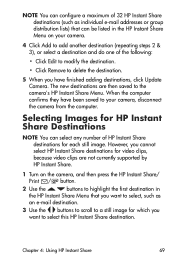
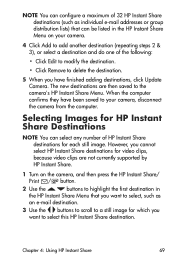
...new destinations are not currently supported by HP Instant Share.
1 Turn on the camera, and then press the HP Instant Share/ Print / button.
2 Use the
buttons to highlight the first destination in the HP Instant Share Menu on your camera, disconnect the camera... for video clips, because video clips are then saved to your camera.
4 Click Add to add another destination (repeating steps 2 &...
HP Photosmart M305/M307 digital camera with HP Instant Share - User's Manual - Page 76
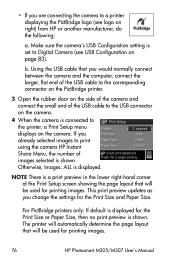
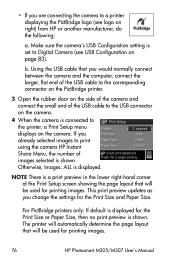
... Configuration on page 83). If you already selected images to print using the camera HP Instant Share Menu, the number of the Print Setup screen showing the page layout that you change the settings for printing images.
76
HP Photosmart M305/M307 User's Manual Using the USB cable that will be used for the...
HP Photosmart M305/M307 digital camera with HP Instant Share - User's Manual - Page 83
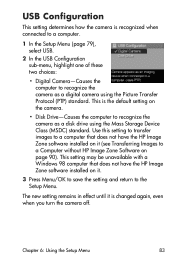
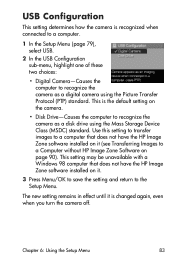
The new setting remains in effect until it .
3 Press Menu/OK to save the setting and return to the Setup ...Transferring Images to a Computer without HP Image Zone Software on it is the default setting on the camera.
• Disk Drive-Causes the computer to recognize the camera as a digital camera using the Mass Storage Device Class (MSDC) standard.
Chapter 6: Using the Setup Menu
83 USB ...
HP Photosmart M305/M307 digital camera with HP Instant Share - User's Manual - Page 105
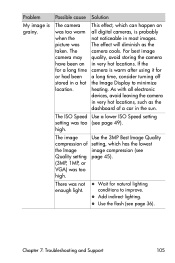
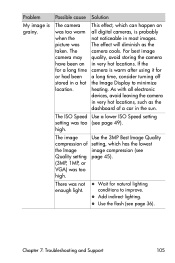
...improve. z Use the flash (see page 49). If the camera is warm after using it for natural lighting conditions to minimize ...camera cools. Possible cause Solution
The camera was too warm when the picture was not enough light. The effect will diminish as the dashboard of setting, which can happen on for a long time or had been stored in very hot locations. As with all digital cameras...
HP Photosmart M305/M307 digital camera with HP Instant Share - User's Manual - Page 120


....
Press the Save/Print button on the dock.
120
HP Photosmart M305/M307 User's Manual The camera is not
compatible with
the camera. Message
Cannot Connect To Product (continued)
Possible cause Solution
The camera is Change the USB
set to the Digital Configuration setting to
Camera setting Disk Drive in the Setup
in the USB
Menu. (See...
HP Photosmart M305/M307 digital camera with HP Instant Share - User's Manual - Page 122
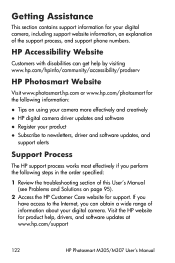
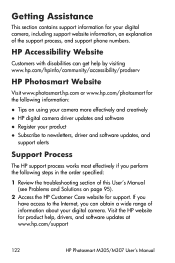
Visit the HP website for your digital camera. If you have access to newsletters, driver and software updates, and
support alerts
Support Process
The HP support process works most effectively if you can get help , drivers, and software updates at www.hp.com/support
122
HP Photosmart M305/M307 User's Manual Getting Assistance
This section...
HP Photosmart M305/M307 digital camera with HP Instant Share - User's Manual - Page 123
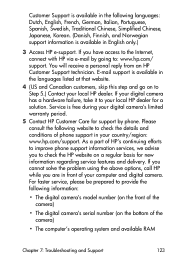
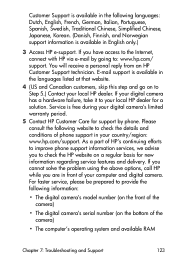
... to check the HP website on a regular basis for new information regarding service features and delivery. If your digital camera has a hardware failure, take it to your local HP dealer for support by going to: www.hp.com/ support. Service is free during your digital camera's limited warranty period.
5 Contact HP Customer Care for a solution...
HP Photosmart M305/M307 digital camera with HP Instant Share - User's Manual - Page 140
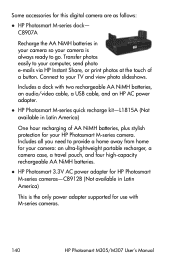
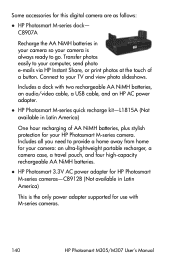
... a dock with M-series cameras.
140
HP Photosmart M305/M307 User's Manual Includes all you need to your camera: an ultra-lightweight portable recharger, a camera case, a travel pouch,...AA NiMH batteries in your camera so your camera is the only power adapter supported for this digital camera are as follows:
z HP Photosmart M-series dock- z HP Photosmart M-series quick recharge kit-L1815A...
HP Photosmart M305/M307 digital camera with HP Instant Share - User's Manual - Page 141
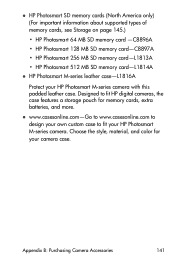
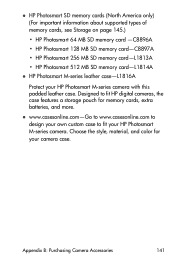
...
141
z www.casesonline.com-Go to www.casesonline.com to design your HP Photosmart M-series camera. Designed to fit your own custom case to fit HP digital cameras, the case features a storage pouch for your HP Photosmart M-series camera with this padded leather case. Choose the style, material, and color for memory cards, extra batteries, and...
HP Photosmart M305/M307 digital camera with HP Instant Share - User's Manual - Page 143


...; Wide-f/2.9 to f/4.9 • Telephoto-f/4.8 to 32 in to f/8.0
None Optical real image zoom type viewfinder, 3x magnification, without diopter adjust HP M307-3x optical, 5x digital zoom
HP M305-3x optical, 3x digital zoom TTL auto focus.
Similar Questions
Memory Card
Hp Photosmart 730 Series Digital Camera
What size GB memory card will work in the HP Photosmart 730 seies digital camera?
What size GB memory card will work in the HP Photosmart 730 seies digital camera?
(Posted by griffithsjohnson 11 years ago)
I Keep Getting A Message 'flash Charging' On My M305, And It Won't Take A Pic. O
(Posted by phelpsrandy555 11 years ago)
How To Download Hp Cc330 Digital Camera
HOW TO INSTALL OR DOWNLOAD HP CC330 DIGITAL CAMERA?
HOW TO INSTALL OR DOWNLOAD HP CC330 DIGITAL CAMERA?
(Posted by Anonymous-55018 12 years ago)
Software For Camera Hp E427 6mp Digital Camera To Install In Windows Xp
Sofware for camera HP E427 6MP digital camera to install in windows XP, Computer: Sony 2000
Sofware for camera HP E427 6MP digital camera to install in windows XP, Computer: Sony 2000
(Posted by arquihorsee93 12 years ago)
Where To Contact?
Please let me know the Service Centre's postal address and Contact Numbers (either mobile or landlin...
Please let me know the Service Centre's postal address and Contact Numbers (either mobile or landlin...
(Posted by sudarshanathreya 13 years ago)

