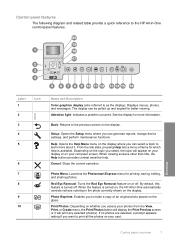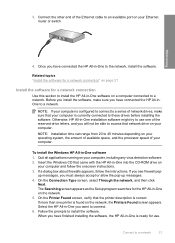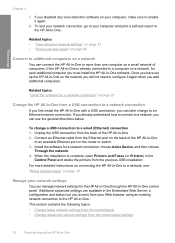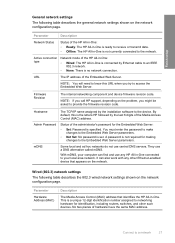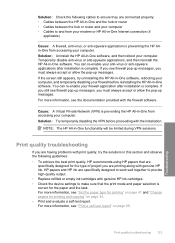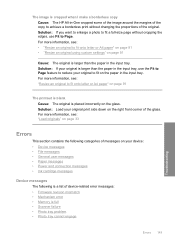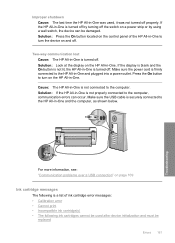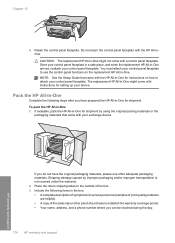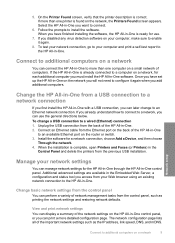HP Photosmart C6200 Support Question
Find answers below for this question about HP Photosmart C6200 - All-in-One Printer.Need a HP Photosmart C6200 manual? We have 2 online manuals for this item!
Question posted by kimraynor2000 on April 25th, 2016
Problems Printing From A Remote Computer Since Switching Routers
I recently purchased a new Linksys router. I was able to connect my C6200 to my old wireless router and print from my desktop, laptop, and Ipad. I've connected all cables exactly the same as my old router but when I try to print from laptop, I have to uninstall the printer on my laptop and reinstall it. I now have the printer connected to my desktop and have "shared" it with my laptop, but I can no longer print from my Ipad since it's hard connected. I'm stumped as to why this new router isn't working the same as my old router did.
Current Answers
Related HP Photosmart C6200 Manual Pages
Similar Questions
Hp Envy 4502 Wireless Problem Printing
I have no problems with coping, scanning or printing from my documents. Why can't I print from the i...
I have no problems with coping, scanning or printing from my documents. Why can't I print from the i...
(Posted by laceydi 10 years ago)
Psc 1315 Print Problem Printing Form My Laptop To My Desktop Computer
When I Try To Print From My Laptop Which Is Running Ubuntu 12.10 To My Desktop Computer Which Is Run...
When I Try To Print From My Laptop Which Is Running Ubuntu 12.10 To My Desktop Computer Which Is Run...
(Posted by jwbonner 11 years ago)
I Have A Hp Photosmart C6280 All In One Printer.
problem is ink system failure erroe 0xc18a0206. what can i do
problem is ink system failure erroe 0xc18a0206. what can i do
(Posted by elsample52 11 years ago)
Hp C6200 Photosmart Printer
Hi, I have a HP Photosmart printer. Can a laptop using windows 2007 be connected to it? If so,where ...
Hi, I have a HP Photosmart printer. Can a laptop using windows 2007 be connected to it? If so,where ...
(Posted by teresachan1 11 years ago)
Printer Will Not Print Any Red At All
(Posted by bronald528 11 years ago)