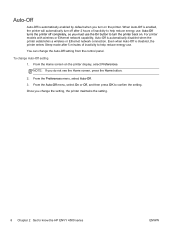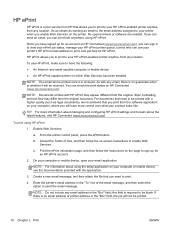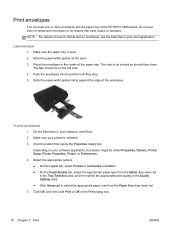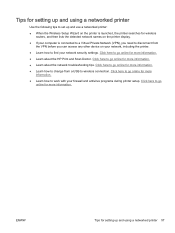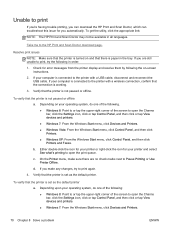HP ENVY 4500 Support Question
Find answers below for this question about HP ENVY 4500.Need a HP ENVY 4500 manual? We have 3 online manuals for this item!
Question posted by laceydi on March 2nd, 2014
Hp Envy 4502 Wireless Problem Printing
Current Answers
Answer #1: Posted by BusterDoogen on March 2nd, 2014 9:32 AM
I hope this is helpful to you!
Please respond to my effort to provide you with the best possible solution by using the "Acceptable Solution" and/or the "Helpful" buttons when the answer has proven to be helpful. Please feel free to submit further info for your question, if a solution was not provided. I appreciate the opportunity to serve you.
Related HP ENVY 4500 Manual Pages
Similar Questions
Installed from Internet. Is not listed on Control Panel.Need to uninstall/reinstall, but cannot acce...
what would my email address for this printer