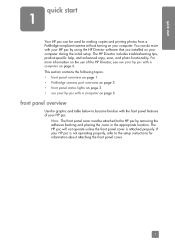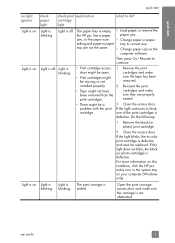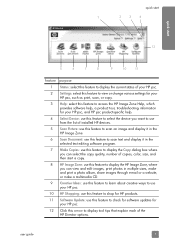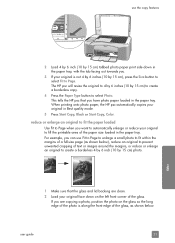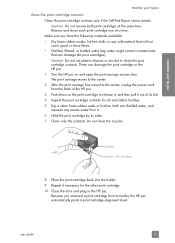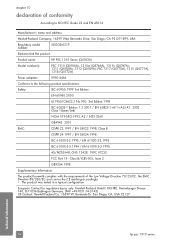HP PSC 1310 Support Question
Find answers below for this question about HP PSC 1310 - All-in-One Printer.Need a HP PSC 1310 manual? We have 1 online manual for this item!
Question posted by jwbonner on February 25th, 2013
Psc 1315 Print Problem Printing Form My Laptop To My Desktop Computer
Current Answers
Answer #1: Posted by tintinb on February 27th, 2013 12:11 AM
If you have more questions, please don't hesitate to ask here at HelpOwl. Experts here are always willing to answer your questions to the best of our knowledge and expertise.
Regards,
Tintin
Related HP PSC 1310 Manual Pages
Similar Questions
Can a G 55 printer on home network be connected to laptop running Win 7 64 bit? Are easy step instru...
manually and only green lines come out. i have used refilled cartridge, are the print heads damaged?...
I UPGRADE MY LAPTOP FROM ACER TO DELL INSPIRON OS WINDOWS 7 THE PROBLEME I CANT DOWNLOAD MY HP F4500...