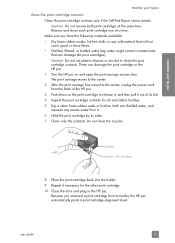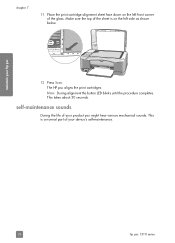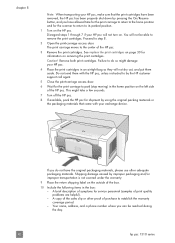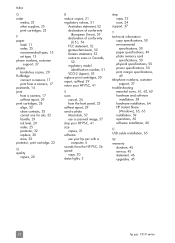HP PSC 1310 Support Question
Find answers below for this question about HP PSC 1310 - All-in-One Printer.Need a HP PSC 1310 manual? We have 1 online manual for this item!
Question posted by Gumamcdo on September 11th, 2014
Hp Psc Series 1310 Will Copy Won't Print
Current Answers
Answer #1: Posted by BusterDoogen on September 11th, 2014 1:02 PM
Open the print cartridge access door. If the print carriage can move, it should move to center. If the print carriage stays all the way left, unplug the power cord and then plug it back in. This will reset the unit and may allow the print carriage to move from the left.
Disconnect the power cord from the all-in-one.
Remove both print cartridges.
Move the print carriage left and right slightly to verify that the print carriage will move freely. If the print carriage will not move freely, check for obstructions.
Close the print cartridge access door.
Plug the power cord back in.
After the all-in-one initializes, the print cartridge light will flash. Open the access door and install the print cartridges.
Close the print cartridge access door. If the problem returns, remove the print cartridges and wipe the electrical contacts before reinstalling them.
Try to make a copy. If the all-in-one pulls in paper but cannot make a copy, there may be a problem with the scanner mechanism.
I hope this is helpful to you!
Please respond to my effort to provide you with the best possible solution by using the "Acceptable Solution" and/or the "Helpful" buttons when the answer has proven to be helpful. Please feel free to submit further info for your question, if a solution was not provided. I appreciate the opportunity to serve you!
Related HP PSC 1310 Manual Pages
Similar Questions
I recently upgraded to a Bell system with Windows7. Unfortunately I cannot get my loading disc for m...