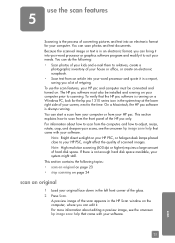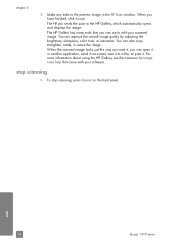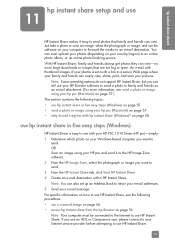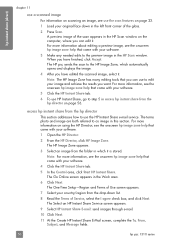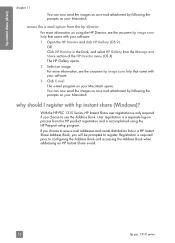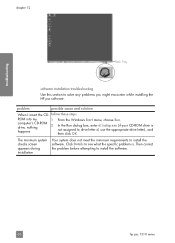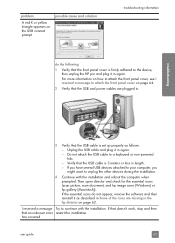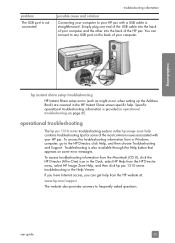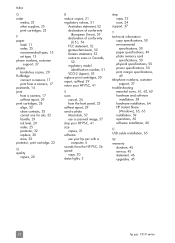HP PSC 1310 Support Question
Find answers below for this question about HP PSC 1310 - All-in-One Printer.Need a HP PSC 1310 manual? We have 1 online manual for this item!
Question posted by rogerdayagrafika on November 19th, 2011
Driver Windows 7 For Hp Psc 1310
I recently upgraded to a Bell system with Windows7. Unfortunately I cannot get my loading disc for my hp psc 1310 all-in-one printer to load. I keep getting the warning that I don't have "administrator rights" and the system won't load. I tried to download installation fromn online but unsuccessful. How can I get around this problem?
Current Answers
Related HP PSC 1310 Manual Pages
Similar Questions
How To Install Hp Psc 1310 Windows Xp To Windows 7
(Posted by svcarir 9 years ago)
Can't Find Pl6 Driver Windows 7 Hp Laserjet 3050 Won't Install
(Posted by keviej 10 years ago)
Hp Psc 1310 Printer Won't Load On Windows 7 64-bit
(Posted by jhidsfd 10 years ago)
Drivers Of An Hp Printer Photosmart B110a For A Netbook With Os Microsoft Window
Looking for drivers for an hp printer photosmart B110a to be installed in a netbook with OS Microsof...
Looking for drivers for an hp printer photosmart B110a to be installed in a netbook with OS Microsof...
(Posted by jaumeroca1 12 years ago)