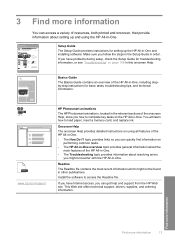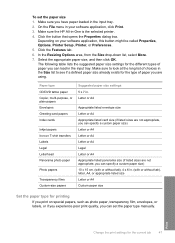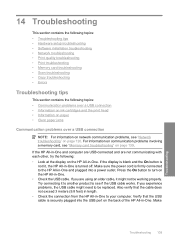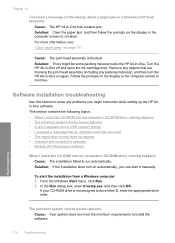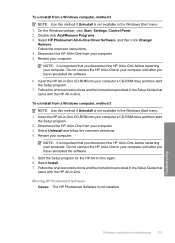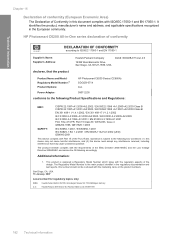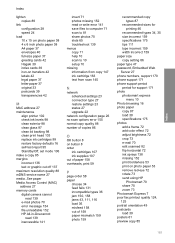HP Photosmart C6200 - All-in-One Printer Support and Manuals
Get Help and Manuals for this Hewlett-Packard item

View All Support Options Below
Free HP Photosmart C6200 manuals!
Problems with HP Photosmart C6200?
Ask a Question
Free HP Photosmart C6200 manuals!
Problems with HP Photosmart C6200?
Ask a Question
Most Recent HP Photosmart C6200 Questions
Problems Printing From A Remote Computer Since Switching Routers
I recently purchased a new Linksys router. I was able to connect my C6200 to my old wireless router ...
I recently purchased a new Linksys router. I was able to connect my C6200 to my old wireless router ...
(Posted by kimraynor2000 7 years ago)
C6200 Hp Won't Copy
(Posted by tgbr 9 years ago)
Why Is The Hp Photosmart C6200 Printer Changing The Size Of Scanned Pictures?
(Posted by jpfojmo 9 years ago)
I Have A Hp Photosmart C6280 All In One Printer.
problem is ink system failure erroe 0xc18a0206. what can i do
problem is ink system failure erroe 0xc18a0206. what can i do
(Posted by elsample52 11 years ago)
Pinks
I have a HP Photosmart C6200 and my pinks are not printing.. I've done all the provided troubleshoot...
I have a HP Photosmart C6200 and my pinks are not printing.. I've done all the provided troubleshoot...
(Posted by isabelmcolon 11 years ago)
Popular HP Photosmart C6200 Manual Pages
HP Photosmart C6200 Reviews
We have not received any reviews for HP yet.