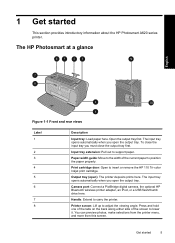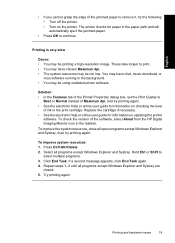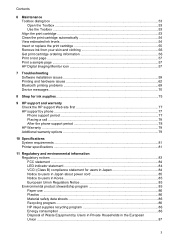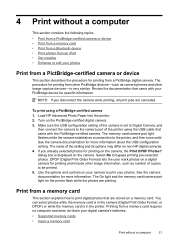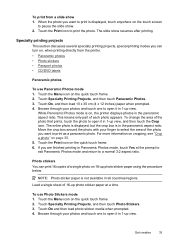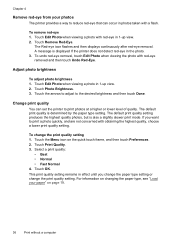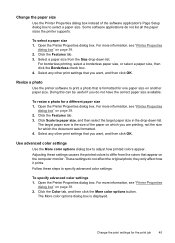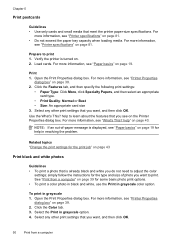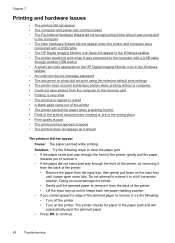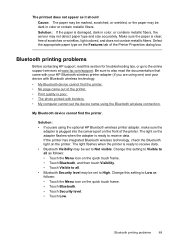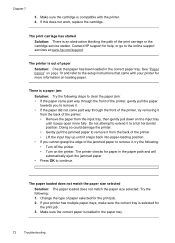HP Photosmart A620 Support Question
Find answers below for this question about HP Photosmart A620.Need a HP Photosmart A620 manual? We have 3 online manuals for this item!
Question posted by ibake43 on October 22nd, 2015
Getting A Carriage Jam Message, But The Carriage Is Clear And Free Of Paper. Wha
The person who posted this question about this HP product did not include a detailed explanation. Please use the "Request More Information" button to the right if more details would help you to answer this question.
Current Answers
Related HP Photosmart A620 Manual Pages
Similar Questions
Thank You For Your Assistance. However, My Printer Does Not Have The Buttons
which you indicated.I have an HP Photosmart D7360 and most communication is performed through a smal...
which you indicated.I have an HP Photosmart D7360 and most communication is performed through a smal...
(Posted by vintagepc1 6 years ago)
A646 Print Carriage Door
I get an error message regarding the print-carriage door on the A646 photosmart printer. The error s...
I get an error message regarding the print-carriage door on the A646 photosmart printer. The error s...
(Posted by gsteinber 8 years ago)
What Is The Print Cartridge Service Station??
I get an error message that says cartdrige is stick, but I can not move it over to the left like the...
I get an error message that says cartdrige is stick, but I can not move it over to the left like the...
(Posted by spyders 10 years ago)
Insuffient Ink When Printing
My HP Officejet A646 photo printer is about 2 years old. When I first printed pictures using the req...
My HP Officejet A646 photo printer is about 2 years old. When I first printed pictures using the req...
(Posted by steenblik 10 years ago)