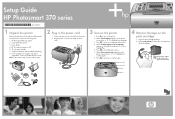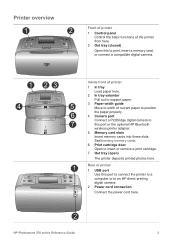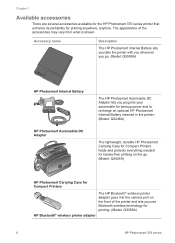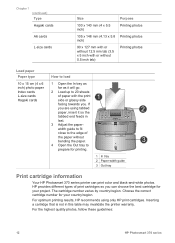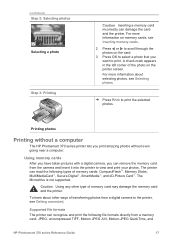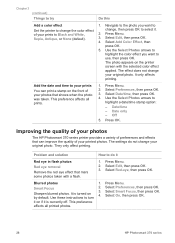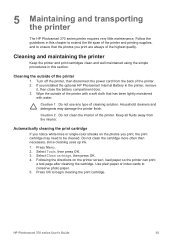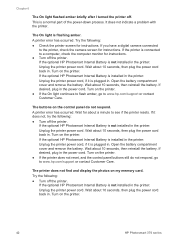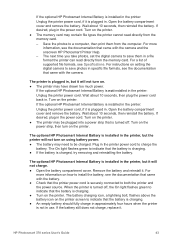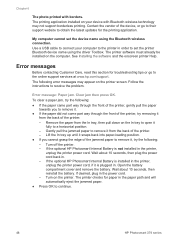HP Photosmart 370 Support and Manuals
Get Help and Manuals for this Hewlett-Packard item

View All Support Options Below
Free HP Photosmart 370 manuals!
Problems with HP Photosmart 370?
Ask a Question
Free HP Photosmart 370 manuals!
Problems with HP Photosmart 370?
Ask a Question
Most Recent HP Photosmart 370 Questions
Card Access Error
When I insert the memory card from my camera the printer says, "Card access error."?
When I insert the memory card from my camera the printer says, "Card access error."?
(Posted by carrlg 9 years ago)
What Is The Print Cartridge Service Station??
I get an error message that says cartdrige is stick, but I can not move it over to the left like the...
I get an error message that says cartdrige is stick, but I can not move it over to the left like the...
(Posted by spyders 10 years ago)
Popular HP Photosmart 370 Manual Pages
HP Photosmart 370 Reviews
We have not received any reviews for HP yet.