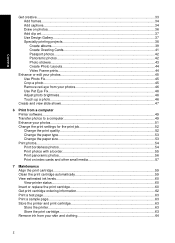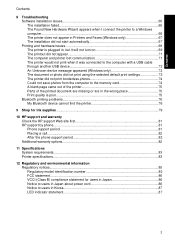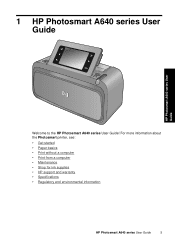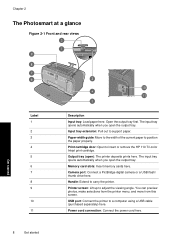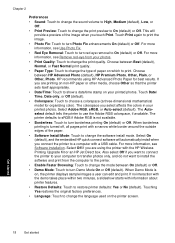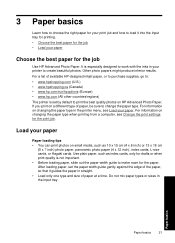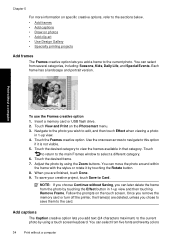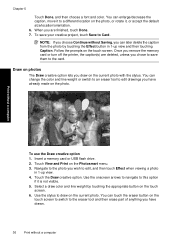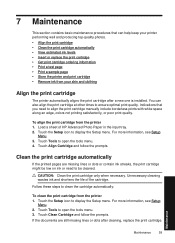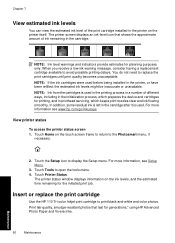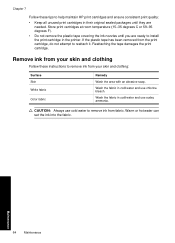HP A646 Support Question
Find answers below for this question about HP A646 - PhotoSmart Compact Photo Printer Color Inkjet.Need a HP A646 manual? We have 3 online manuals for this item!
Question posted by steenblik on May 1st, 2013
Insuffient Ink When Printing
My HP Officejet A646 photo printer is about 2 years old. When I first printed pictures using the required HP110 ink I got about 55 pictures per cart. Now for the last three to four months I only get about 35 pictures. I use the recomended HP110 ink and they are new and not out of date. I have tried using the automatic cart. clean with no change in quantity of prints. Is HP putting less ink in their cart. or is there another problem. HP doesn't. sell a HP110XL cart. When I call HP service they just tell me they don't. make the HP A646 anymore and then try to sell me a very expensive all-in-one Photo Printer which does'nt. do the same thing as my HP A646. Please help me get back to 55 prints.
Current Answers
Related HP A646 Manual Pages
Similar Questions
A646 Print Carriage Door
I get an error message regarding the print-carriage door on the A646 photosmart printer. The error s...
I get an error message regarding the print-carriage door on the A646 photosmart printer. The error s...
(Posted by gsteinber 8 years ago)
'ink Cartridge Problem' On An Hp A646
How can I fix an "ink cartridge problem" on an HP A646 Photosmart printer? I've replaced the cartidg...
How can I fix an "ink cartridge problem" on an HP A646 Photosmart printer? I've replaced the cartidg...
(Posted by gorgo9 9 years ago)
How To Print Adesive Vinyl On T790
Ink Is Not Drying On Surface
i have t 790 printer and trying to print on vinly what is the propperties setting for that kind of ...
i have t 790 printer and trying to print on vinly what is the propperties setting for that kind of ...
(Posted by arun711 11 years ago)
My Hpa636 Series Is Printing Red Colors Photos. I Had The 110 Ink For Three Yesr
My hpa636 series printer is printing only red photos . I had my 110 ink over three years in the pack...
My hpa636 series printer is printing only red photos . I had my 110 ink over three years in the pack...
(Posted by leonlondon 12 years ago)
Problem With Printing 4 X 6' Photos On My A646 Hp Photo Smart Printer.
My 4 x 6" prints have a white line band the right side of them. This is a NEW problem and it does no...
My 4 x 6" prints have a white line band the right side of them. This is a NEW problem and it does no...
(Posted by puntoons 12 years ago)