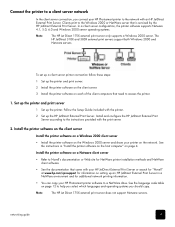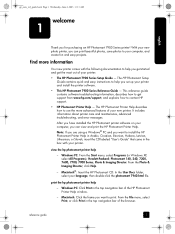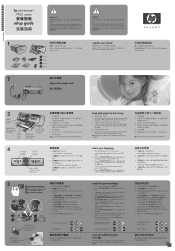HP Photosmart 7900 Support Question
Find answers below for this question about HP Photosmart 7900.Need a HP Photosmart 7900 manual? We have 5 online manuals for this item!
Question posted by arun711 on September 4th, 2012
How To Print Adesive Vinyl On T790 Ink Is Not Drying On Surface
i have t 790 printer and trying to print on vinly
what is the propperties setting for that kind of priting
Current Answers
Related HP Photosmart 7900 Manual Pages
Similar Questions
How Do I Pair My Iphone 11 With This Photo Printer. It’s Not Recognizing It As
how do I pair my iPhone 11 with this printer -it's not recognizing it as a Bluetooth device and my p...
how do I pair my iPhone 11 with this printer -it's not recognizing it as a Bluetooth device and my p...
(Posted by Leighacolgan 3 years ago)
How Do You Eliminate Printer Ink Expired Warning On Hp Photosmart 8200
(Posted by mrarmsat 9 years ago)
Insuffient Ink When Printing
My HP Officejet A646 photo printer is about 2 years old. When I first printed pictures using the req...
My HP Officejet A646 photo printer is about 2 years old. When I first printed pictures using the req...
(Posted by steenblik 10 years ago)
How Do I Find The Ip Address Of My Hp Photosmart 7900 Printer?
I am trying to figure out how to print from my HP Touchpad.
I am trying to figure out how to print from my HP Touchpad.
(Posted by ar111 11 years ago)
Unresponsive Printer
The printer will print the test page and sample page but when I try to print a page phrom the comput...
The printer will print the test page and sample page but when I try to print a page phrom the comput...
(Posted by papajaks 12 years ago)