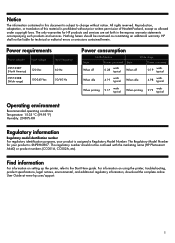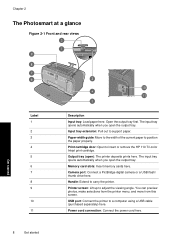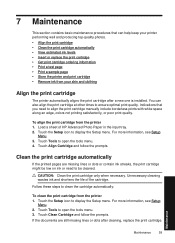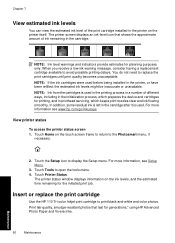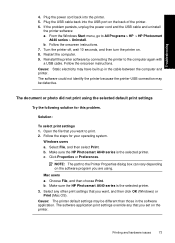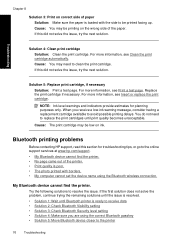HP A646 - PhotoSmart Compact Photo Printer Color Inkjet Support and Manuals
Get Help and Manuals for this Hewlett-Packard item

Most Recent HP A646 Questions
A646 Print Carriage Door
I get an error message regarding the print-carriage door on the A646 photosmart printer. The error s...
I get an error message regarding the print-carriage door on the A646 photosmart printer. The error s...
(Posted by gsteinber 8 years ago)
'ink Cartridge Problem' On An Hp A646
How can I fix an "ink cartridge problem" on an HP A646 Photosmart printer? I've replaced the cartidg...
How can I fix an "ink cartridge problem" on an HP A646 Photosmart printer? I've replaced the cartidg...
(Posted by gorgo9 9 years ago)
I Need Software To Update My Old Hewlett Packard Photo Smart 433 I
need software to up date and any kind of free soft ware so i can enlarge photos or remove red eye
need software to up date and any kind of free soft ware so i can enlarge photos or remove red eye
(Posted by MACKY 10 years ago)
Insuffient Ink When Printing
My HP Officejet A646 photo printer is about 2 years old. When I first printed pictures using the req...
My HP Officejet A646 photo printer is about 2 years old. When I first printed pictures using the req...
(Posted by steenblik 11 years ago)
Is This Compatible With My Ipad?
Is this printer compatible with my ipad?
Is this printer compatible with my ipad?
(Posted by neoncc 11 years ago)
HP A646 Videos
Popular HP A646 Manual Pages
HP A646 Reviews
We have not received any reviews for HP yet.