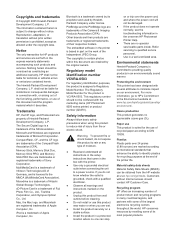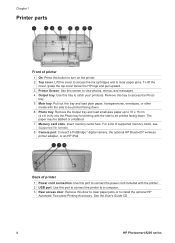HP Photosmart 8200 Support and Manuals
Get Help and Manuals for this Hewlett-Packard item

View All Support Options Below
Free HP Photosmart 8200 manuals!
Problems with HP Photosmart 8200?
Ask a Question
Free HP Photosmart 8200 manuals!
Problems with HP Photosmart 8200?
Ask a Question
Most Recent HP Photosmart 8200 Questions
Error Message: Print Cartridge Cradle Is Stuck. Clear Jam Then Press Ok
There is no jam. The cartridge moves freely. But the error message persists and printing will not oc...
There is no jam. The cartridge moves freely. But the error message persists and printing will not oc...
(Posted by lindafriend2005 9 years ago)
Main Tray
How can I reinstall a main tray which was accidentally pulled out of the printer?
How can I reinstall a main tray which was accidentally pulled out of the printer?
(Posted by lindafriend2005 9 years ago)
What Year Was The Hp Photosmart 8200 Made
(Posted by rijojos 9 years ago)
How Do You Eliminate Printer Ink Expired Warning On Hp Photosmart 8200
(Posted by mrarmsat 9 years ago)
HP Photosmart 8200 Videos
Popular HP Photosmart 8200 Manual Pages
HP Photosmart 8200 Reviews
We have not received any reviews for HP yet.