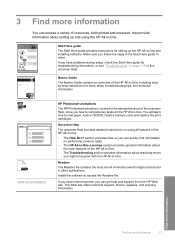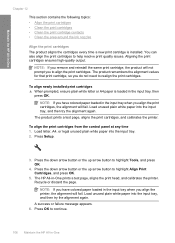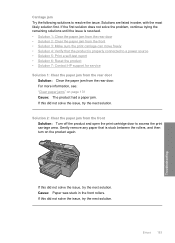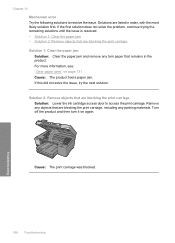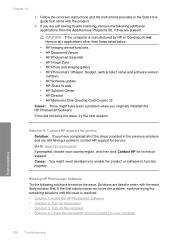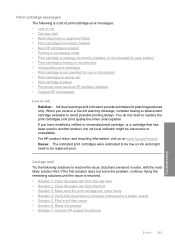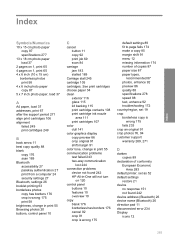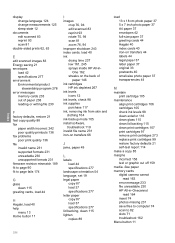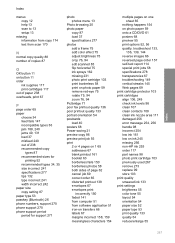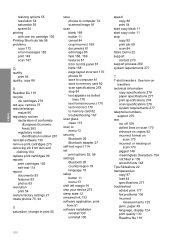HP C5580 - Photosmart All-in-One Color Inkjet Support and Manuals
Get Help and Manuals for this Hewlett-Packard item

Most Recent HP C5580 Questions
I Replaced The Power Supply Cord And Printer Still Doesn't Turn On When Power Bu
(Posted by irvin1 3 years ago)
How To Unclog Cleaned Heads For Hp 7000 And 8000
Cleaning heads on these machines only seems to clog the inks into the head more drying it into clods...
Cleaning heads on these machines only seems to clog the inks into the head more drying it into clods...
(Posted by chmara 8 years ago)
How Do I Put A Linksys Wireless G Into An Hp 300-1017?
(Posted by Dpietrzak 9 years ago)
How To Perform A Cold Reset On Photosmart C5580
(Posted by RIax 9 years ago)
How To Make My Hp C5580 Printer Fit To Page
(Posted by micbeli 9 years ago)
HP C5580 Videos
Popular HP C5580 Manual Pages
HP C5580 Reviews
We have not received any reviews for HP yet.