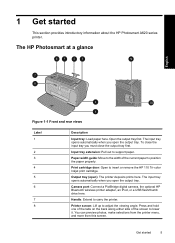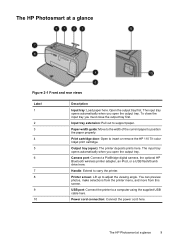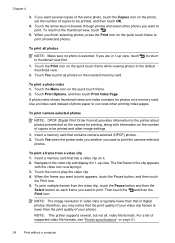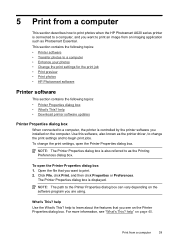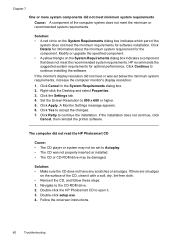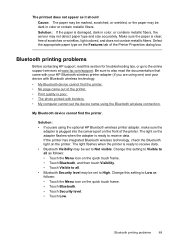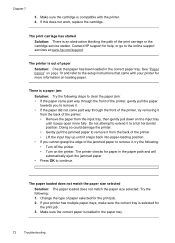HP Photosmart A620 Support and Manuals
Get Help and Manuals for this Hewlett-Packard item

View All Support Options Below
Free HP Photosmart A620 manuals!
Problems with HP Photosmart A620?
Ask a Question
Free HP Photosmart A620 manuals!
Problems with HP Photosmart A620?
Ask a Question
Most Recent HP Photosmart A620 Questions
Getting A Carriage Jam Message, But The Carriage Is Clear And Free Of Paper. Wha
(Posted by ibake43 8 years ago)
Popular HP Photosmart A620 Manual Pages
HP Photosmart A620 Reviews
We have not received any reviews for HP yet.