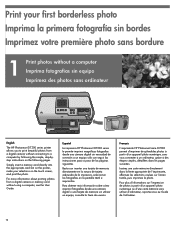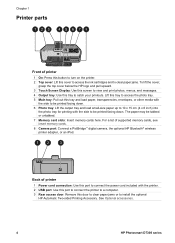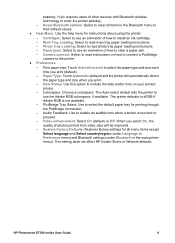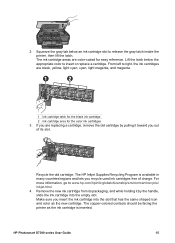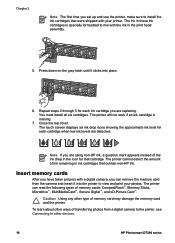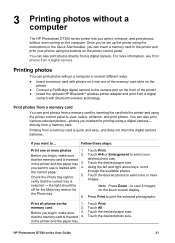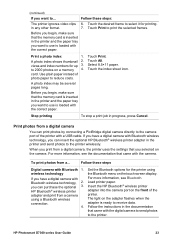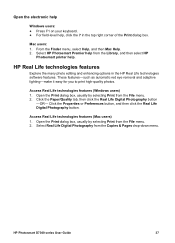HP Photosmart D7300 Support Question
Find answers below for this question about HP Photosmart D7300.Need a HP Photosmart D7300 manual? We have 3 online manuals for this item!
Question posted by vintagepc1 on April 27th, 2017
Thank You For Your Assistance. However, My Printer Does Not Have The Buttons
Current Answers
Answer #1: Posted by techyagent on May 8th, 2017 9:33 PM
1- Turn off power and unplug from power source.
2- Open right side of printer (looking at the front).
3- Disconnect,by pulling gently, both white flat ribbon cables off the main circuit board.
4- Plug in power source and turn printer on. Wait till you get a error message and push "Ok".
5- Unplug power source.
6- Reconnect the flat ribbon cables by aligning and carefully pushing into the conectors on the main circuit board.
7- Plug in power source and turn printer on (Printer preparing occurred).
8- voila, the nasty error message 0xc18a0001 "Ink System has Failed" is now gone.
https://www.fixya.com/support/t599615-hp_photosmart_d7460_problem
Thanks
Techygirl
Related HP Photosmart D7300 Manual Pages
Similar Questions
how do I pair my iPhone 11 with this printer -it's not recognizing it as a Bluetooth device and my p...
Hi, I lost the CD to install my HP photosmart 7200, model #:SDGOA-0372. Please send me the downloa...