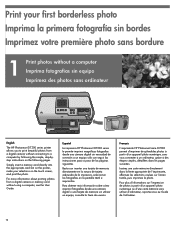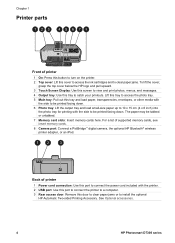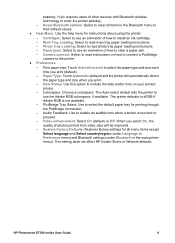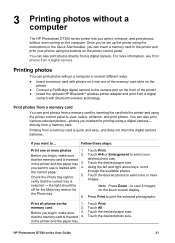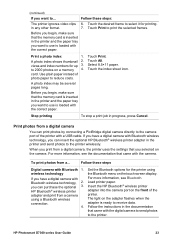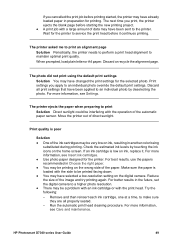HP Photosmart D7300 Support Question
Find answers below for this question about HP Photosmart D7300.Need a HP Photosmart D7300 manual? We have 3 online manuals for this item!
Question posted by hmichaelford on August 5th, 2012
My D7300 Printer Has Started To Show A Banding Line Across Prints.
The person who posted this question about this HP product did not include a detailed explanation. Please use the "Request More Information" button to the right if more details would help you to answer this question.
Current Answers
Related HP Photosmart D7300 Manual Pages
Similar Questions
Thank You For Your Assistance. However, My Printer Does Not Have The Buttons
which you indicated.I have an HP Photosmart D7360 and most communication is performed through a smal...
which you indicated.I have an HP Photosmart D7360 and most communication is performed through a smal...
(Posted by vintagepc1 7 years ago)
How Do I Fix The Blue Tint Coming Out On The Photos After The Print?
After printing photos, there is a noticeable blue tint on the entire photo, but the design gallery s...
After printing photos, there is a noticeable blue tint on the entire photo, but the design gallery s...
(Posted by kerosene 10 years ago)
Trouble Printing Photos
My HP prints photos beautifully, however lately it stops printing before completing the full photo.
My HP prints photos beautifully, however lately it stops printing before completing the full photo.
(Posted by sandyarb 10 years ago)
My Printer Will Not Recognize The Yellow I Just Installed. I Have Tried 3 Differ
(Posted by dixmil3 11 years ago)