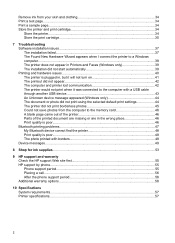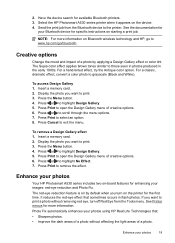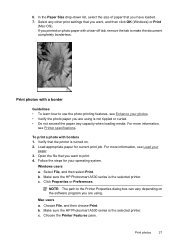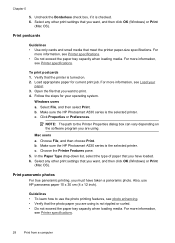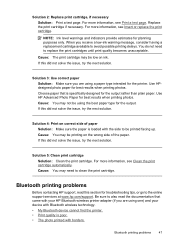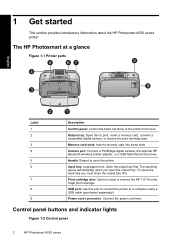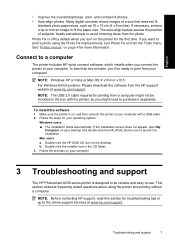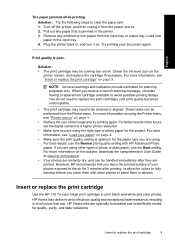HP A532 Support Question
Find answers below for this question about HP A532 - PhotoSmart Compact Photo Printer Color Inkjet.Need a HP A532 manual? We have 3 online manuals for this item!
Question posted by kerosene on October 7th, 2013
How Do I Fix The Blue Tint Coming Out On The Photos After The Print?
After printing photos, there is a noticeable blue tint on the entire photo, but the design gallery settings have been unchanged and the photos remained originals.
Current Answers
Related HP A532 Manual Pages
Similar Questions
Errors Opening Psd Files
Hey guys, I had a problem in that some photoshop files got deleted permanently, then needed recover...
Hey guys, I had a problem in that some photoshop files got deleted permanently, then needed recover...
(Posted by ethanhaynes 8 years ago)
How To Print Adesive Vinyl On T790
Ink Is Not Drying On Surface
i have t 790 printer and trying to print on vinly what is the propperties setting for that kind of ...
i have t 790 printer and trying to print on vinly what is the propperties setting for that kind of ...
(Posted by arun711 11 years ago)
How Can I Print Pictures On My Hp Photosmart A532 From My Pc?
(Posted by ldubois 12 years ago)